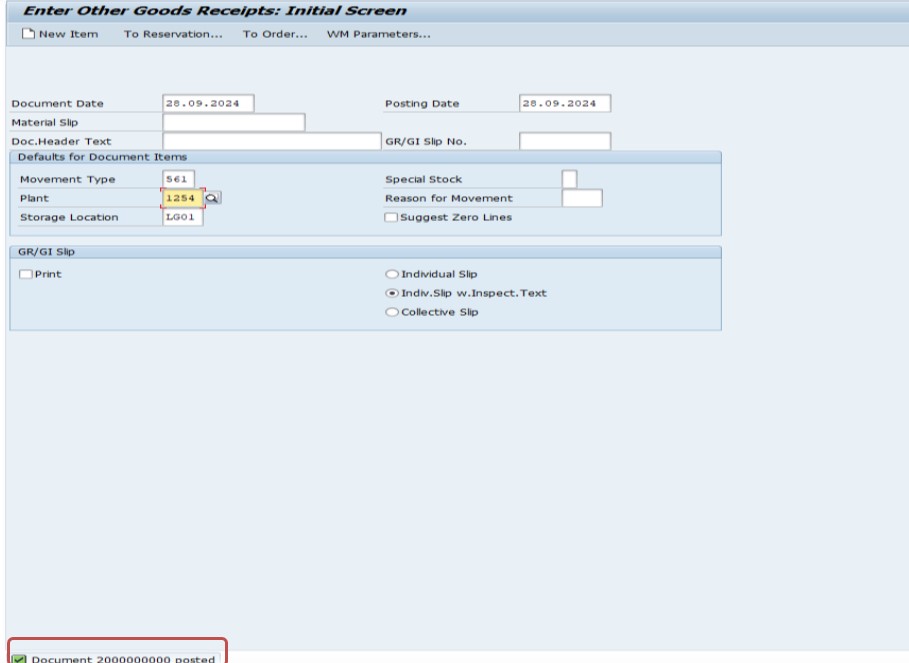SAP MM ERROR TUTORIALS-
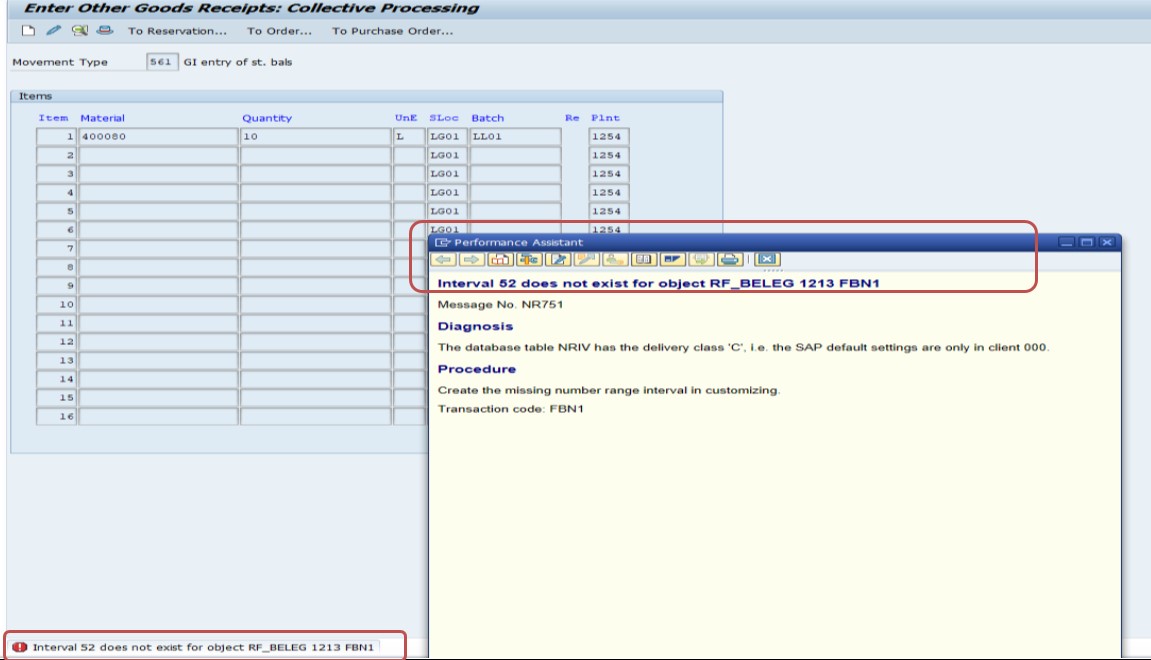
The error message shows "Interval 52 does not exist for object RF_BELEG 1213 FBN1" is related to the document number range configuration in SAP. This typically occurs during document posting when the system cannot find the correct number range interval for the object RF_BELEG (which is used for financial accounting document numbers)in SAP.
FOLLOW STEPS-
Solution-1)FBN1
1)Check Number Range Configuration (FBN1):
Use transaction code FBN1 to maintain the number range for financial accounting documents.
Enter the company code (in this case, likely 1254 based on the message) and check whether a number range interval for year 52 (which could refer to a fiscal year or a range identifier) exists.
2.Create the Missing Interval:
SELECT-COMPANY CODE-1213 AND SELECT-INTERVALS BUTTON
SELECT-ADD NEW ROW
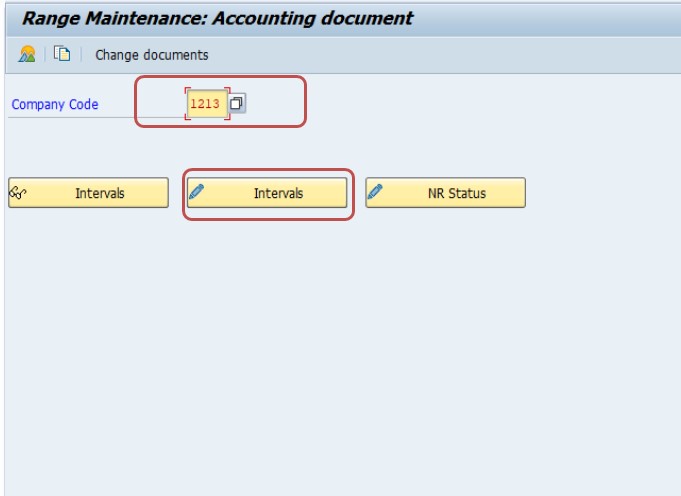
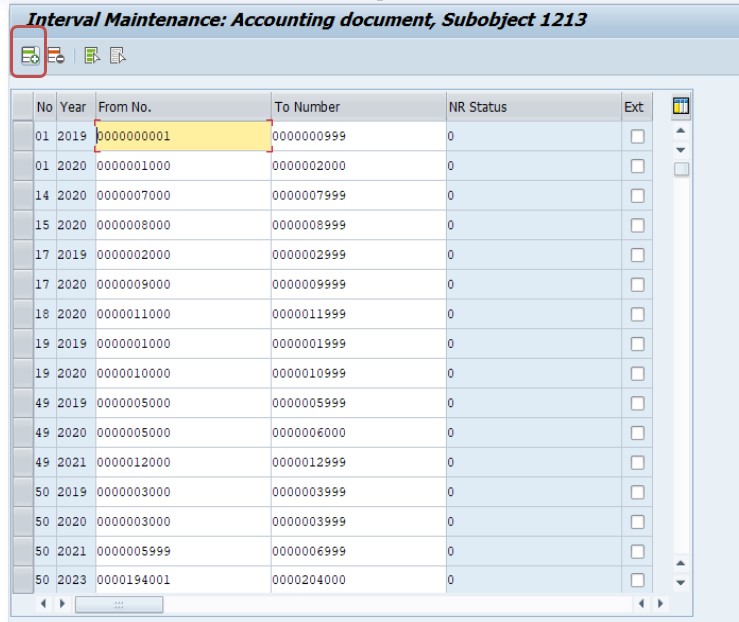
SELECT-NO RENGES- 52, 0000194000 TO 0000196000
SELECT-YES
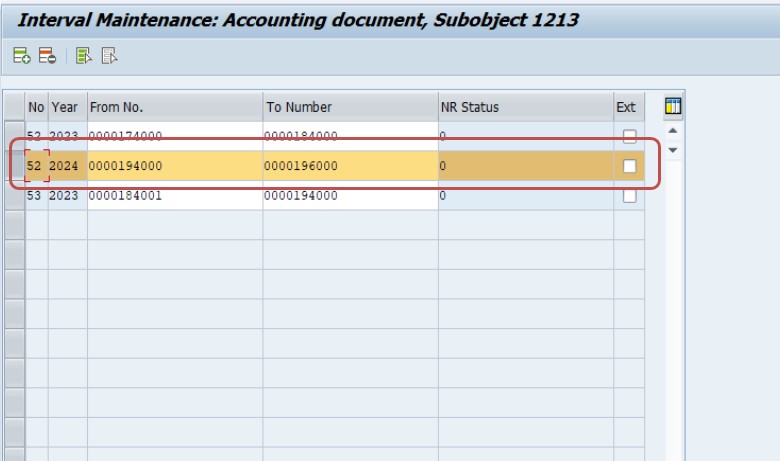
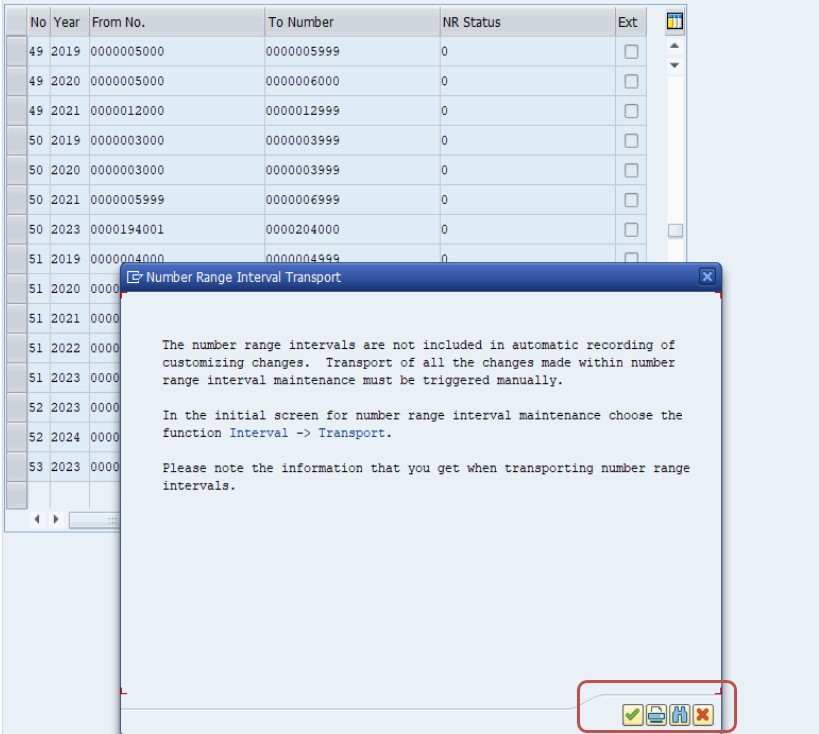
NEXT-SAVE-DOCUMENT POSTED