SAP FICO TUTORIALS-
Activate Material Requirement Planning (MRP)-: A Step-by-Step Guide-
Introduction-
✅ ACTIVATE MATERIAL REQUIREMENT PLANNING-OMDU
Activating Material Requirement Planning (MRP) in SAP FICO using the OMDU transaction is a fundamental step in ensuring efficient procurement and inventory management.MRP is an indispensable process that helps organizations meet demand while minimizing carrying costs and procurement delays. .
✅ GO TO TCODE -
✅ Follow Path-
SPRO → MM → Consumption Based Planning → Planning → Activate Material Requirements Planning → OMDU
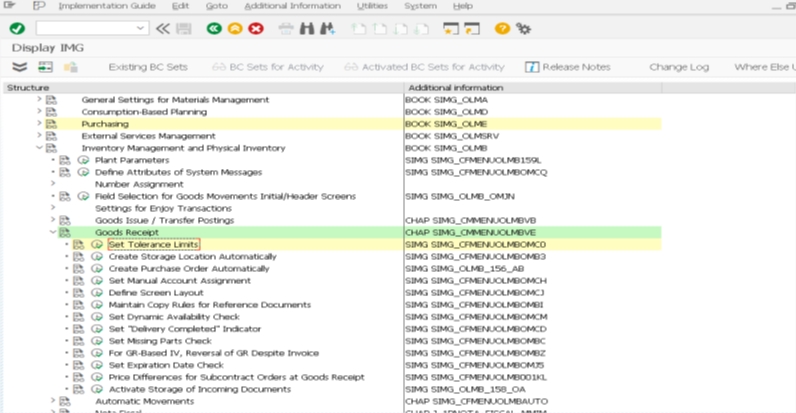
✅ SELECT- COMPANY CODE -1211
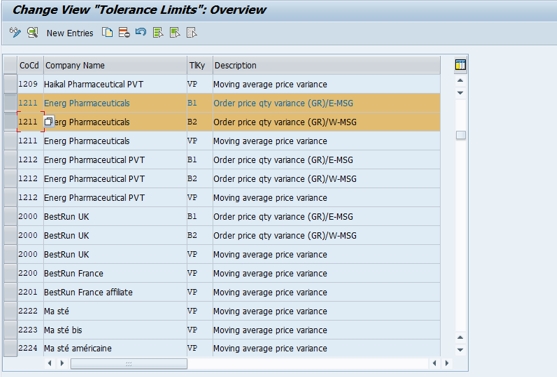
✅ CREATE - TOLERANCE KEY-B1-CHELK LIMIT-20,0 -0B2,CHELK LIMIT-25 ,
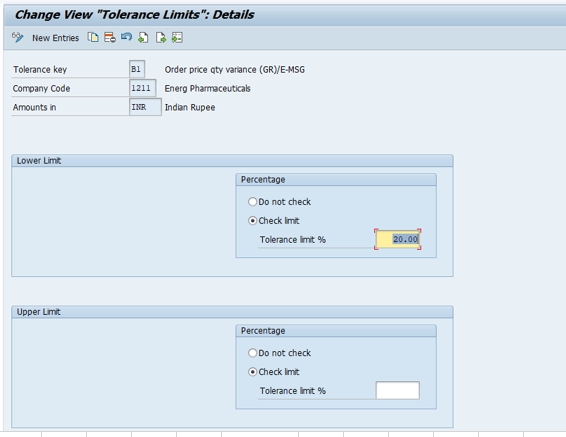
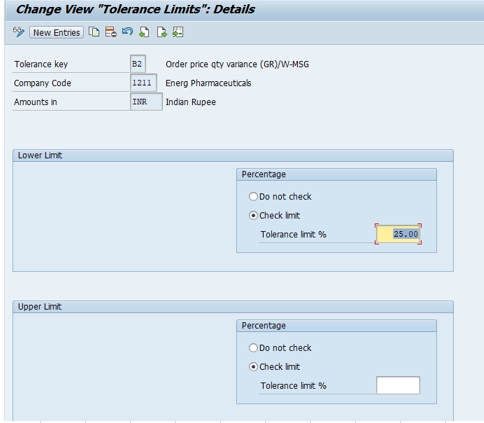
✅ SELECT -SAVE-