SAP MM TUTORIALS-
Creating a Create Batch (Maunally) in SAP: A Step-by-Step Guide-
Introduction-
✅ Create Batch-MSC1N
1)CREATE BATCH -:Batch typically refers to a specific quantity of a material that has been produced or processed together. Batches are often used for qualitycontrol,traceability,and management purposes."MSC1N" is associated with batch management, allowing users to create a new batch and define various attributes such as batch number,production date, expiration date, and more.This involves entering relevant information about the batch, such as its characteristics and details related to production, quality, and expiration.This batch can then be associated with specific materials and used for tracking and management purposes throughout its lifecycle..
✅ TCODE-MSC1N-
✅ CREATE BATCH -MSC1N-
✅ MODIFY BATCH -MSC2N-
✅ DISPLAY BATCH -MSC3N
✅ GO TO -MSC1N
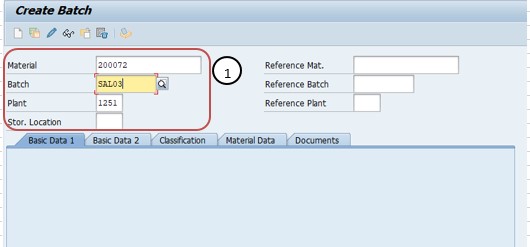
✅ FOLLOW STEPS-
*)✅ GO TO TCODE- MSC1N
1)SELECT MATERIAL NO- 200072
2)SELECT BATCH NO- SAL03
3)SELECT PLANT- 1251
4)SELECT STORAGE LOCATION - ER01
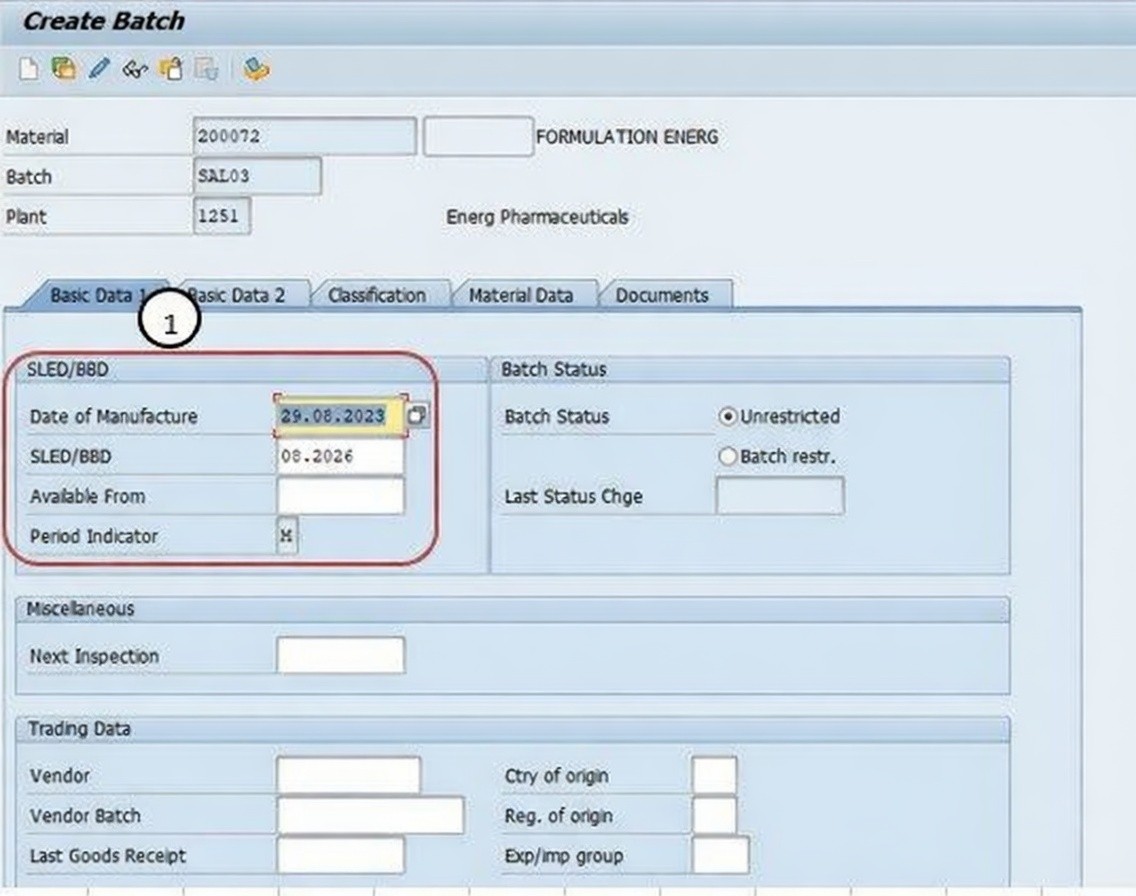
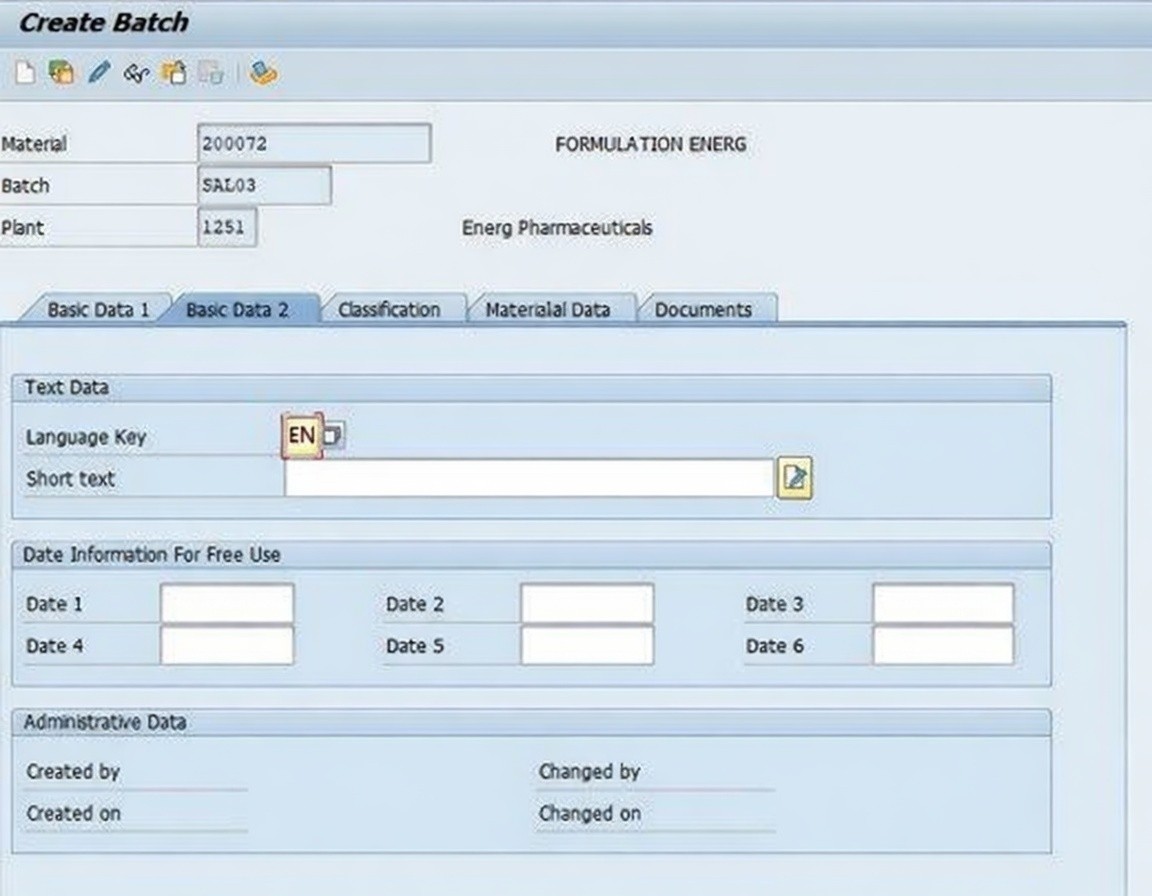
5)THEN SAVE BATCH -
✅ 2)CREATE STORAGE LOCATION -(EXTEND STORAGE LOCATION)
"CREATE storage location MMSC" refers to a command or transaction used to create a new storage location.A storage location in SAP is a physical or logical location where goods or materials are stored within a company's organizational structure. It plays a crucial role in managing inventory and stock movement.
1)ENETR MATERIAL NO -200072-
2)ENTER PLANT -1251-
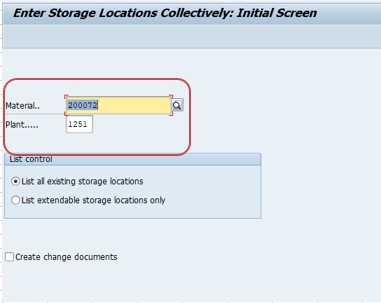
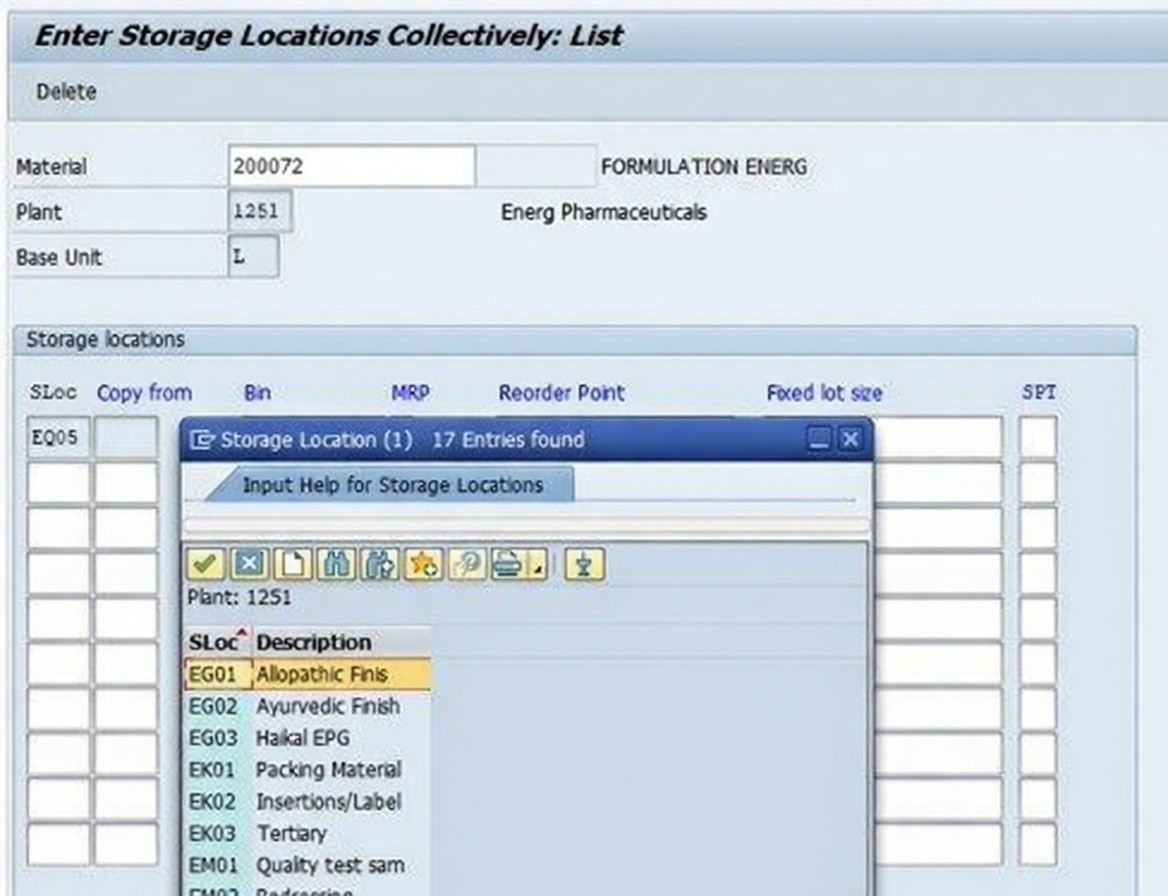
5)THEN SAVE STORAGE LOCATION -