SAP FICO TUTORIALS-
Define Purchasing Group: A Step-by-Step Guide-
Introduction-
✅ Define Purchasing Group-OME4-:-The Role of Purchasing Groups in SAP MM
Purchasing groups in SAP MM represent units within an organization responsible for procuring materials and services. They act as a critical
link between various departments and the procurement function. Purchasing groups play a significant role in procurement management with
several key functions:.
✅ Sap mm configuration step by step
✅ GO TO TCODE -OME4
✅ Follow Path-
SPRO > ENTERPRISE STRUCTURE > MATERIALS MANAGEMENT > PURCHASING >CREATE PURCHASING GROUPS > OME4
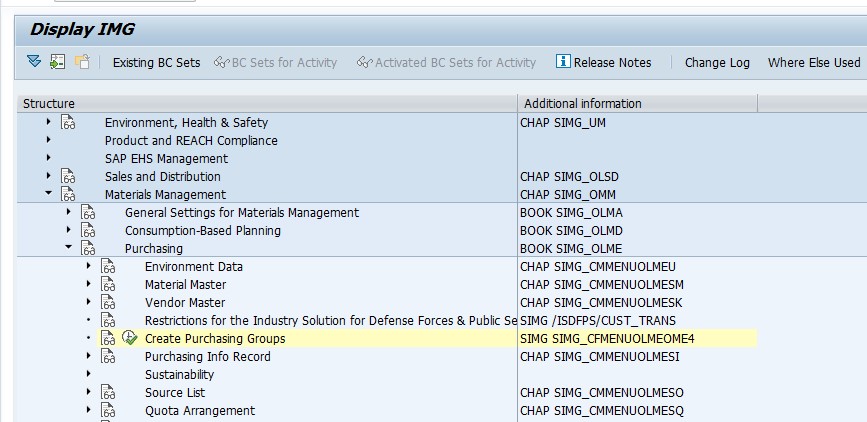
✅ SELECT- NEW ENTRY
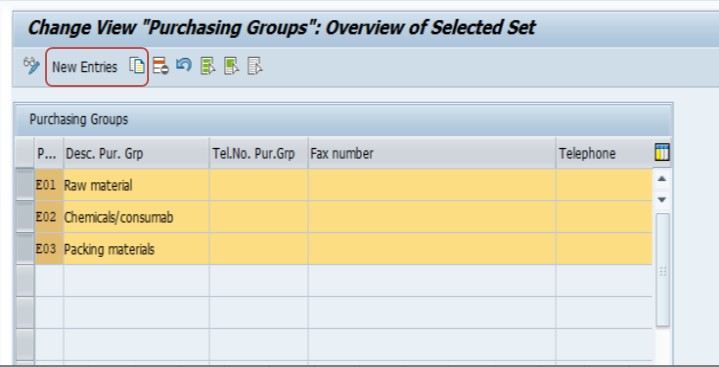
✅ CREATE- PURCHASE GRP-E01-RAW MATERIAL
✅ CREATE- PURCHASE GRP-E02-CHEMICALS/CONSUMAB
✅ CREATE- PURCHASE GRP-E03-PACKING MATERIAL
✅ SELECT -SAVE
-How To Import Data(LSMW) LEGACY SYSTEM MIGRATION WORKBENCH