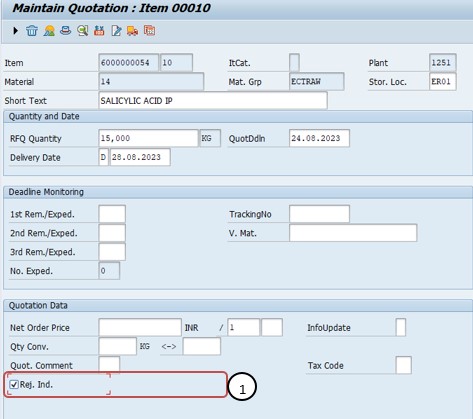SAP MM TUTORIALS-
Creating a Price Comparison in SAP: A Step-by-Step Guide-
Introduction-
The Price Comparison (ME49)transaction code is a part of the SAP MM module and serves as a valuable tool for comparing prices from different vendors before making a purchase decision.This functionality aids procurement professionals in making informed choices, optimizing costs, and selecting the best suppliers for their organization's needs..
✅ GO TO-
Logistics -> Materials Management -> Purchasing ->RFQ/Quotation -> Create-ME49
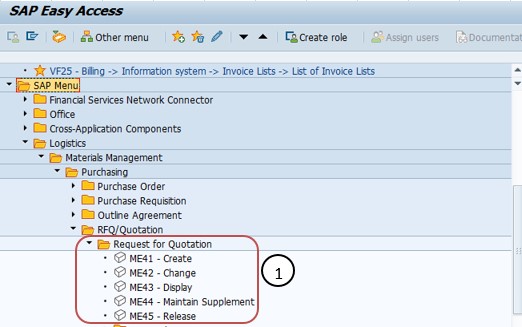
✅ FOLLOW STEPS-
1)GO TO TCODE ME49
1)✅ 1)PURCHASE ORG- SELECT PURCHASE ORG-1217 -ME49
2)✅ 2)Collective RFQ NO- 1 (The collection number is a unique identifier assigned to each RFQ)
3)✅ 3)Comparision Values- YOU CAN SELECT(Not Required its Option)
1)Mean value Quotation-The Mean Value Quotation is a procurement approach that calculates the average price from the different quotations received for a particular material or service. This method helps organizations achieve a balanced assessment of vendor offerings and select the most reasonable price.
✅ 2)Minimum Value Quatation-The Minimum Value Quotation is an approach where the system considers the lowest quotation received for a specific material or service.This method is suitable when cost savings are a critical factor
✅ 3)Percentage Basis-The Percentage Basis Quotation involves requesting vendors to quote prices based on a specified percentage discount or markup from a reference price. This approach can provide flexibility in pricing negotiations
✅ CLICK ON EXECUTE BUTTON->
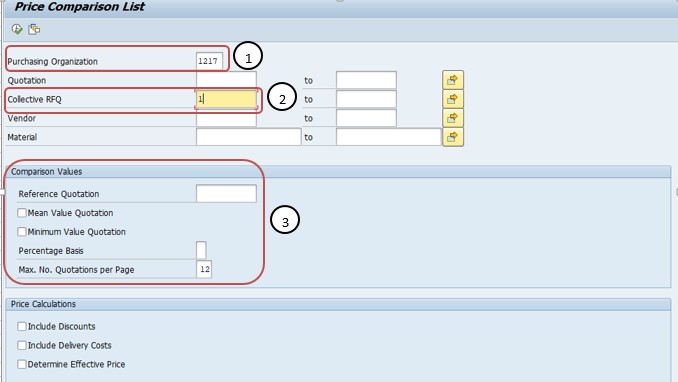
*)NEXT CLICK ON QUATATION NO WHICH QUATATION PRICE IS LOW SELECT/REJECT->
✅ 1)-Selecting Quotation->:quotation is selected when it aligns with the budget, offers competitive pricing, and meets quality and delivery expectations. Supplier credibility and past performance also play a role. Selecting a quotation marks the beginning of the procurement process with the chosen supplier.
✅ 2)-Rejecting Quotation->: Quotations may be rejected if the price is significantly higher than budgeted or if the supplier's reputation raises concerns. Inadequate quality, delivery delays, or unfavorable terms can also lead to rejection. However, rejection doesn't necessarily sever ties; negotiations or future collaborations might be possible.
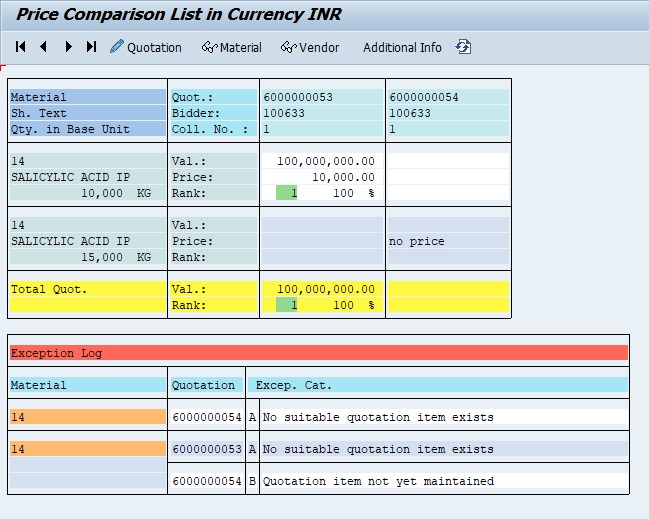
5)NEXT QUATATION NO -6000000054 AND THEN SELECT ITEM DETAILES BUTTON->
6)NEXT SELECT REJECT
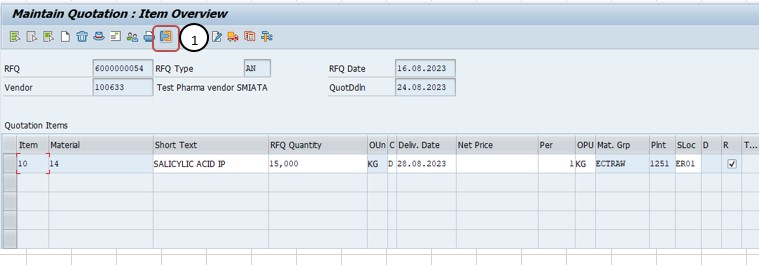
7)NEXT SELECT REJECT.IND AND SAVE