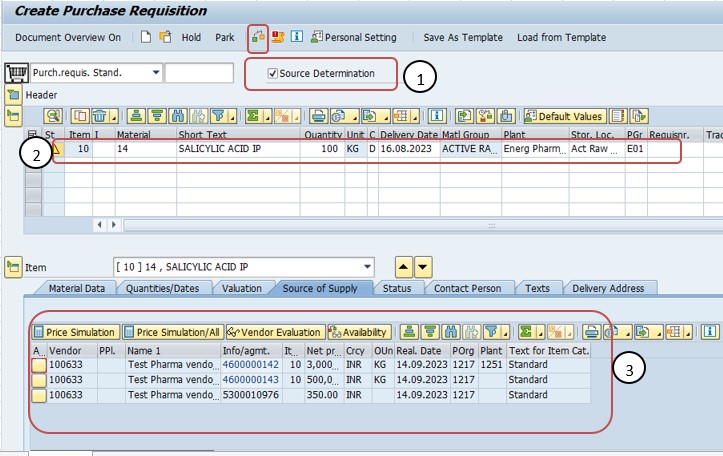SAP MM TUTORIALS-
Creating a Purchase Requisition in SAP: A Step-by-Step Guide-
Introduction-
✅ Purchase Requisition-
Purchase Requisition (PR) is a formal request created by an internal department or user within an organization to procure goods or services. It's the initial step in the procurement process that triggers the procurement of materials or services from external vendors..
CREATING Purchase Requisition TCODE-ME51N-
MODIFY Purchase Requisition TCODE-ME52N-
DISPLAY Purchase Requisition TCODE-ME53N-
✅ GO TO-
Logistics ⇒ Materials Management ⇒ Purchasing ⇒ ⇒ Purchase Requisition ⇒ Create
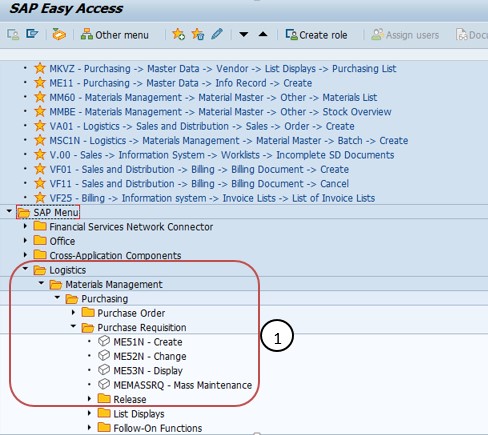
✅ Creation of Purchase Requisition:-A Purchase Requisition is typically created by a user within an organization when there's a need for materials or services. The user provides details such as the material or service required, quantity, delivery date, and any specific requirements.
✅ Release of Purchase Requisition:-The PR usually goes through an approval process before it can be converted into a Purchase Order (PO). Different levels of management or responsible individuals review and approve the PR based on various factors like budget, necessity, etc.
✅ Source Determination:-After the PR is approved, the system determines the sources from which the material can be procured. This can include internal stock, existing purchase contracts, or a list of potential vendors.
✅ Vendor Selection:-If external procurement is required, the system helps in selecting the appropriate vendor based on predefined criteria such as price, lead time, and quality.
✅ Purchase Order Creation:-Once the vendor is selected, a Purchase Order (PO) is created based on the approved PR.The PO includes details like material specifications, quantity, price, delivery dates, and payment terms.
✅ Goods Receipt and Invoice Verification:-When the ordered materials arrive, the organization performs a Goods Receipt (GR) to acknowledge the receipt of goods. The invoice received from the vendor is verified against the PO and the actual goods received. Any discrepancies are addressed.
Payment to Vendor:-Once the invoice is verified and approved, payment is processed to the vendor for the goods or services provided.
✅ Following Path-
1)ENTER TCODE ME51N-
2)SLECT ORDER TYPE-NB STANDRED ORDER-
3)CLICK ON SOURCE DETEMENATION-ON
4)ENTER MATERIAL NO,QTY,DELIVERY DATE,PLANT,STORAGE LOC-
5)CLICK CHECK BUTTON -