SAP FICO TUTORIALS-
Vendor Group Configuration-: A Step-by-Step Guide-
Introduction-
✅ What is Vendor Group in SAP?-OBD3
Vendor groups help in the evaluation of vendor performance and risk assessment.By categorizing vendors into groups, you can effectively manage procurement processes, negotiate better terms, and optimize purchasing activities.Vendor groups are essential for generating meaningful reports and analyses.They allow you to focus on specific segments of your vendor base and gain insights into their performance and terms. .
✅ GO TO TCODE -OBD3
✅ Follow Path-
SPRO → FINANCIAL ACCOUNTING (NEW) → ACCOUNTS RECEIVABLE AND ACCOUNTS PAYABLE → VENDOR ACCOUNTS → MASTER DATA → PREPARATION FOR CREATING VENDOR MASTER DATA → DEFINE ACCOUNT GROUPS WITH SCREEN LAYOUT(VENDORS)-OBD3
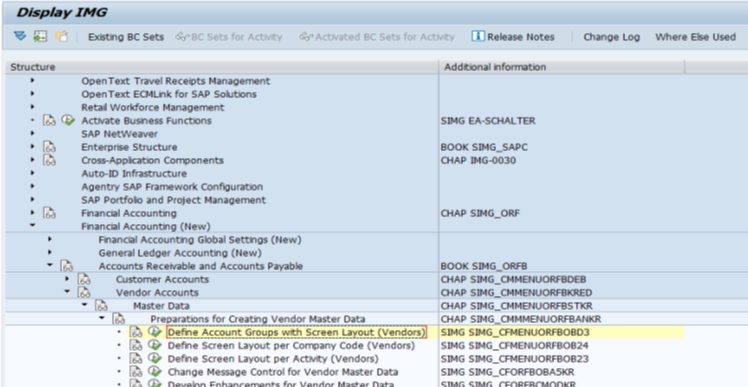
✅ SELECT-NEW ENTRY

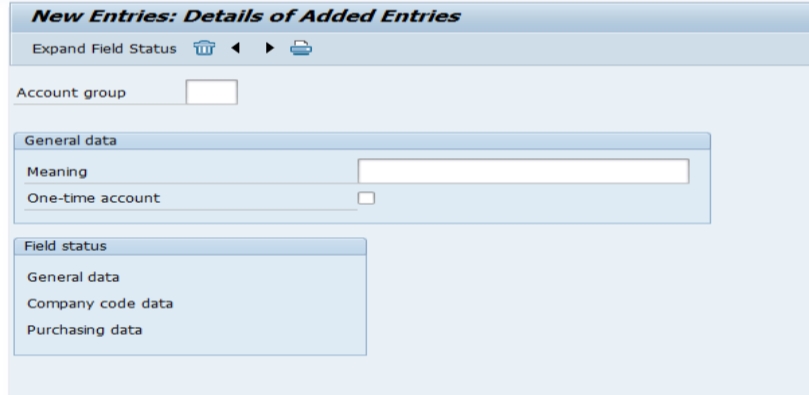
✅ CREATE - EXAMPLE-Z001-TRADE VENDOE GROUP
✅ CREATE - EXAMPLE-Z002-EMPLOYEE VENDOR
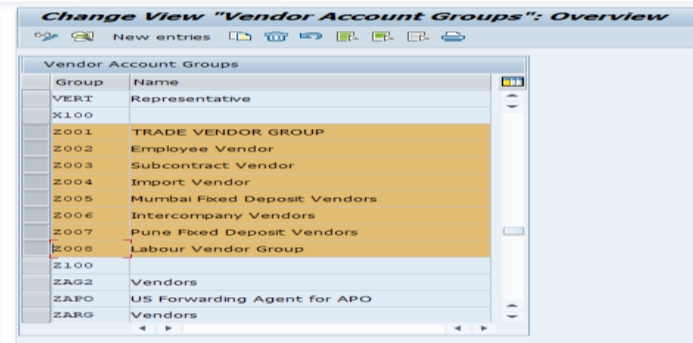
✅SELECT -SAVE-