SAP PP TUTORIALS-
Define Profiles with Default Values In SAP(Production Planning)PP-How To Create Define Profiles with Default Values: A Step-by-Step Guide-
Introduction-
Define Profiles with Default Values In SAP(Production Planning)PP-How To Create Define Profiles with Default Values: Overview
In SAP Logistics, specifically within the Basic Data module under Routing, the configuration step Define Profiles with Default Values allows users to create and manage profiles to predefine default values for routings. This configuration simplifies the routing creation process by automatically populating frequently used fields with default data....
✅ For Purpose- 1)Assign default values for various fields when creating or maintaining routings..
✅ For Purpose- 2)Improve efficiency and accuracy by reducing manual entry..
✅ For Purpose- 3)Ensure standardization across routings for specific processes or plants..
✅ Navigation Path-:Spro -> Logistics -> Basic data -> Routing -> Cantrol data -> Define Profiles with Default Values
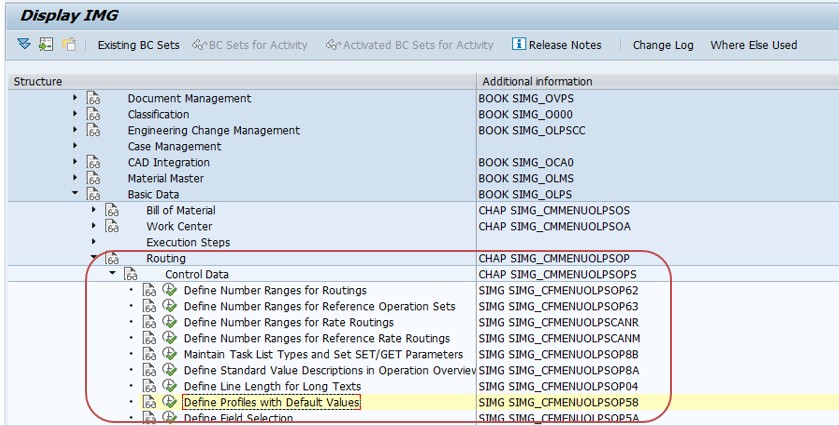
✅ Steps to Define Profiles with Default Values:-
✅ Transaction Code:-OP84
✅ Select Profile/Genral Data-
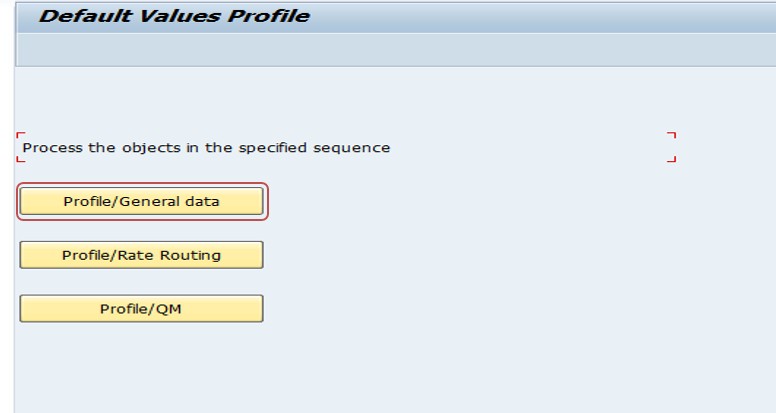
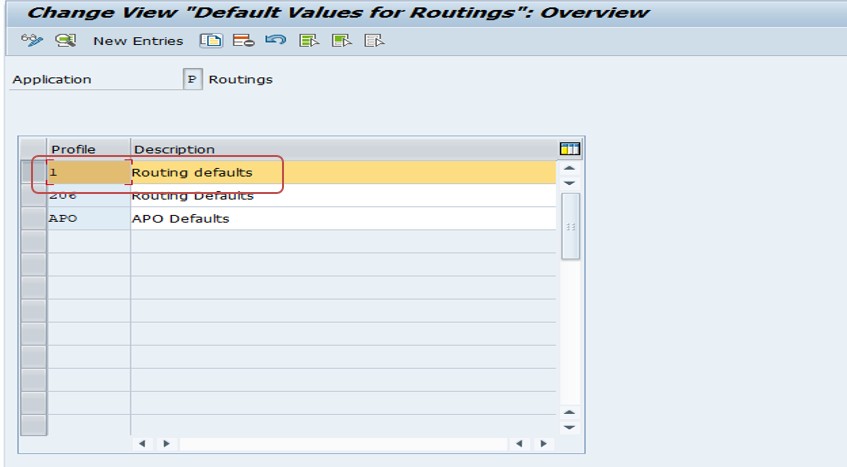
✅ Select-Profile-1 Rauting Defaults AND COPY also create New Profile
✅ Click on the New Entries button.
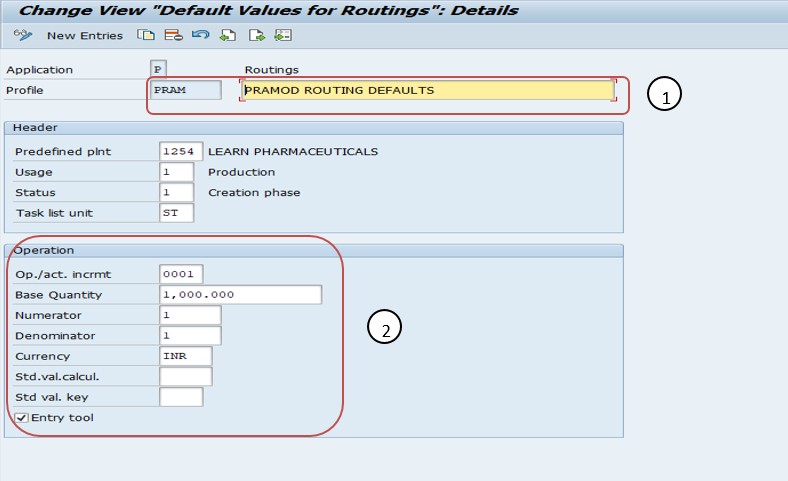
✅ Select Profile-Name-PRAM (PRAMOD ROUTING DEFAULTS)
✅ Maintain Operation-
✅ THEN CHEK AND SAVE-