SAP PP TUTORIALS-
Delete Production Order in SAP PP(CO02)Production Planning-: A Step-by-Step Guide-
Introduction-
Delete Production Order in SAP PP(CO02)Production Planning-: Overview
In SAP HANA AND ECC 6.0 How to Delete a production order in using Transaction Code CO02 and also Set Active and Undo this Production oredr.follow these steps...
Follow Steps to delete a Production order in MD04 -
Follow Path-CO02 --->Functions --> Deletion flag -->Active (SET) to delete production order.
STEP1- CO02
-Go to CO02 – Enter the production order number and press Enter-60004985.
-First Check Order Status – order is not released (REL) or partially processed.
-Revoke Any Confirmations (if applicable) – Use CO13 to cancel confirmations.
-Reverse Goods Movements (if applicable) – Use MBST or CORS to cancel material postings.
-Set Deletion Flag – Go to Functions → Restrict Processing → Set Deletion Flag.
-Then Select Delete Flag-

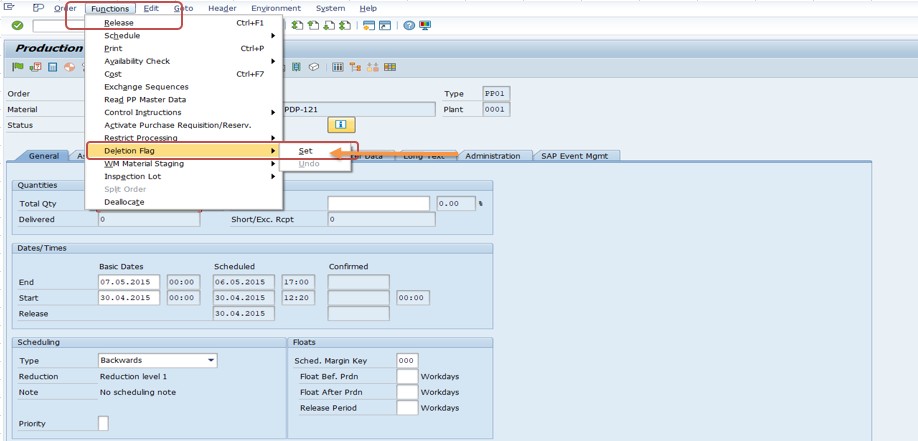
If You Want Undo this Flag Follow This Same Process-
Follow Path-CO02 --->Functions --> Deletion flag -->Undo to delete production order.

SAVE