SAP PP TUTORIALS-
SAP PP information structure-MC21 Create/Change/Display-How To Create info structure: A Step-by-Step Guide-
Introduction-
SAP PP information structure-MC21 Create/Change/Display-How To Create info structure-: Overview
In SAP HANA AND ECC 6.0 Production Planning (PP),Information Structures are used to collect and analyze data for planning and reporting purposes.The transaction MC21 is used to Create an Information Structure. The transaction Code MC21 is used to Create Information Structures, which can be later changed transaction Code (MC22) or displayed transaction Code (MC23).in SAP.....
SAP Menu Path → SPRO → Logistics → Production → Information System → Logistics Information System (LIS) → Environment → Information Structures → Create (MC21).
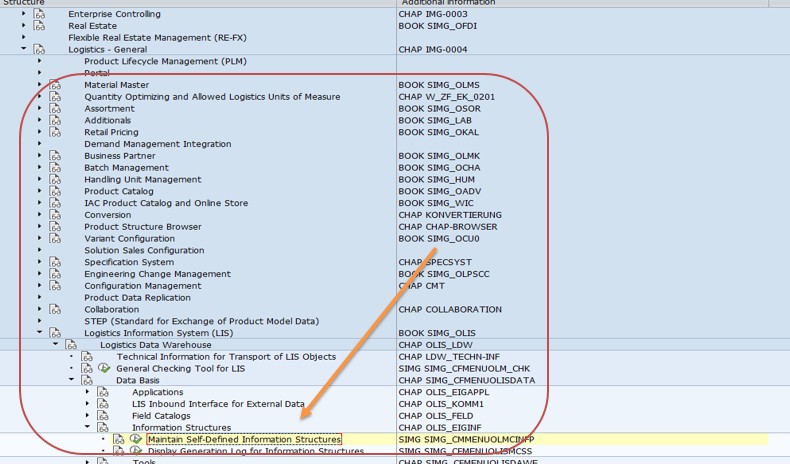
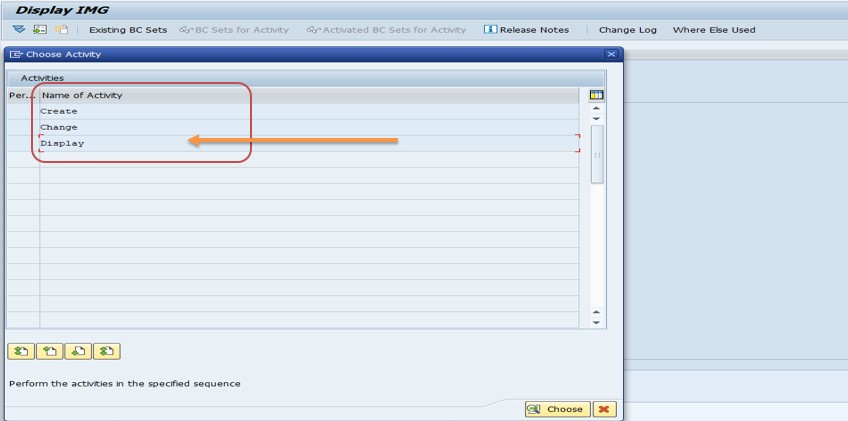
✅ Follow Steps-
✅ 1)Access Transaction MC21-
✅ Enter MC21 in the SAP command field and press Enter.
✅ 2)Define the Information Structure-
✅ In the "Create Info Structure" screen, enter a Name (e.g., S076) for your custom structure..
✅ Provide a meaningful Description (e.g., "Sales & operation Plannings ").
✅ 3)Select Application Area-01
✅ Choose an Application Area (e.g., PP for sales and Distributions).
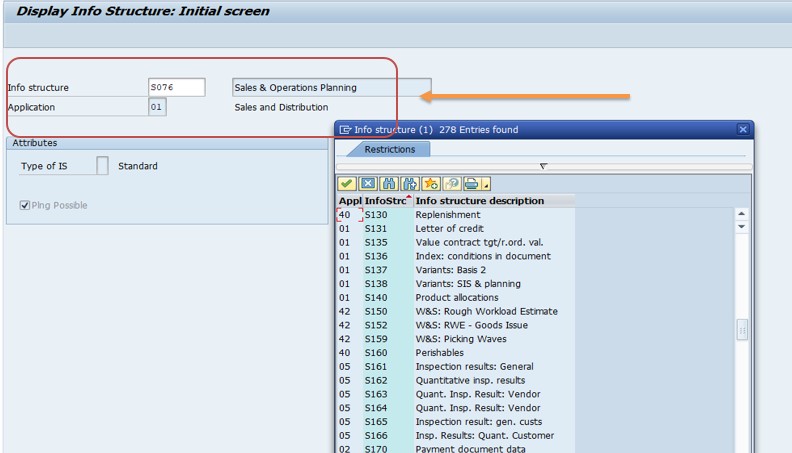
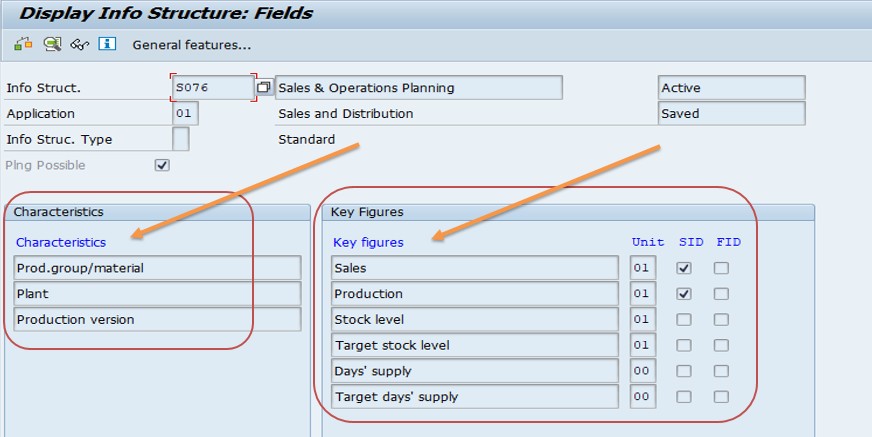
✅ 4)Define Key Figures and Characteristics
✅ Characteristics (e.g., Prod.group/material, Material, Production version) – These are the dimensions by which the data will be structured..
✅ Key Figures (e.g., sales, productions,Stock level) – These are the numeric values stored in the structure..
✅ SAVE-