SAP PP TUTORIALS-
Multiple Storage Location SAP MMSC for Single Material: A Step-by-Step Guide-
Introduction-
Multiple Storage Location SAP MMSC for Single Material-
(IN Materials Management),MMSC transaction in SAP is used for maintaining material master storage location data for multiple materials at once. It allows you to create or update storage locations for materials in a more efficient way compared to updating them individually in the material master...
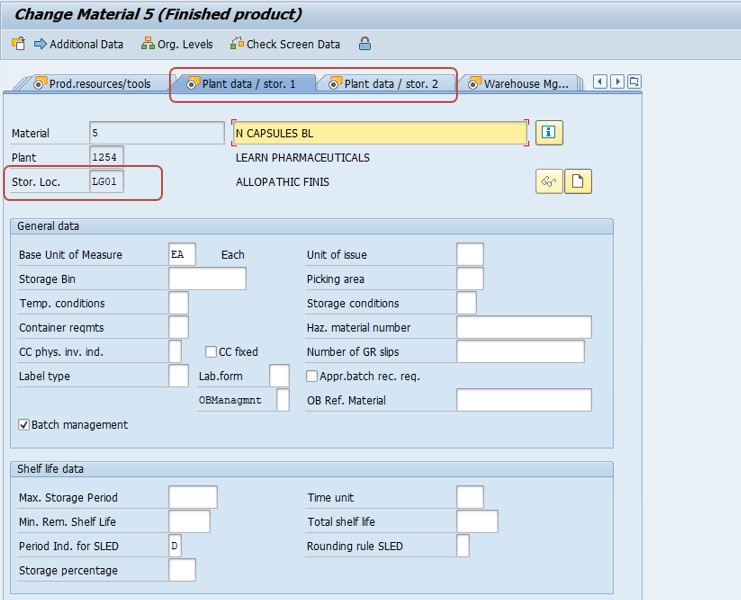
✅ 1)HOW TO ADD STORAGE LOCATION USING TCODE-MMSC-
✅ FOLLOW PATH-
Menu Path: Logistics → Materials Management → Material Master → Storage Locations → Create
✅ TCODE-MMSC:
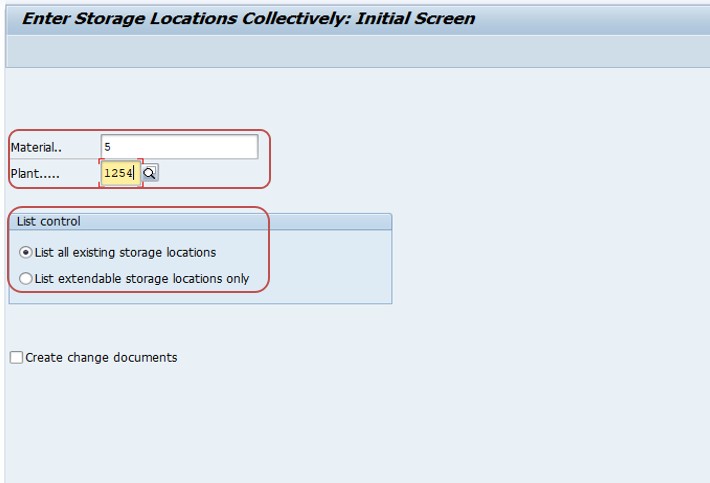
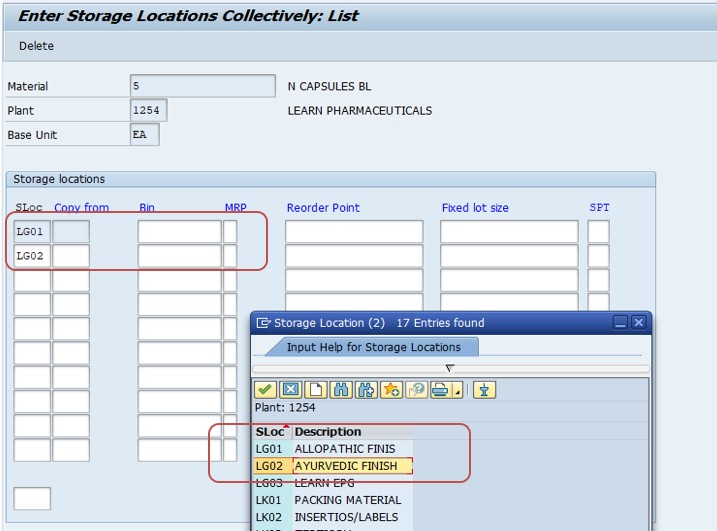
✅ SELECT MATERIAL NO-5
✅ SELECT PLANT-1254
✅ SELECT LIST CONTROAL-LIST ALL EXISTING STORAGE LOCATION.
✅ Add LG01,WHICH STORAGE LOCATION WANT TO ADD-EXAMPLE LG02, in the list of storage locations..
✅ Add the storage location codes in the blank rows..
✅ THEN CHEK AND SAVE-
✅ THEN TRY TO DISPALY MATERIAL-MM03...THEN SEE TWO STORAGE LOCATION AVILABLE IN MATERIAL 5-LG01 AND LG02
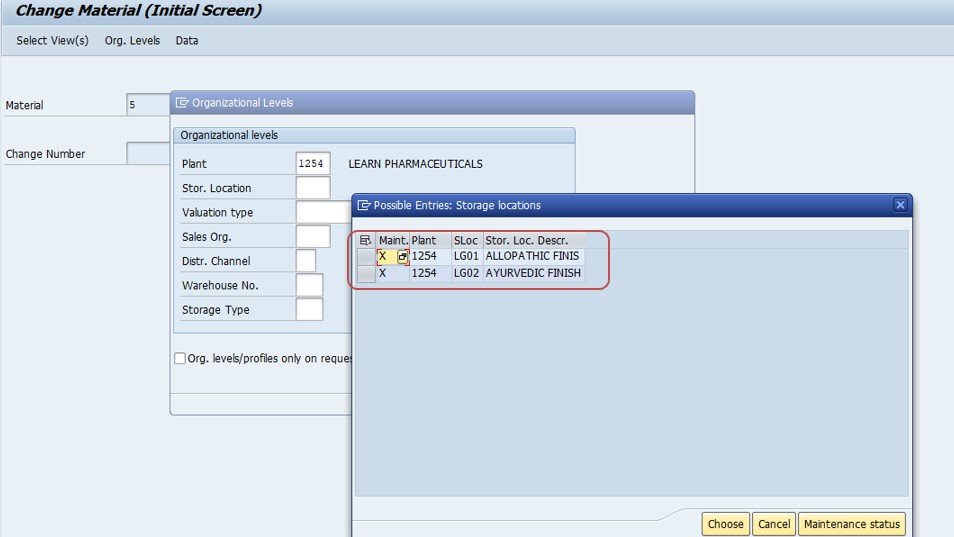
✅ Save Your Changes-