SAP PP TUTORIALS-
SAP MRP PP-(Material Requirement Planning) and Technical Process of MRP: A Step-by-Step Guide-
Introduction-
SAP MRP PP-(Material Requirement Planning) and Technical Process of MRP-: Overview
Introduction- What is MRP (Material Requirements Planning)
In SAP HANA AND ECC 6.0 Material Requirements Planning (MRP) is a Important function in SAP that Confirm materials are available for production and customer demand while Accurately stock warehouse locations. It calculates procurement proposals.Mens Important materials are available for production and customer demands are met efficiently. MRP is a day planner used to determine what materials are required, when they are needed, and in what quantity. It helps in optimizing inventory levels and procurement while ensuring smooth production flow.
FOLLOW STEPS-
SAP Menu Path → to Logistics → Production → MRP → Planning → Total Planning → MD02.
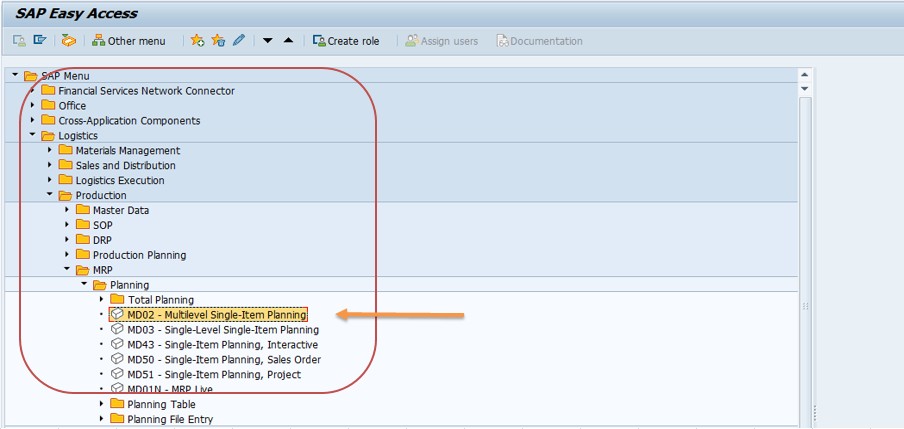
-MRP Parameters in the Processing Tab-

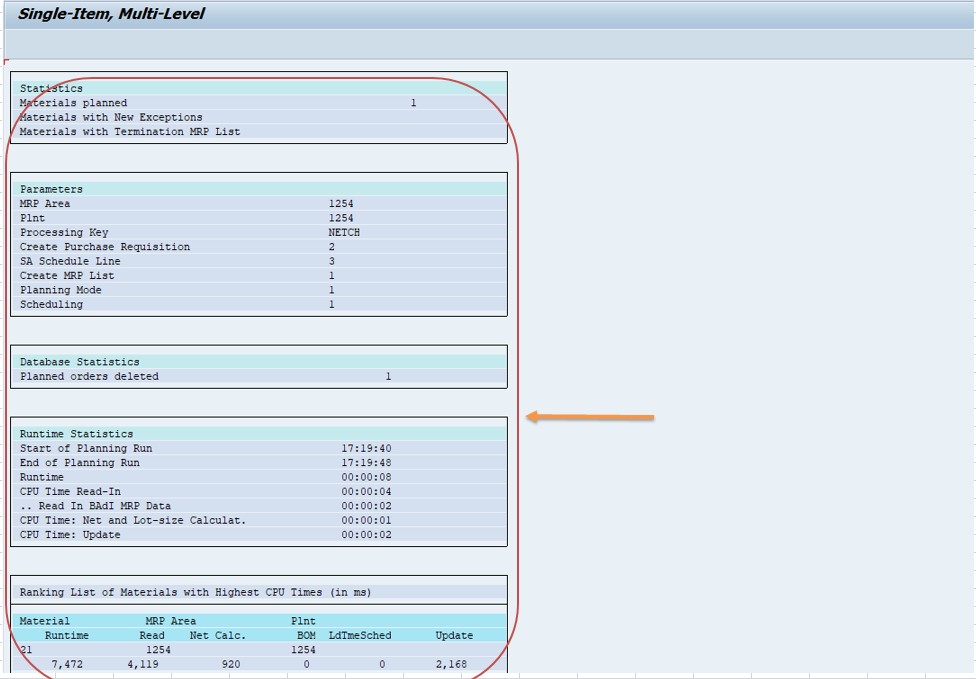
-1)Processing Key-
*)NETCH (Net Change for Total Horizon)-MRP only plans materials that have had changes since the last run (Example-stock changes, sales orders, purchase orders)..
*)NETPL (Net Change in Planning Horizon)-MRP runs for materials changed within a defined planning horizon..
*)NEUPL (Regenerative Planning)-Plans all materials, regardless of changes, leading to a longer runtime..
-2)Create Purchase Requisitions-
*)1(Create Purchase Requisitions)-MRP directly generates purchase requisitions for externally procured materials..
*)2(Create Planned Orders)-MRP generates planned orders instead of purchase requisitions. Users must convert planned orders to purchase requisitions manually..
*)3(No Purchase Requisitions, Only Planned Orders)-No purchase requisitions are created; MRP only generates planned orders..
-3)SA (Scheduling Agreement) Delivery Schedule Line-
*)1(Create Delivery Schedule Lines)-Generates delivery schedules for open scheduling agreements..
*)2(Do Not Create Schedule Lines)-Does not create schedule lines; only creates purchase requisitions..
-4)Create MRP List-
*)1(Create MRP List)-Stores the MRP results in an MRP list (MD05, MD06)..
*)2(No MRP List)-No MRP list is stored, but results can be seen in the Stock/Requirements list (MD04)..
-5)Planning Mode-
*)1(Adjust Planning Data)-Keeps existing planned orders and only updates changes..
*)2(Re-explode BOM and Routing)-Deletes existing planned orders and reprocesses the entire BOM..
*)3(Delete and Recreate Planning Data)-Deletes all existing planning data and creates new orders from scratch..
-6)Scheduling-
*)1(Basic Dates Scheduling)-Calculates planned order dates without considering capacity constraints..
*)2(Lead Time Scheduling and Capacity Planning)-Uses detailed scheduling, considers work center capacity, and determines precise dates..
SAVE-
STEP2-
-2)CREATE PLAN-MC81-
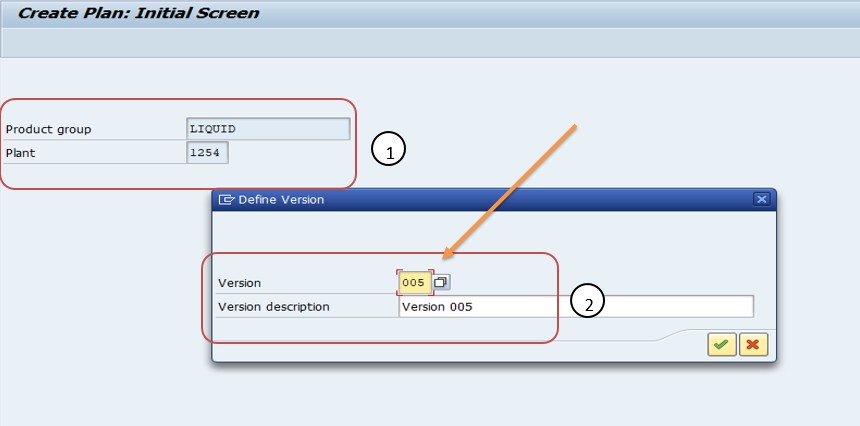
-*)SELECT-PRODUCT GROUP-LIQUIED
-*)SELECT-PLANT-1254
-*)SELECT-VERSION-005 (AUTOMATICALLY SAP DEFINE VERSION)
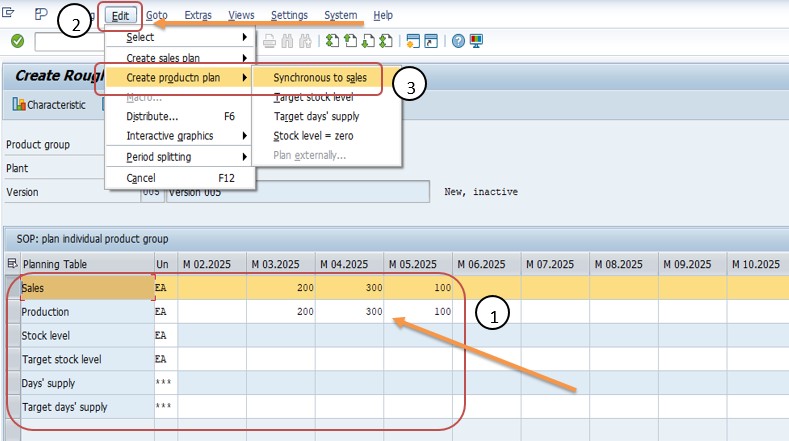
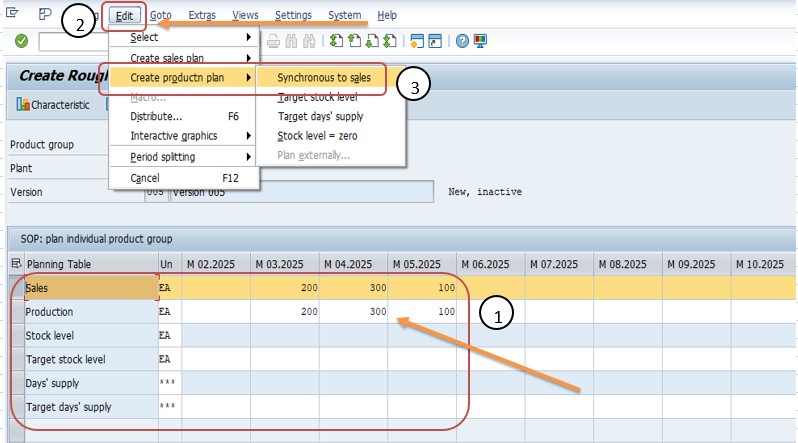
-*)ENTER-FUTURE SALE PLAN ,MARCH-200,APRIL-300,MAY-100
-*)GO TO EDIT TAB-SELECT CREATE PRDU PLAN- THEN SELECT SYNCHRONOUS SALES- AUTOMATICALLY PROD FILED FILL UP QTY (NOT REQUIRED QTY FILL UP MANULLY)
SAVE-
STEP3-
-3)DISAGGREGATE PRODUCTION PLAN-MC76
-*)Then planning is done at a high level (e.g., product group), disaggregation is needed to distribute the plan to individual materials.
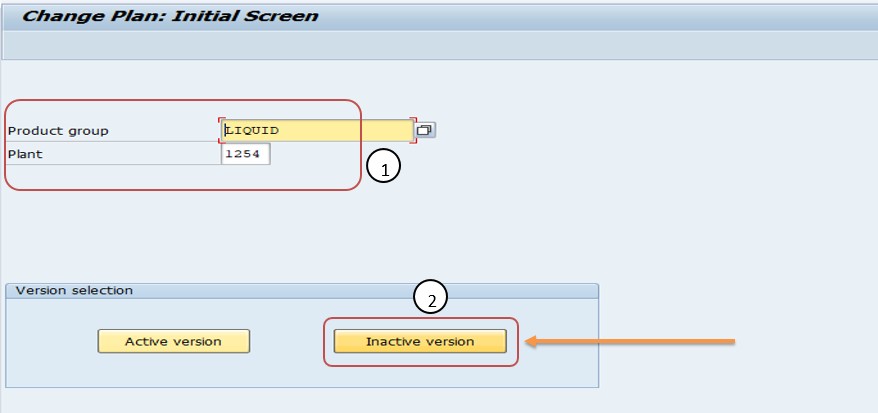
-*)SELECT-PRODUCT GROUP-LIQUIED
-*)SELECT-PLANT-1254
-*)SELECT-BUTTON INACTIVE VERSION-(CLICK)
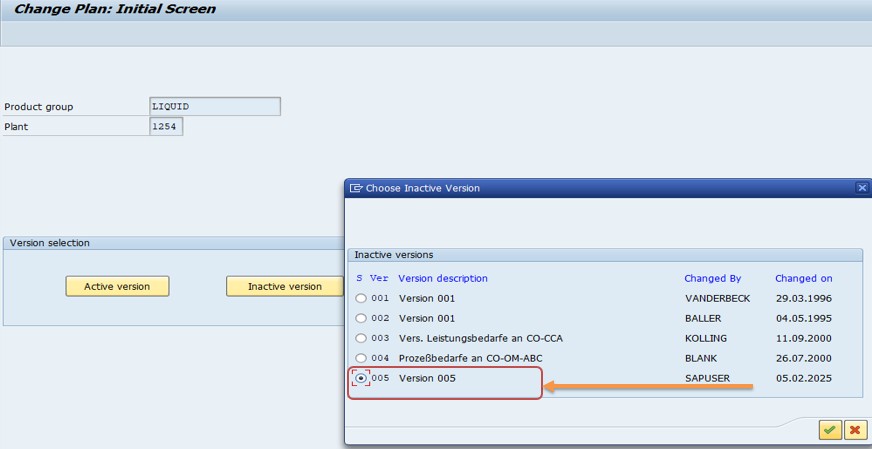
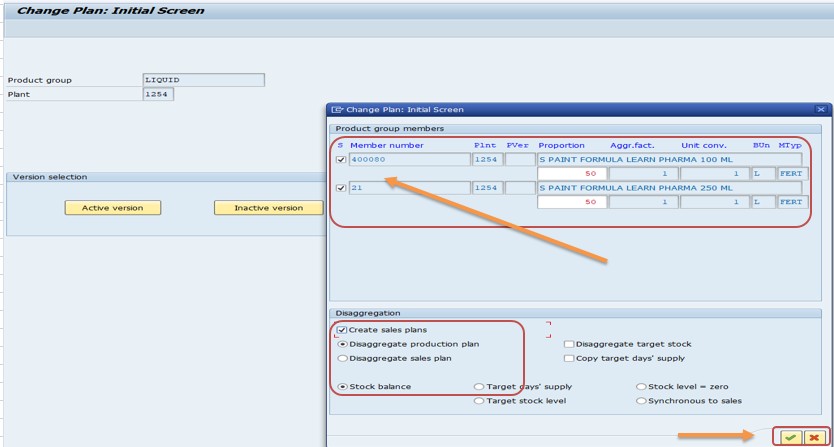
-*)SELECT-VERSION 005 THEN TICK BUTTON
-*)SELECT-CREATE SALES PLAN TICK BUTTON
-*)SELECT-DISAGGREGATE PRODUCTION PLAN
-*)SELECT-STOCK BALANCE
-*)SELECT-TICK BUTTON
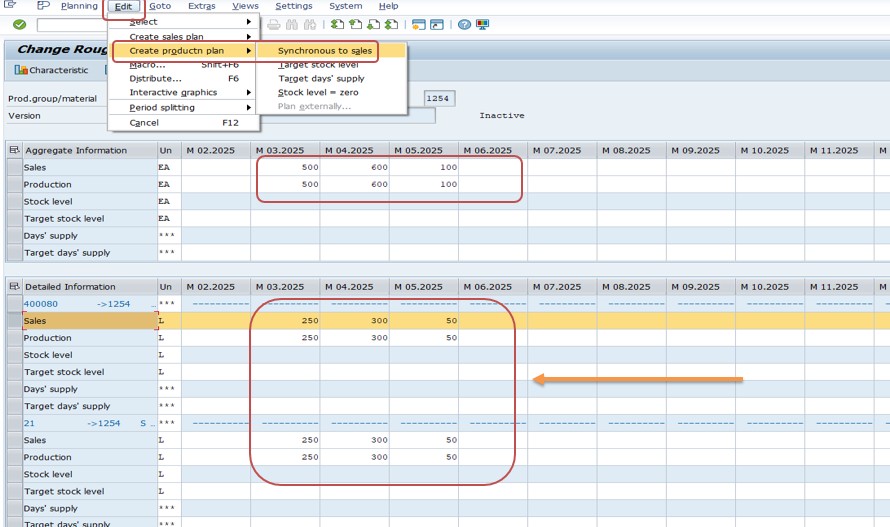
-*)GO TO EDIT –CREATE PRODUCTION PLAN AND SYNC TO SALES-AUTOMATIC production qty is coming
SAVE-
STEP4-
-4)CONVERT INACTIVE VERSION TO ACTIVE VERSION-MC78
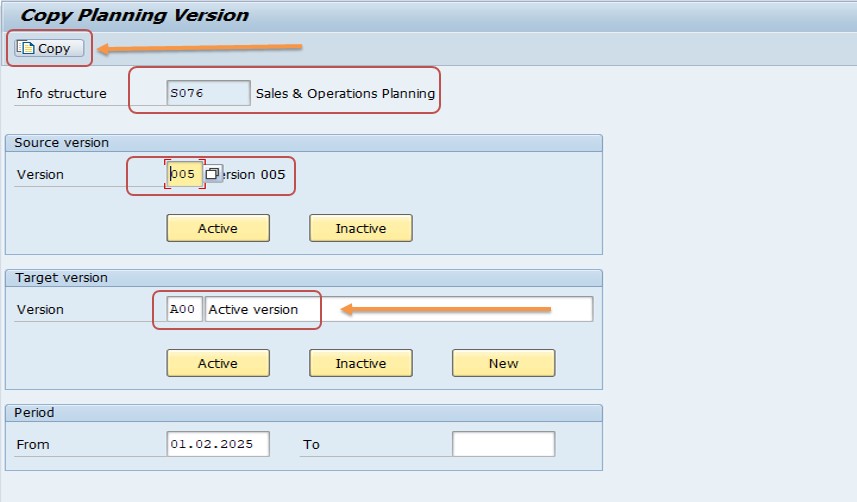
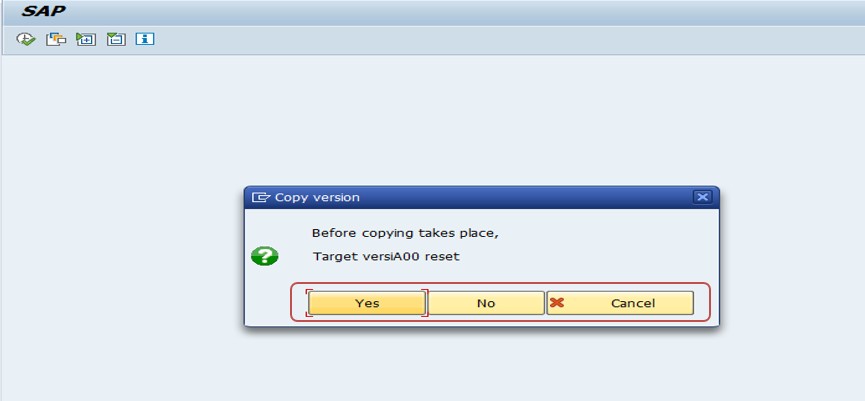
-*)SELECT-INFO STRUCTURE-S076
-*)SELECT-VERSION-005
-*)SELECT-VERSION-A00-ACTIVE VERSION
-*)SELECT-DATE-STARTED-FROM-01.02.2025 TO
-*)SELECT BUTTON-ACTIVE-A00 THEN SELECT COPY BUTTON
STEP5-
-5)TRANSFER SOP PLAN TO DEMAND MANAGEMENT-MC75
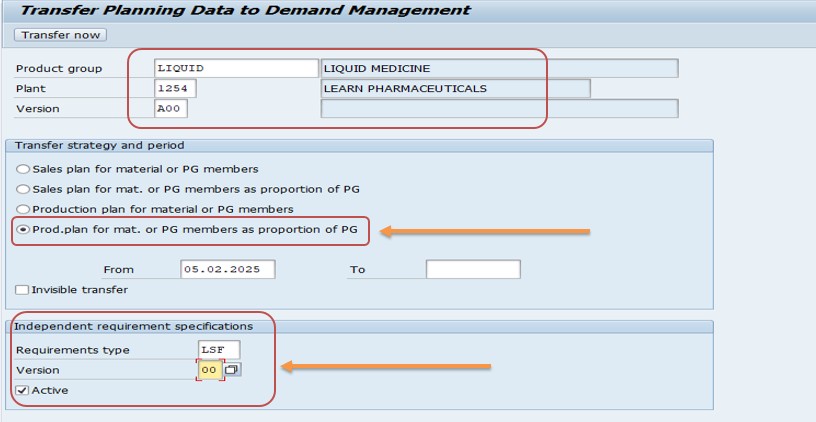
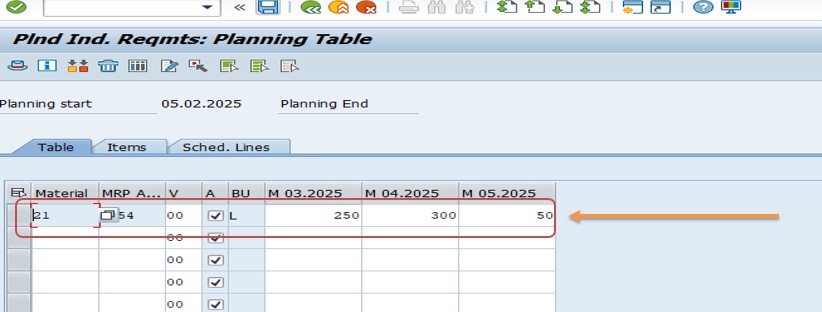
-*)SELECT-REQUIREMENT TYPE-LSF
-*)SELECT-VERSION-00
-*)SELECT-ACTIVE BUTTON
-6)Where is see plan data transfer-MD62
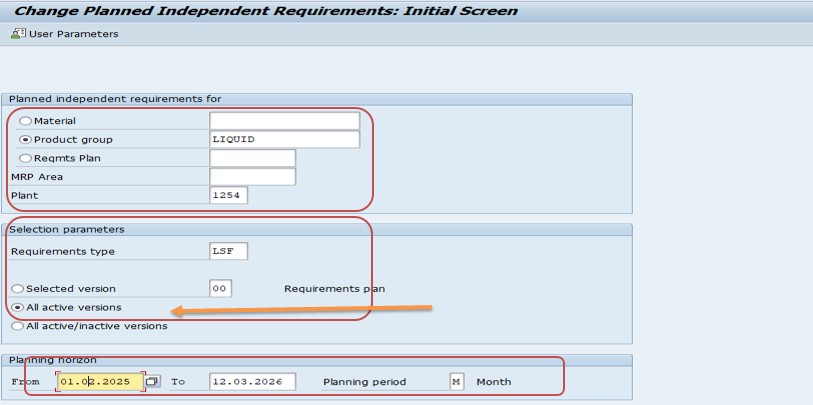
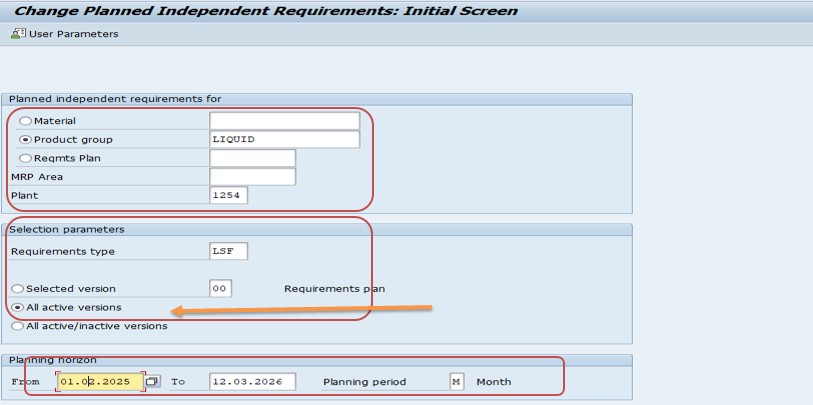
SAVE-
-*)Technical Process of MRP in SAP-
-1)Check for Planning Entry-
*)The system checks if a material is relevant for planning based on MRP Type (Material Master - MRP1 view)..
*)Materials with MRP types like PD (MRP), VB (Reorder Point Planning), etc., are considered..
*)The Planning File Entry (TCode: MD21) is checked to see if a material requires planning..
-2)Net Requirements Calculation-
*)The system calculates the net requirements by considering..
*)Planned receipts (Purchase Orders, Production Orders, etc.)..
*)If demand exceeds available stock and planned receipts, the system identifies a shortage..
-3)Procurement Quantity Calculation-
*)Lot-sizing procedures (Fixed lot size, Replenishment to Max Stock, etc.).
*)Minimum Order Quantity and Rounding Values (defined in Material Master)..
-4)Scheduling-
*)Planned delivery time (For External Procurement)..
*)In-house production time (For Internal Production)..
-5)Determine Procurement Proposal-
*)If external procurement (E), the system creates Purchase Requisitions -> Purchase Orders..
*)If external procurement (F), the system creates Plan Oredr -> Production Orders..
*)If external procurement (X), Both..
-6)Determine Procurement Proposal-
*)Explodes the Bill of Materials (BOM) to determine raw materials/components required..
*)Triggers dependent demand for raw materials, which are also planned via MRP..