SAP PP TUTORIALS-
MC84 Product Group Creation Production Planning(PP) in SAP: A Step-by-Step Guide-
Introduction-
MC84 Product Group Creation Production Planning(PP) in SAP-: Overview
In SAP HANA AND ECC 6.0 Production Planning (PP),MC84 is a transaction code in SAP used for creating and maintaining product groups in the context of Production Planning (PP) and Sales & Operations Planning (SOP).....
SAP Menu Path → SPRO → Logistics → Production → Sop → Product Group → Create (MC84).
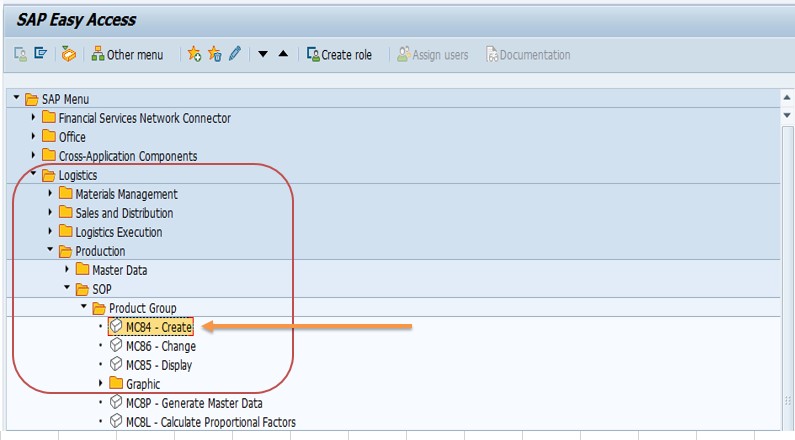
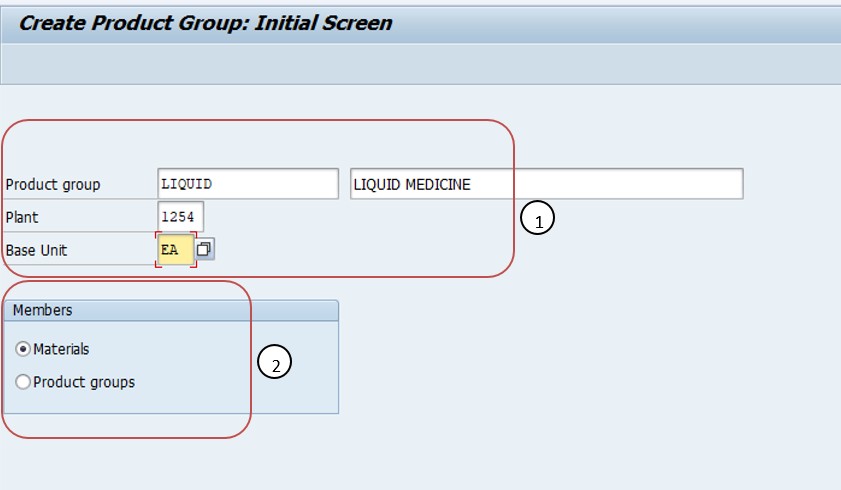
✅ Follow Steps-
✅ 1)Navigate to MC84-
✅ Enter transaction MC84 in the SAP command field and press Enter..
✅ 2)Enter Basic Product Group Details-
✅ Product Group Name:-LIQUID
✅ PLANT-1254, BASE UNIT-EA.
✅ MEMBERS -Select materials-THEN ENTER
✅ 3)Click on the "Product Group Members" tab
✅ Enter the Material Numbers that belong to this product group-400080 AND 21
✅ Define the Proportional Factors for each material -50/%
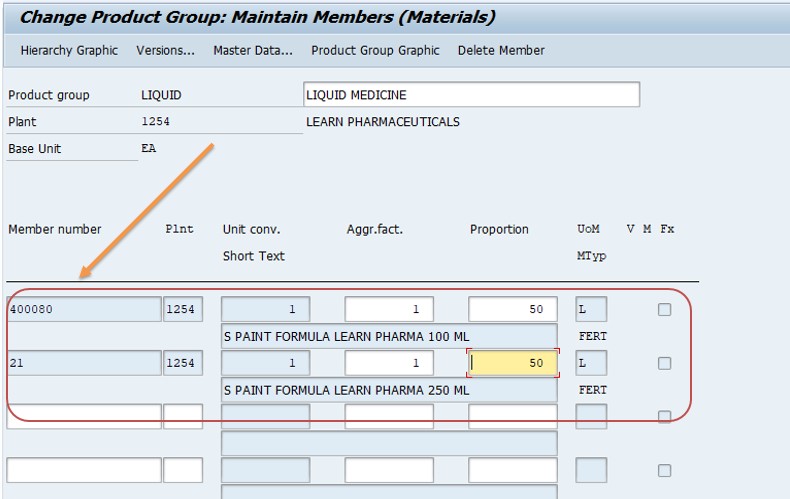
✅ SAVE-