SAP PP TUTORIALS-
Demand Management SAP(PP)Overview-(Sop to Demand Management Transfer Planning): A Step-by-Step Guide-
Introduction-
Demand Management SAP(PP)Overview-(Sop to Demand Management Transfer Planning)-: Overview
In SAP HANA AND ECC 6.0 Demand Management in SAP PP (Production Planning) Works a important role in planning and scheduling production and procurement based on forecasted and actual sales demand. It helps ensure material availability and ideal production planning....
Follow Steps Typical Demand Management Process Flow -
STEP1-
-1)Planned independent requirement (PIR)-MD61/MD62/MD63
-Select Materials-21, Select Plant-1254, Select Date-17.02.2025 TO 24.03.2026.-
-Select Plan-MontWise.example-Feb-1250.March-250
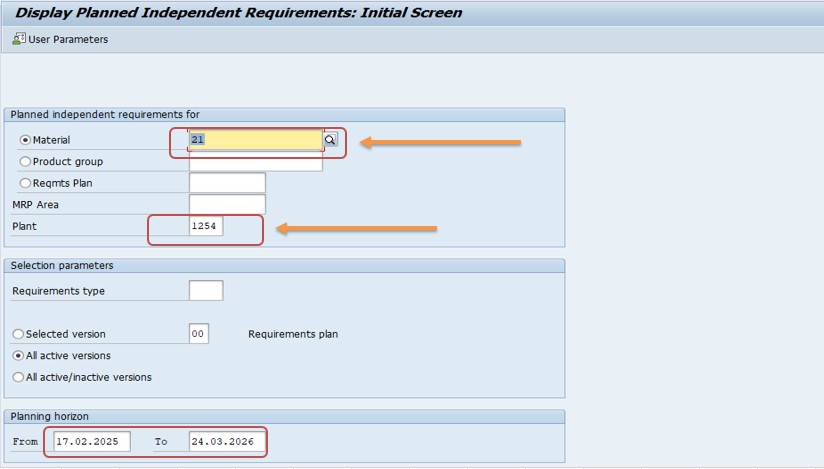
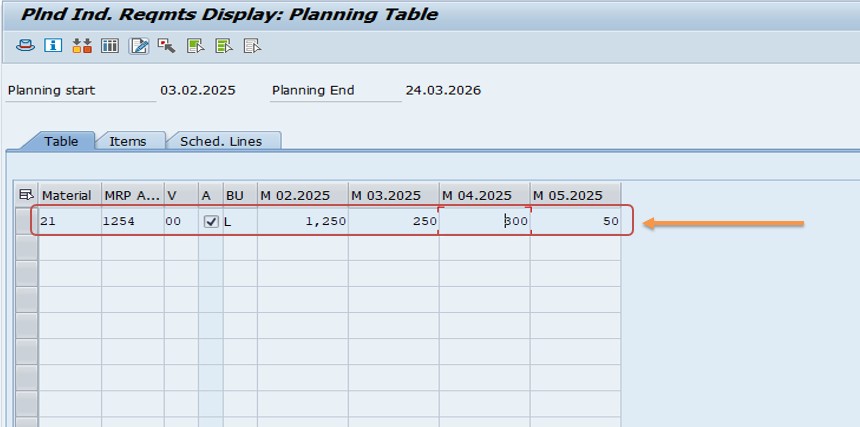
STEP2-
-2)MD04-STOCK/REQUIREMENT LIST-
-Displays real-time stock levels and demand.-
-Display all planned orders, purchase requisitions, and independent requirements.
-this is to Helps analyze demand versus supply.-
-Select Materials-21, Select Plant-1254,-
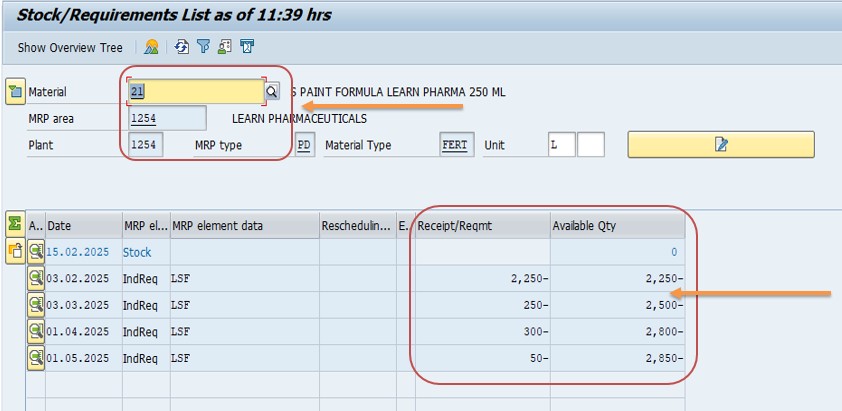
STEP3-
-3)MD02 (MRP Run for Single Material)-
-Executes Material Requirements Planning (MRP) for a single material.
-Generates planned orders and purchase requisitions.
-Select Materials-21, Select Plant-1254,-ENTER
-Select Processing key-NETCH, Create Purchase Req-1, Select SA Del-3,Create MRP List-1, sheduling-1,
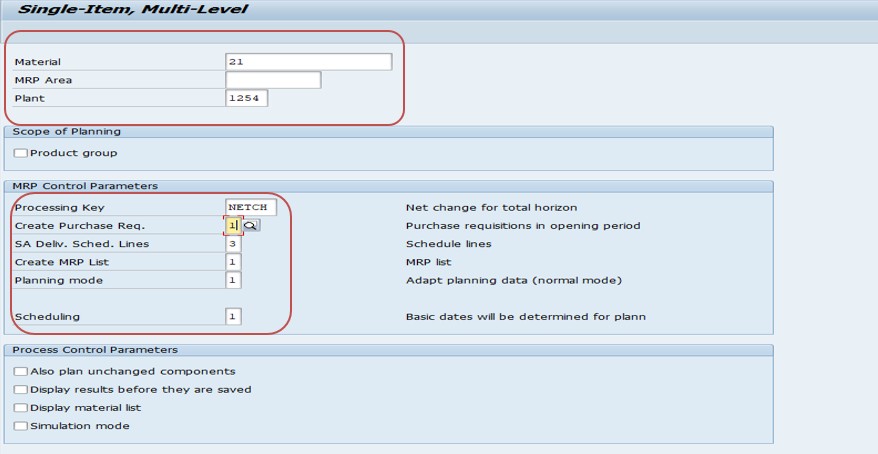
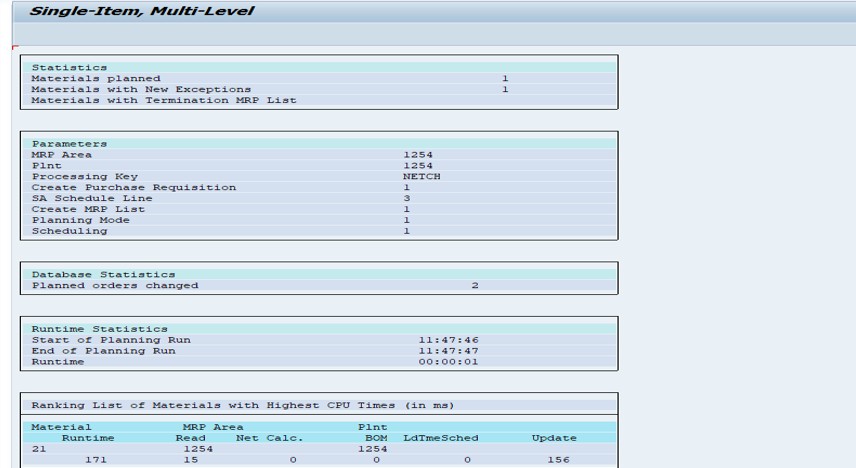
-MD04 CONVERT PLANNED ORDER TO PRODUCTION ORDER -(SEE THIS CONVERT PLANNED ORDER TO PRODUCTION OREDR)
-THEN CLICK ON PLANNED ORDER-85919-
-CLICK ON PRODUCTION ORDER BUTTON-
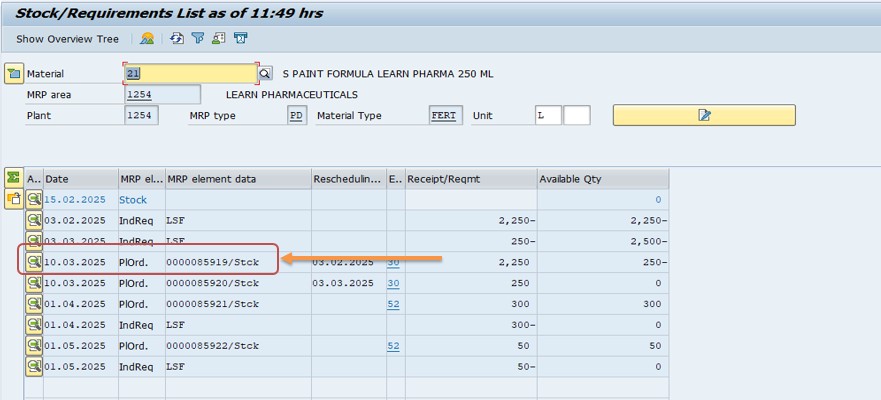
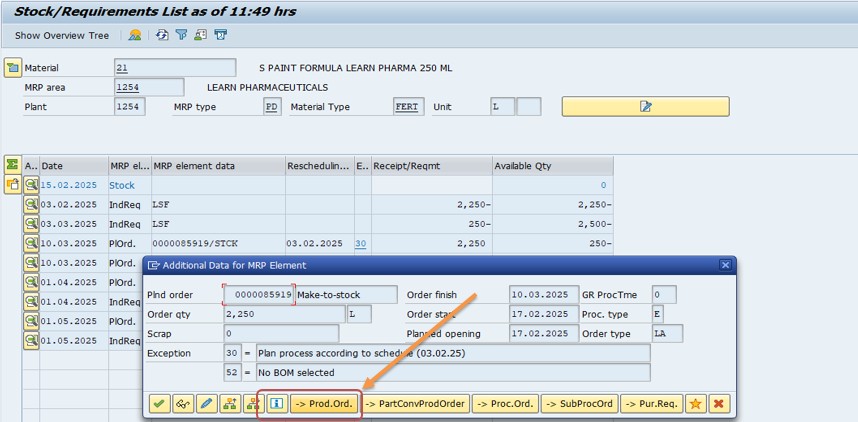
-THEN SELECT GREEN FLAG BUTTON-AND SAVE
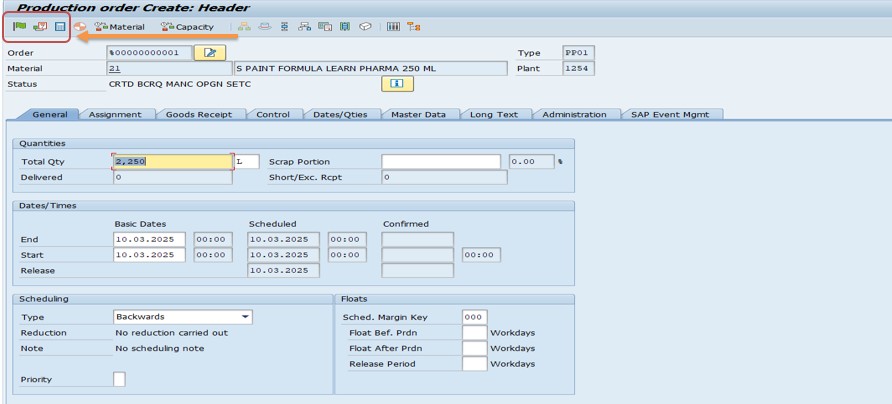
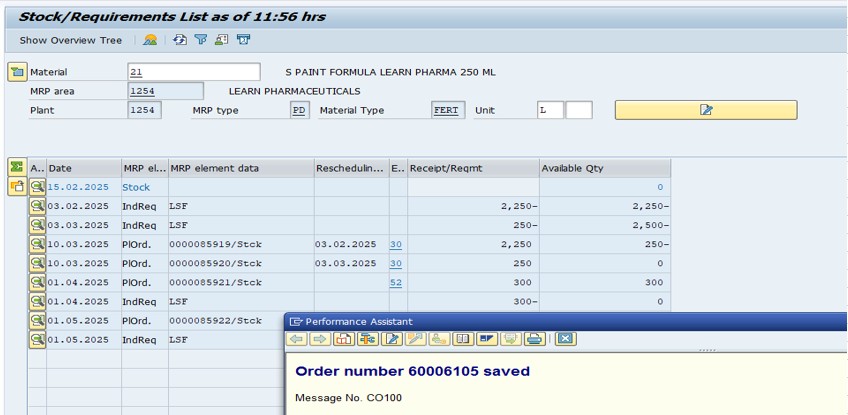
STEP4-
-4)MIGO- SELECT ORDER NO 60006105
Used for goods receipt and issue.
-Select-Goods Recept, Order-60006105,Select Item OK- Mvt Type-101,
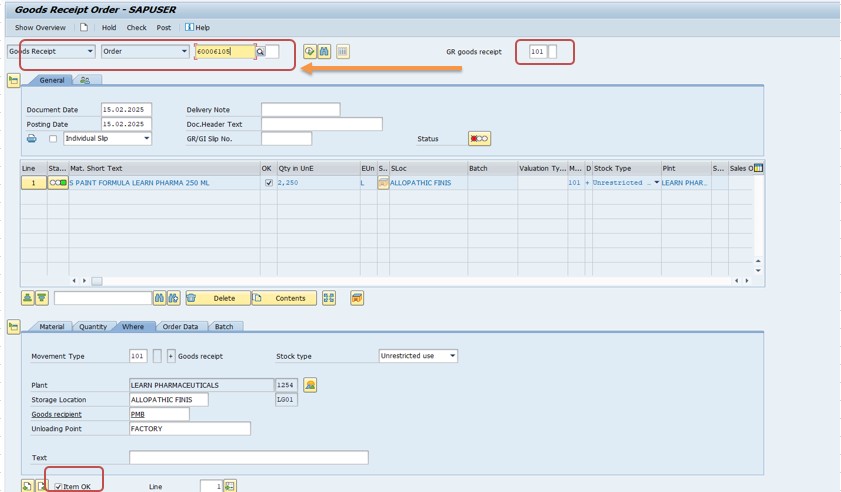
CHECK STOCK GO TO TCODE-MMBE-
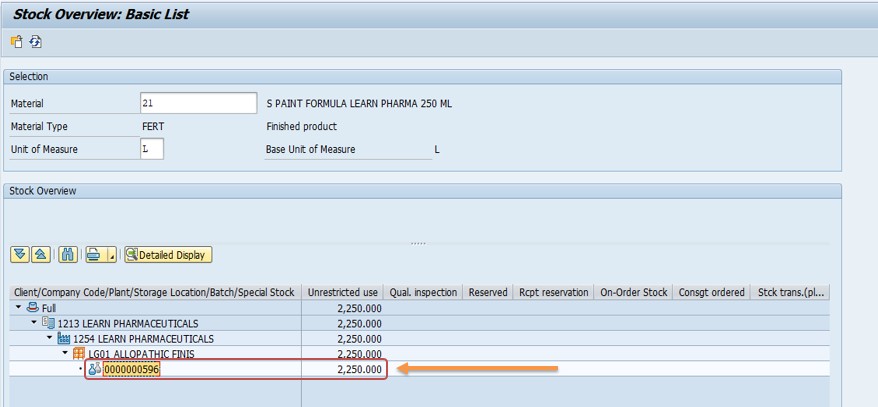
STEP5-
-5)VA01-Create Sales Order00-
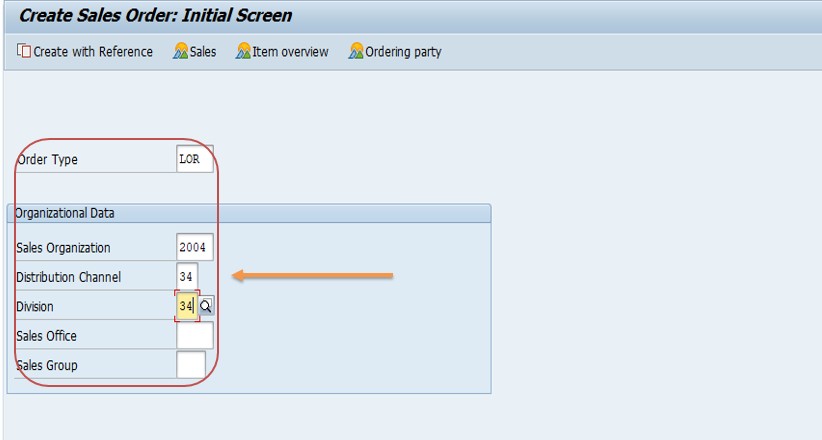
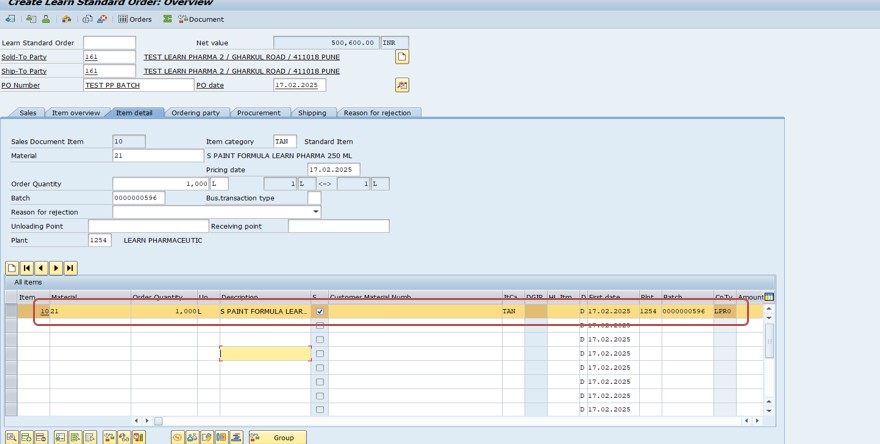
SAVE-
STEP6-
-6)VL01N (Create Outbound Delivery)-
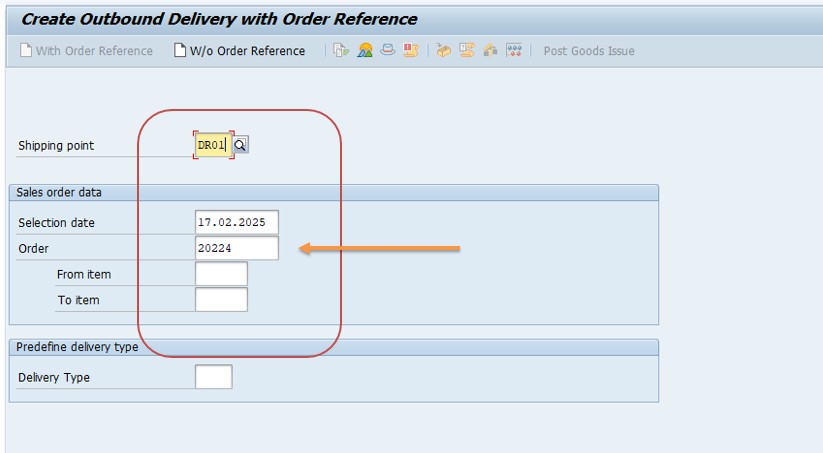
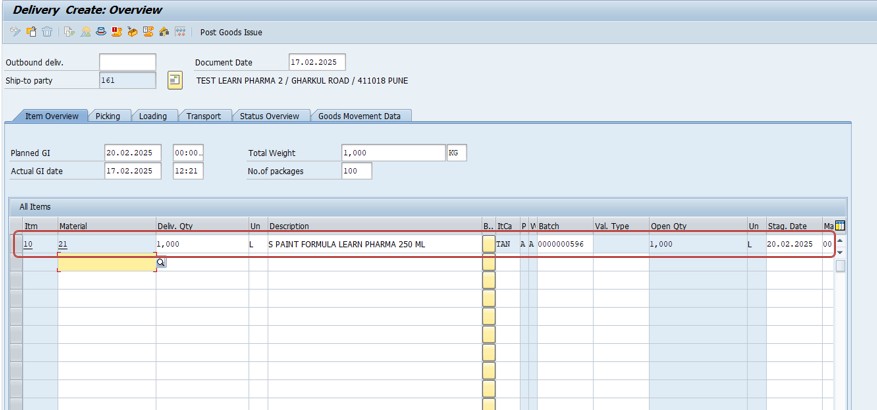
-Creates outbound deliveries for sales orders.
SAVE-
STEP7-
-7)VF01 (Create Billing Document)-
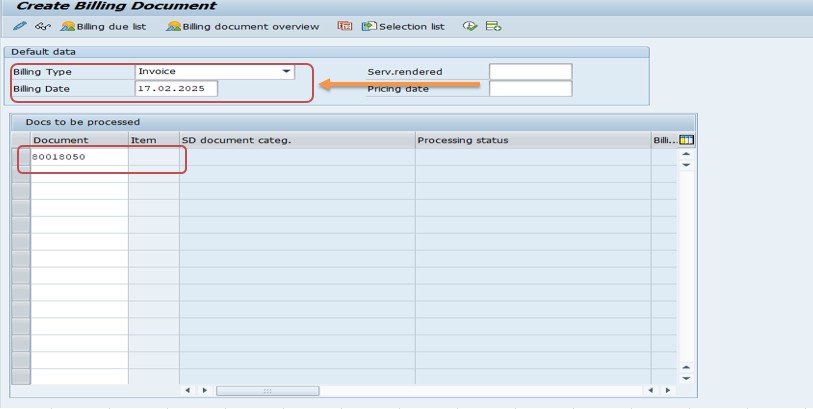
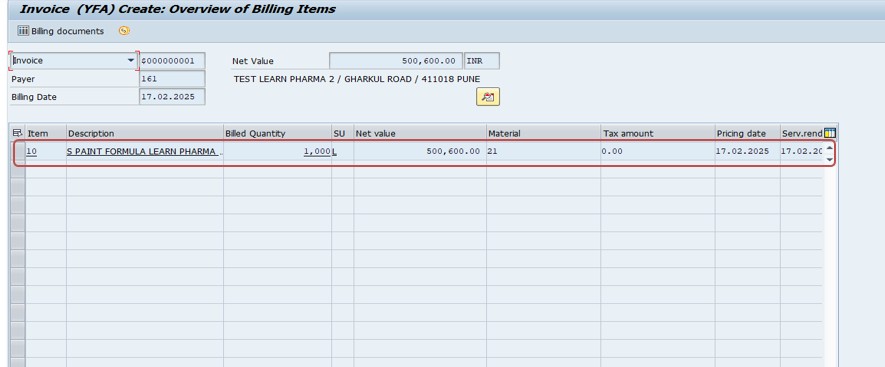
SAVE-