SAP PP TUTORIALS-
Work Center In Production Planning (PP)-How To Create Work Center: A Step-by-Step Guide-
Introduction-
How To Create Work Center-Work Center in Production Planning (PP): Overview
In SAP Production Planning (PP), Work Center represents a location or a resource where manufacturing activities are carried out. It could be a machine, a production line, or even a group of workers performing specific tasks. Work Centers are critical for production planning and execution as they determine where and how work is performed....
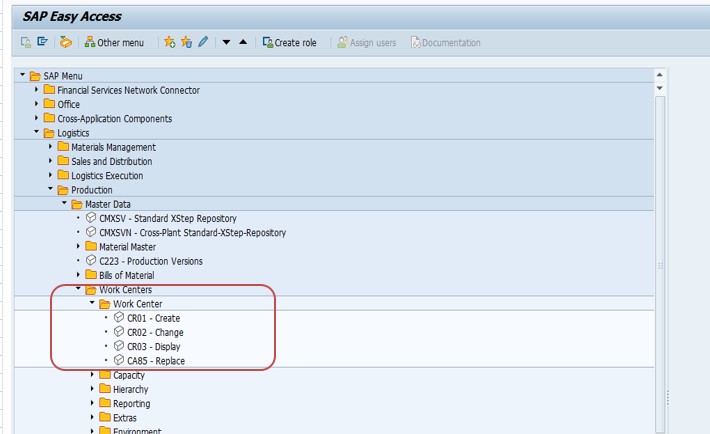
✅ 1)Follow Steps to Create a Work Center-
✅ Path in SAP Menu:-SAP Menu → Logistics → Production → Master Data → Work Centers → Work Center → Create.
✅ Transaction Code:-CR01 to create a Work Center.
✅ Transaction Code:-CR02 to Modify a Work Center.
✅ Transaction Code:-CR03 to Display a Work Center
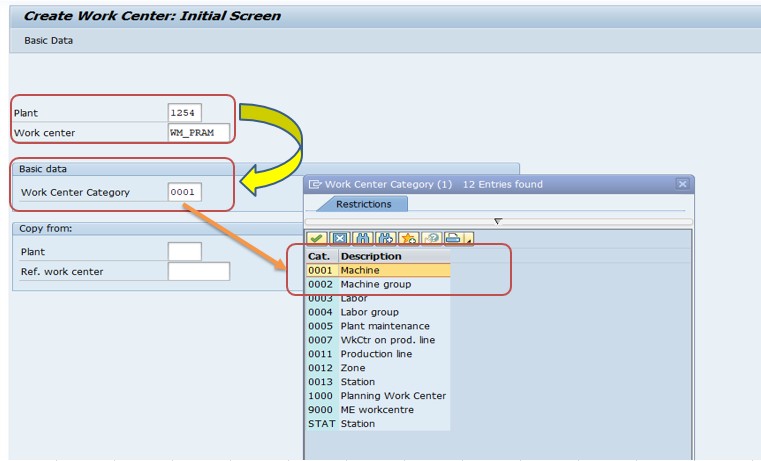
✅ SELECT PLANT-1254, WORK CENTER-WM PRAM, WORK CENTER CATEGORY-0001
✅ 1)Basic Data Tab-Define general information about the Work Center...
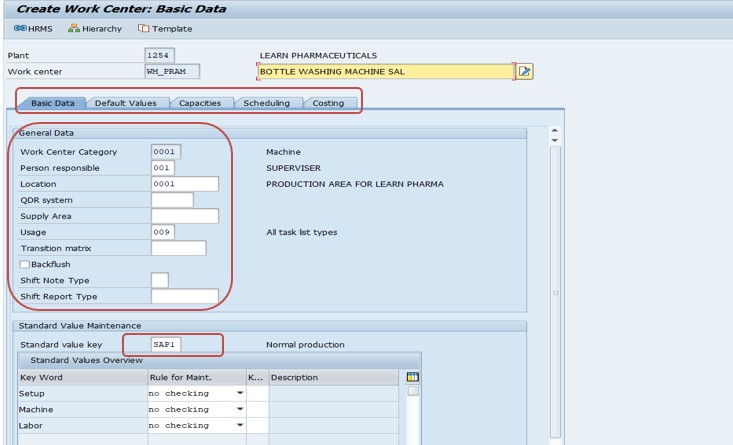
✅ Person Responsible:-001, Name or ID of the person responsible for the Work Center.
✅ Usage:-009, Determines in which applications the Work Center can be used (e.g., Production, Maintenance)..
✅ Standard Value Key:-PP01, Links to operations to calculate work durations.
✅ 2)Default Values Tab-Define settings that are used in operations where this Work Center is assigned...
✅ Navigate to the Default Values Tab-
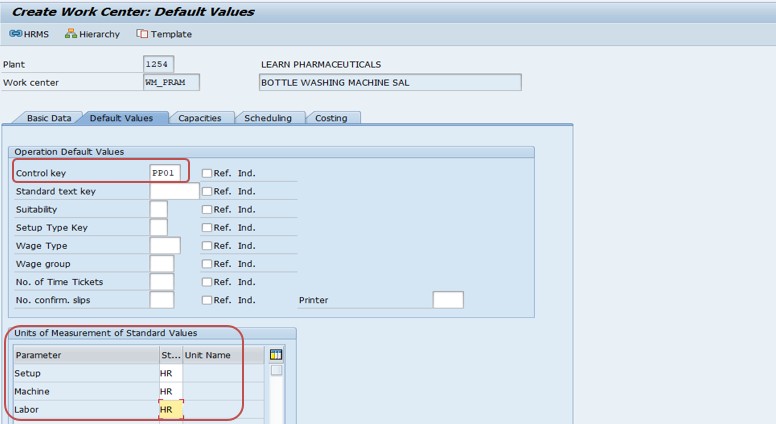
✅ Control Key:-PP01, Specifies which tasks are performed during operation (e.g., scheduling, costing).
✅ Standard Values:-HR, Sets default values for operation duration (e.g., setup time, machine time).
✅ 3)Capacities Tab-To define the capacity of the Work Center and manage workload.
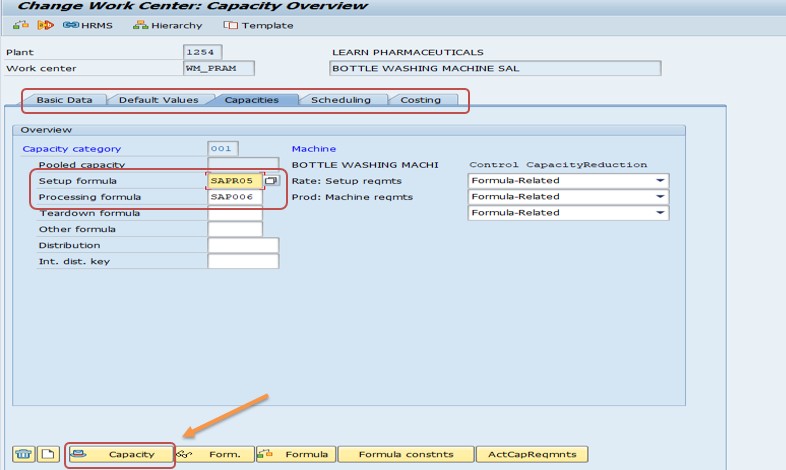
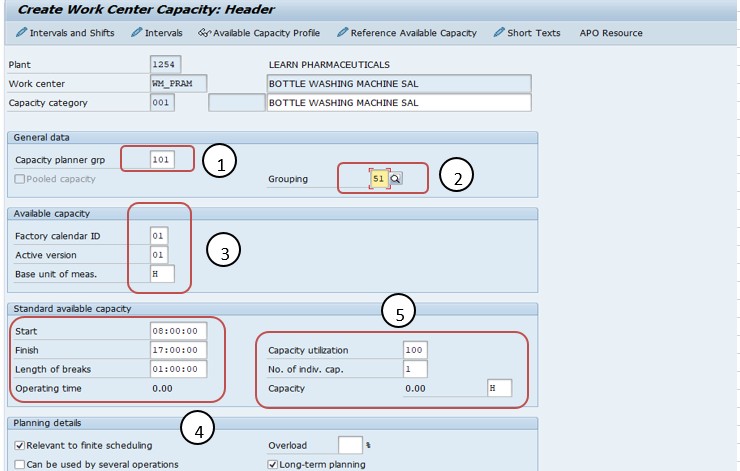
✅ SELECT ON CAPACITY TAB-
✅ Capacity Category: Defines type of capacity (e.g., labor, machine).
✅ Available Capacity: Specifies working hours per day, shifts, and operating time.
✅ Intervals: Allows defining variations in capacity (e.g., holidays, maintenance downtime).
✅ SELECT ON Intervals Button-
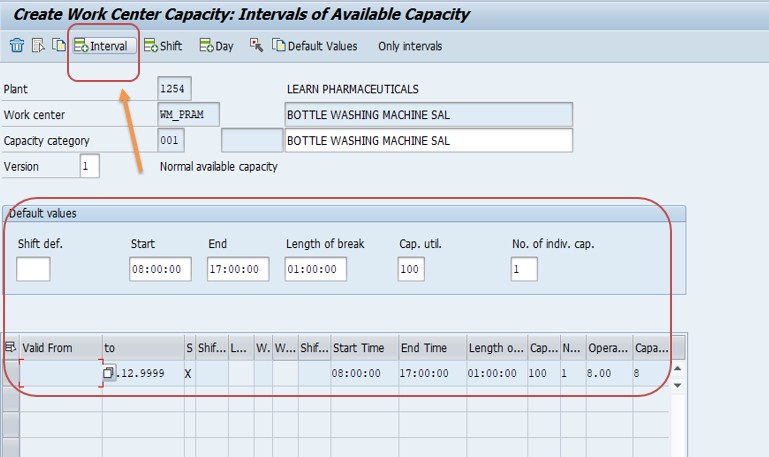
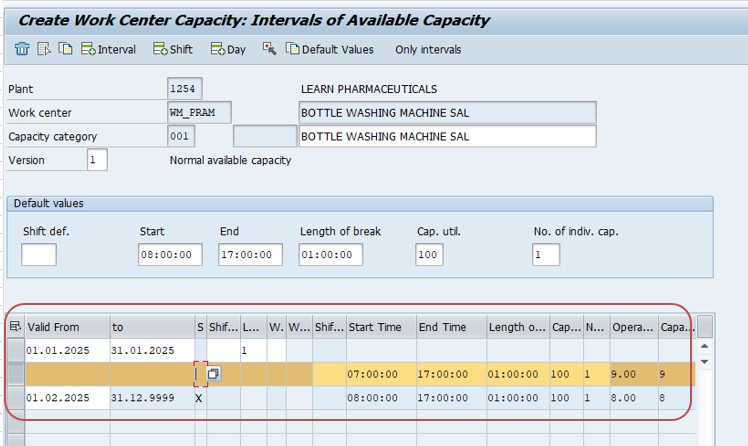
✅ 4)Scheduling Tab-To define scheduling parameters that impact production orders.
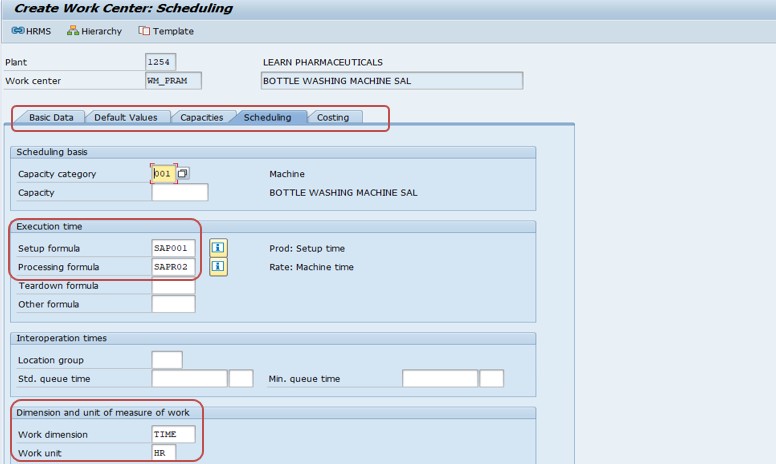
✅ Formulas: Used to calculate operation times based on standard values.
✅ Operation Duration: Defines the relationship between capacity and duration.
✅ Queues: Specify buffer times (e.g., wait time before/after operation).
✅ 5)Costing Tab-cost-related parameters for activities performed in the Work Center.
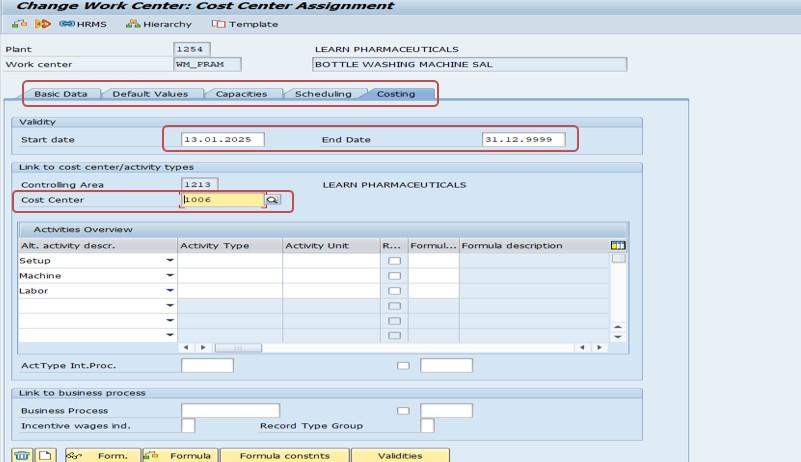
✅ Cost Center:-1006, Links the Work Center to the cost center for capturing costs..
✅ THEN CHEK AND SAVE-