SAP PP TUTORIALS-
Creating a X-Plant Material Status in SAP: A Step-by-Step Guide-
Introduction-
✅ X-Plant Material Status-
(IN Materials Management),X Plant Material Status in SAP is a field that helps control the usage of materials across all plants in your system.It restricts Example (BLOCK) or permits certain processes such as procurement, production, or sales at a plant-independent level.You can also this material (BLOCK) PLANT LEVEL or CLIENT LEVEL.This status is configured in the Material Master...
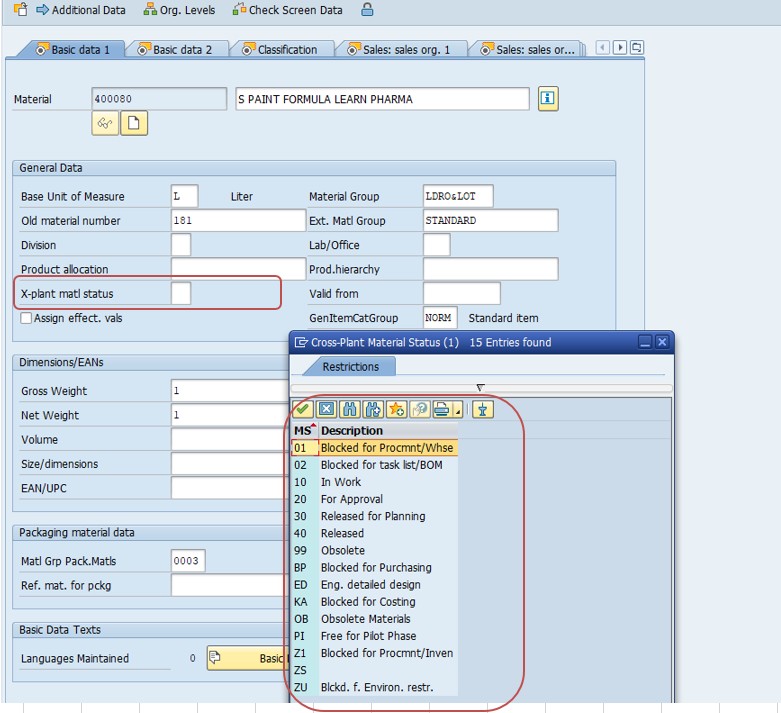
✅ 1)PLANT LEVEL- X-Plant Material Status-
✅ Understanding Process-:
✅ What is X Plant Material Status-AND Why Use
✅ X Plant Material Status as a rule-setting field for materials.
✅ 1)Defines restrictions for the material (Example- whether it can be purchased, sold, or produced).
✅ 2)Applies these restrictions across all plants,or Clint Level settings..
✅ 3)User want to block or limit the use of a material company-Level...
✅ 4)User want to manage materials like specific stages, like quality checks...
✅ UTCODE-MM02-(Change Material).
✅ UGO TO -MM02
Navigate to the Basic Data 1 tab-
X-Plant Material Status-
Choose a Status Code-For example-1: Blocked for procurement. 02: Blocked for sales. 03: Blocked for production.
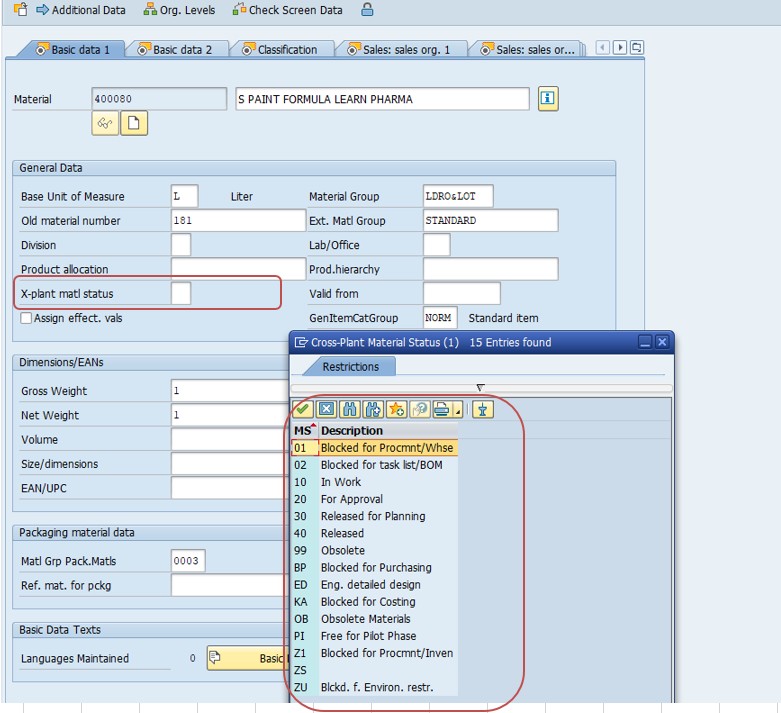
Save Your Changes-
✅ U-Effects of X Plant Material Status
1)-If blocked for procurement, the material can’t be purchased.
2)-If blocked for sales, it won’t appear in sales orders.
3)-This (SETTINGS)restrictions apply globally across all plants in your system.
✅ UTHEN CHEK AND SAVE-
✅ 2)CLIENT LEVEL- X-Plant Material Status-
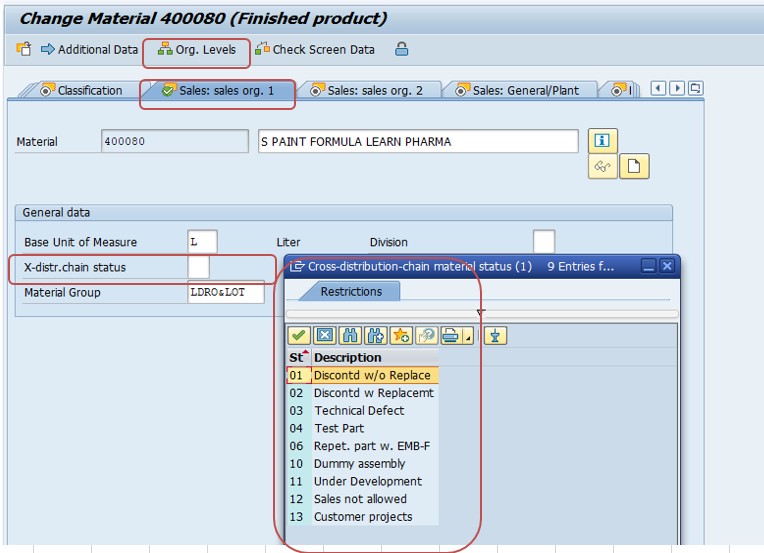
-GO TO -MM02
-Navigate to the Sales Org 1 tab-
-Select Org Level-
-Select-X-Plant Material Status-
-Choose a Status Code-For example-1: Discounted w/o Replace. 02: Discounted w Replacement. 03: Technical Defect.