SAP SD ERROR TUTORIALS-
common error message "In SAP ECC 6.0 AND HANA, delivery splits can happen due to various reasons, and one common cause is differing shipping points among items. Here’s why that occurs and how you might manage it
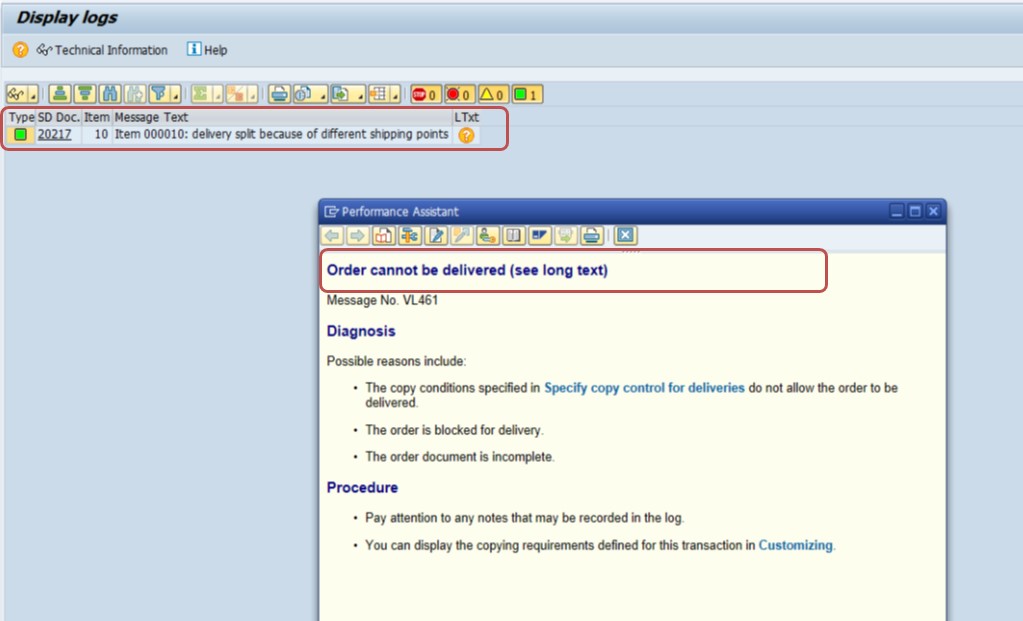
✅ FOLLOW STEPS-
✅ Common Reasons:
✅ SOLUTION-
✅ 1)Assign Shipping Points-
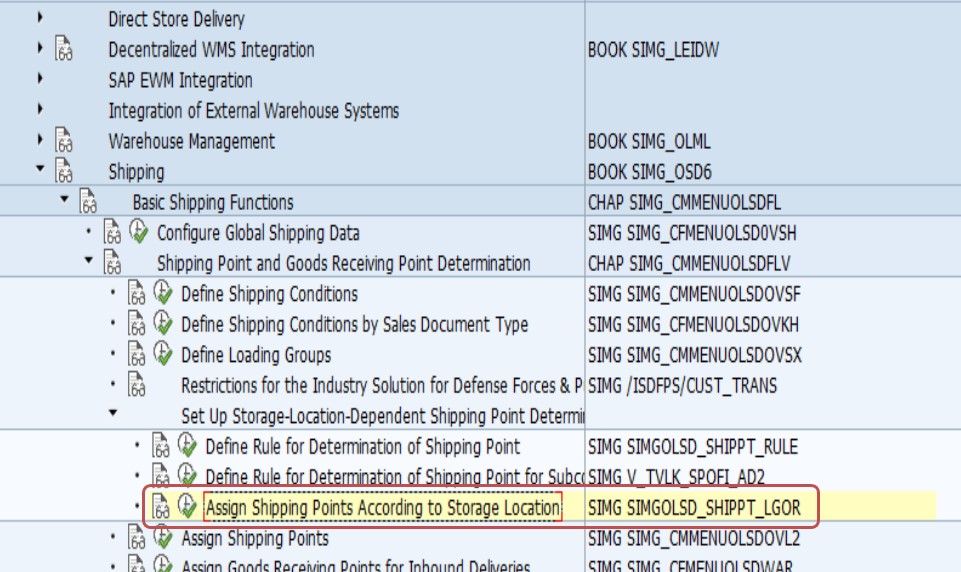
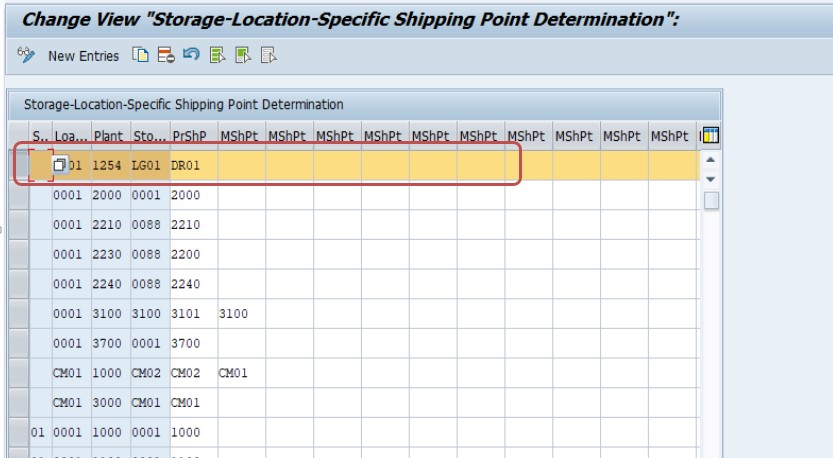
✅ 2)Wrongly Entered Another Shipping Point-
✅ Check the Shipping Point Assignment: Confirm that the correct shipping point is assigned for the item within the sales order. Go to the item details in the sales order and verify the shipping point.
✅ CHANGE SHIPPING POINT -DR01
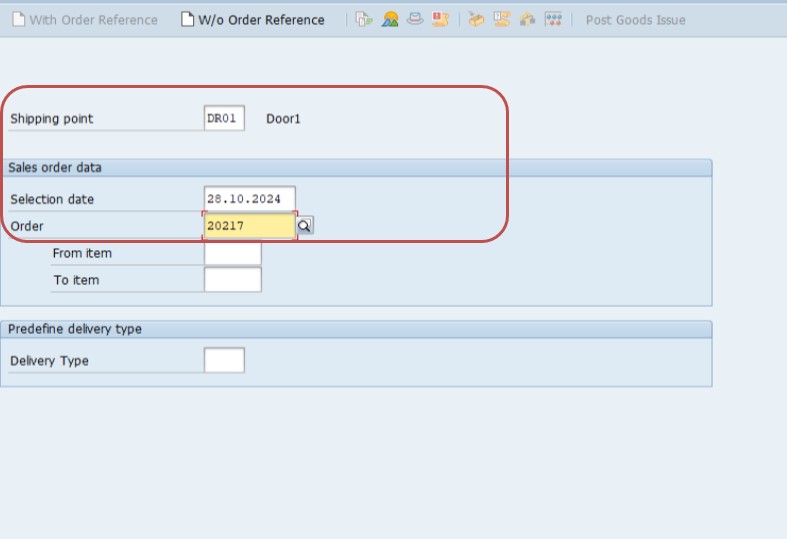
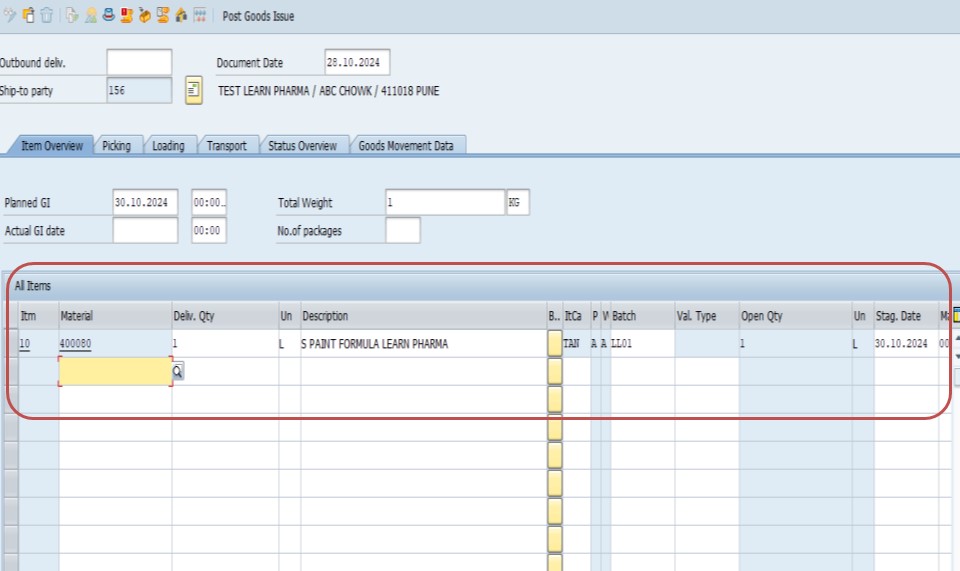
✅ SAVE-