SAP SD ERROR TUTORIALS-
common error message "If you’re getting the error "Material 400080 does not exist in warehouse WH9," it could indicate that either the material is not extended to this warehouse or the stock data hasn't been set up correctly..
Common Reasons:
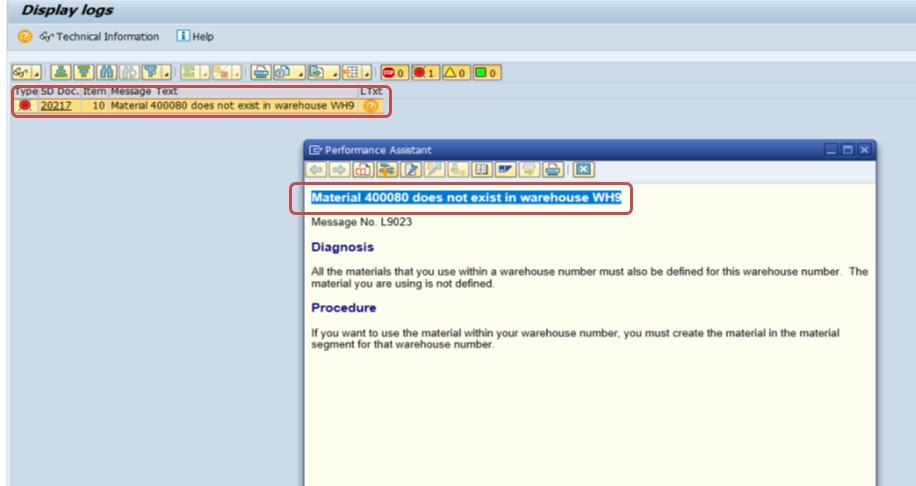
✅ FOLLOW STEPS-
✅ SOLUTION-MM02
✅ 1)GO TO MATERIAL MASTER -Go to transaction MM02 and open the material master for material 400080.
✅ SELECT ORG LEVEL-
✅ Ensure that the Warehouse Management (WM) views are maintained for WH9. If not, extend the material to this warehouse.
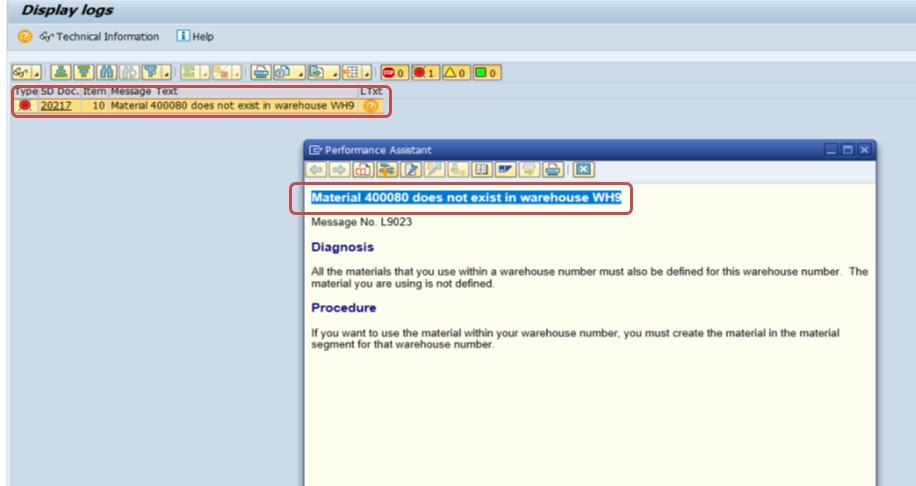
✅ GO TO MATERIAL-400080 ,SELECT-ORG LEVE ,EDIT-WAREHOUSE NO-WH9
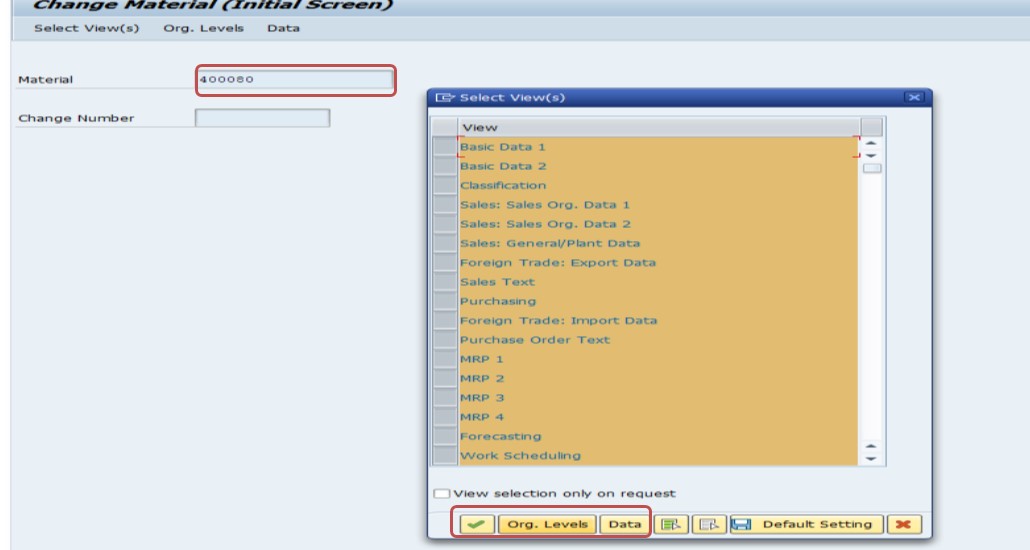
✅ 2)GO TO MATERIAL MASTER AND WHAREHOUSE NO - SELECT AND ADD THIS -WH9
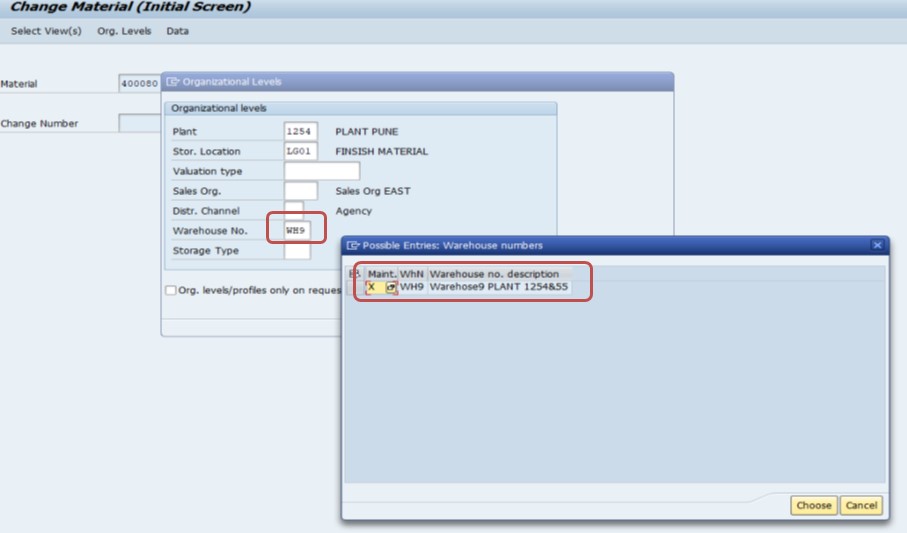
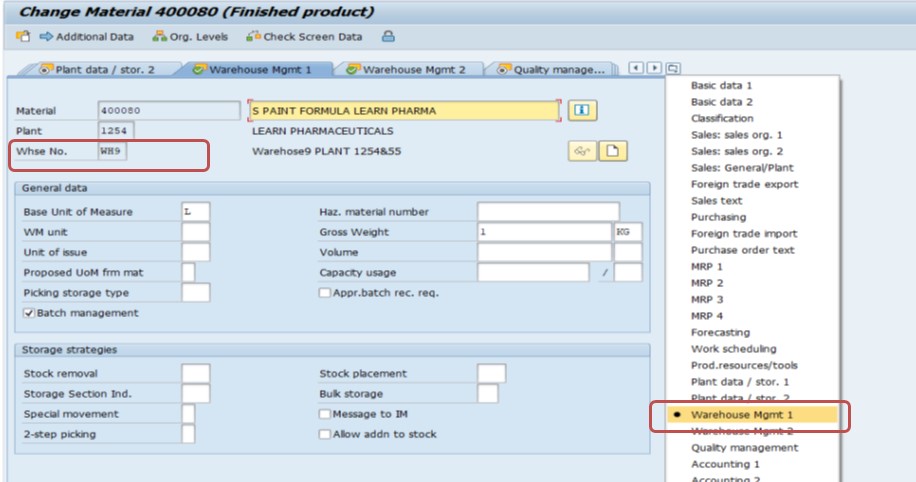
✅ SAVE-
✅ Check Warehouse Stocks Using LX03:-
✅ Go to transaction LX03 and enter warehouse number WH9 along with material 400080 to check if there is any existing stock. This transaction can also help determine if there’s been a stock misplacement or setup issue.