SAP MM TUTORIALS-
Assign Distribution Channel to Sales Organization-OVXK: A Step-by-Step Guide-
Introduction-
✅ Assign Distribution Channel to Sales Organization -OVXK:-
In SAP's Sales and Distribution (SD) module, assigning distribution channels to sales organizations is a fundamental configuration step that optimizes sales operations. This assignment ensures that products and services are channeled to the right market segments, contributing to improved efficiency and customer satisfaction...
✅ GO TO TCODE -OVXK
✅ FOLLOW PATH-
SPRO → ENTERPRISE STRUCTURE → ASSIGNMENT → SALES AND DISTRIBUTION → ASSIGN DISTRIBUTION CHANNEL TO SALES ORGANIZATION → OVXK
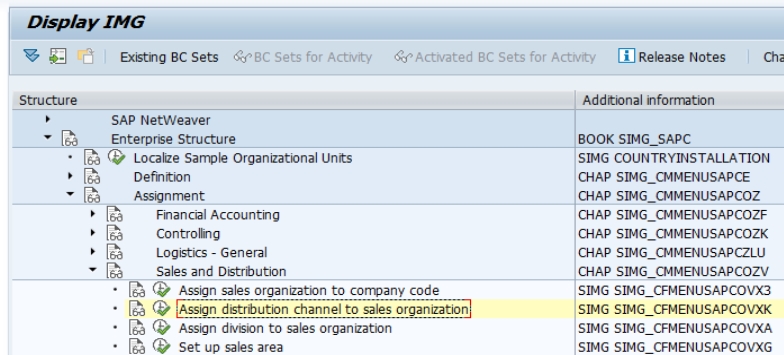
✅ SELECT- SALES ORG- 2001 TO DISTRIBUTION CHNN-27
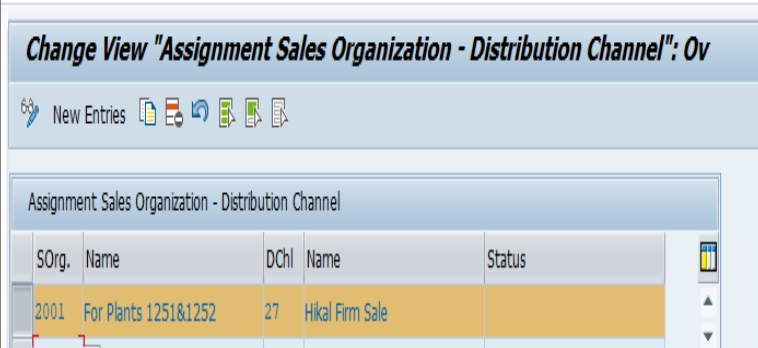
✅ SELECT-SAVE