SAP MM TUTORIALS-
Assign Sales Office to Sales Area-OVXM: A Step-by-Step Guide-
Introduction-
✅ Assign Sales Office to Sales Area-OVXM:-
Assigning sales offices to sales areas is a fundamental configuration step in SAP SD. It facilitates geographical alignment, customer proximity,tailored sales strategies, and efficient reporting. In this blog post, we've explored the importance of this assignment and provided a step-by-step guide using transaction OVXM...
✅ GO TO TCODE -OVXM
✅ FOLLOW PATH-
SPRO → ENTERPRISE STRUCTURE → ASSIGNMENT → SALES AND DISTRIBUTION → ASSIGN SALES OFFICE TO SALES AREA → OVXM
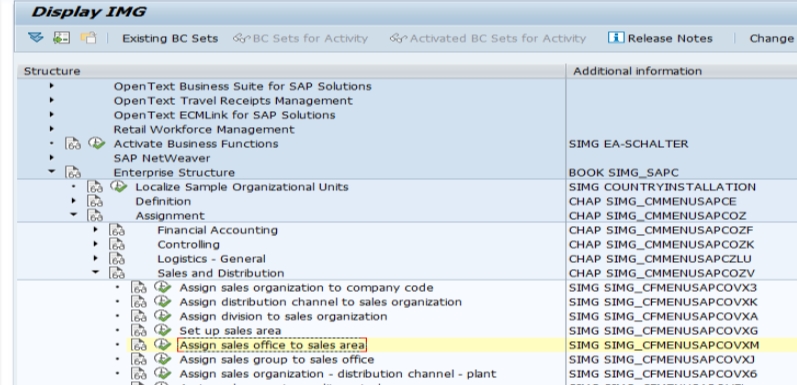
✅ SELECT- NEW ENTRY AND ASSIGN
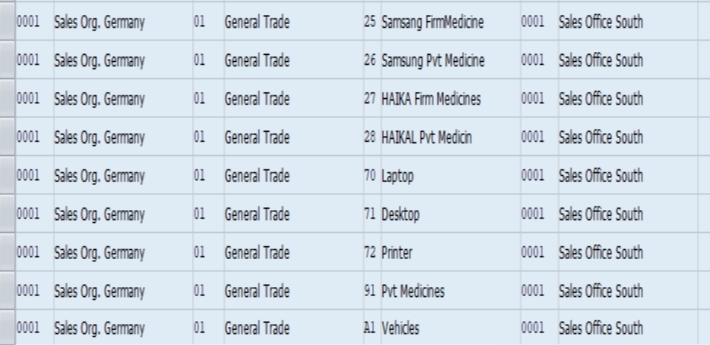
✅ SELECT-SAVE