SAP MM TUTORIALS-
Creating a Inquiry in SAP: A Step-by-Step Guide-
Introduction-
✅ sap sd inquiry process-Inquiries are a valuable tool for businesses to listen to their customers, gather crucial information, and kickstart the sales process.Each tab within an inquiry serves a specific purpose,from capturing customer details to managing pricing and shipping.
✅ 1)SALES TAB-"Sales" tab serves as the entry point for creating an inquiry. It captures essential information such as the inquiry type,sales organization, and distribution channel. It sets the stage for the entire sales process, determining how the inquiry will be processed and tracked.
✅ 2)Item Details Tab-"Item Details" tab, businesses can list the products or services inquired about. This includes specifying the material or service, quantity, unit of measure, and pricing information. Detailed item information ensures accurate pricing and quotation generation.
✅ 3)Item Overview Tab-"Item Overview" tab provides a holistic view of all items listed in the inquiry. It offers a summary of quantities, prices, and other critical item-related details, enabling easy analysis and comparison.
✅ 4)Ordering Party Tab-"Ordering Party" tab focuses on identifying the entity placing the inquiry. It includes information about the ordering party's name, address, and contact details. Accurate data in this tab ensures seamless communication with the customer.
✅ 5)Shipping Tab-"Shipping" tab allows businesses to define shipping details such as shipping points, conditions, and delivery dates. Proper configuration ensures that goods are delivered efficiently and as per customer expectations.
✅ FOLLOWING PATH-
LOGISTICS -> SALES AND DISTRIBUTION -> SALES -> INQUIRY -> VA11
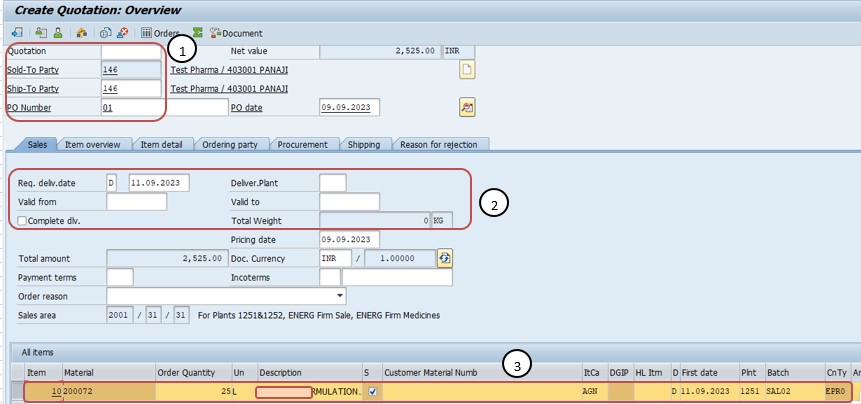
✅ FOLLOW STEPS-
CRAETE INQUIRY-VA11-
MODIFY INQUIRY-VA12-
DISPLAY INQUIRY-VA13-
*)✅ GO TO TCODE- VA11
*)SELECT INQUIRY TYPE - IN
*)SELECT SALES ORG- 2001, - SELECT DISTRIBUTION CHANNEL- 31, SELECT DIVISION- 31
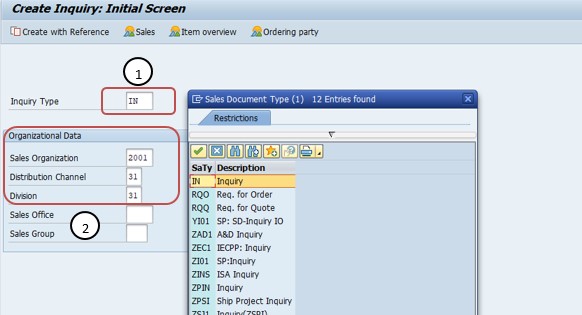
1)SELECT VENDOR NO- 146
2)SELECT VALID FROM -09.09.2023 VALID TO -23.09.2023
3)SELECT MATERIAL, QTY, PLANT, BATCH ...ETC
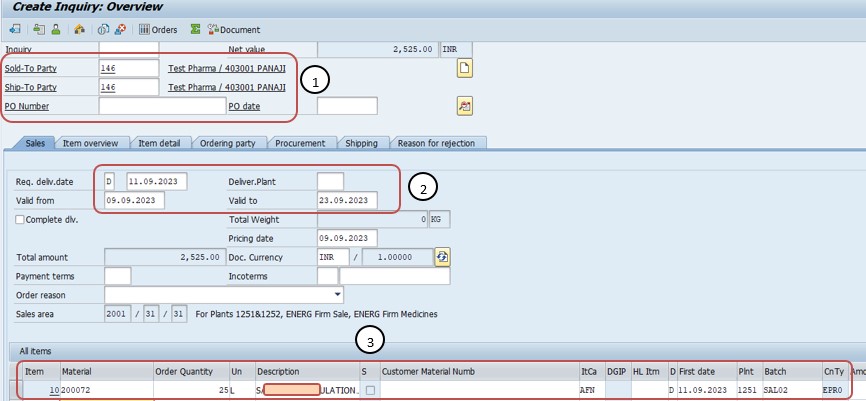
SAVE INQUIRY -10000081