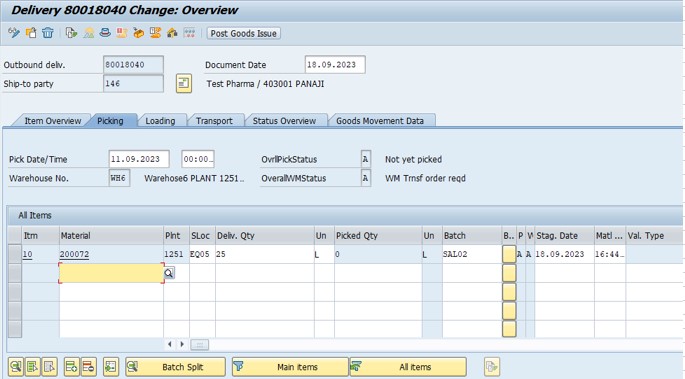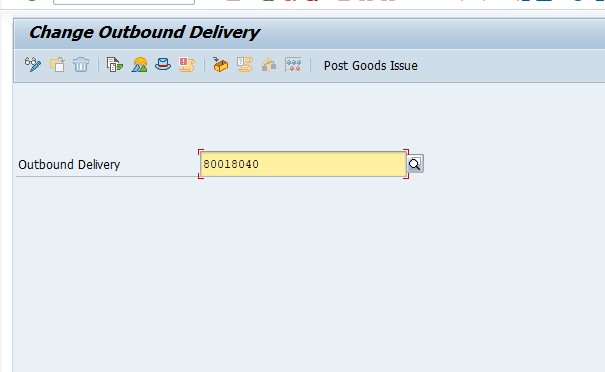SAP MM TUTORIALS-
Creating Picking and Packing And Post Goods Issue: A Step-by-Step Guide-
Introduction-
Before we dive into the intricacies of picking and packing, let's briefly understand what an outbound delivery is in the context of SAP SD.An outbound delivery is a crucial step in the order-to-cash process, where the goods are prepared for shipping to the customer. This process involves various steps, including order creation, picking, packing, and shipping.
✅ Picking-:
Order Confirmation-The picking process begins with an order confirmation. Once an order is received and confirmed, it's time to pick the items from the warehouse.SAP SD allows you to automate this process by generating picking lists based on the orders.These lists contain information on the items to be picked, their quantities,and the storage location.
✅ Packing-: Preparing for Shipment-
Packing Materials-:Before you can pack the items, you need to gather the necessary packing materials, such as boxes, tape, labels,and padding.SAP SD allows you to maintain a record of these materials and their availability in the system.
✅ Packing Instructions-:you can define packing instructions for different products and scenarios.These instructions can include information on how to pack items, which materials to use, and any special handling requirements.
✅ Packing Process-:Once the picking is confirmed, it's time to pack the items according to the instructions. This step ensures that the products are protected during transit and that they are organized efficiently within the shipping container. SAP SD provides tools for generating packing lists and labels.
✅ Packing Confirmation-:Similar to picking, packing also requires confirmation.This step ensures that the packing process is completed correctly and that the items are ready for shipment.
✅ GO TO TCODE -
CREATE OUTBOND DELIVERY- VL01N
MODIFY OUTBOND DELIVERY- VL02N
DISPLAY OUTBOND DELIVERY-VL03N
✅ FOLLOWING PATH-
GO TO-
LOGISTICS EXECUTION -> OUTBOUND PROCESS ->OUTBOUND DELIVERY -> CREATE -> VL01N
SELECT SHIPPING POINT-DR01
SELECTION DATE-11-09-2023
ORDER NO-20210
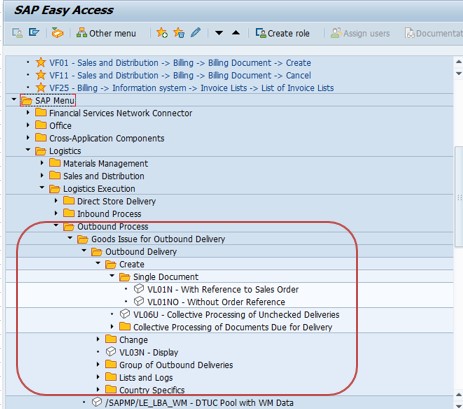
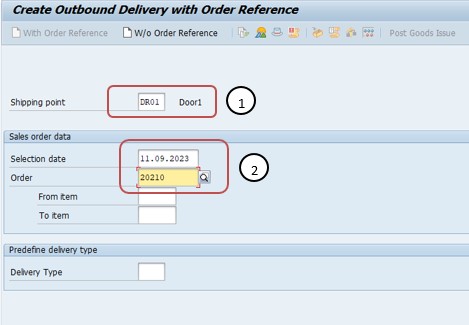
CREATE OUTBOND DELIVERY-
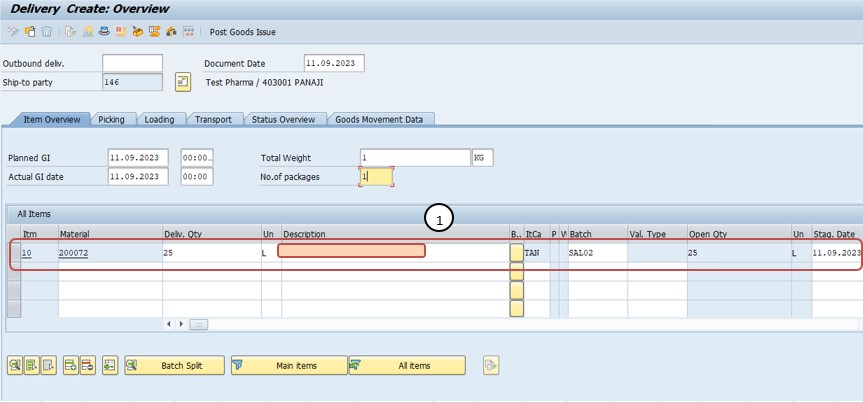
PROCESSING OF HANDLING UNITS FOR OUTBOND DELIVERY-
SELECT PACK BUTTON-
SELECT YES -
SELECT MATERIAL NO FOR PACKING -200072
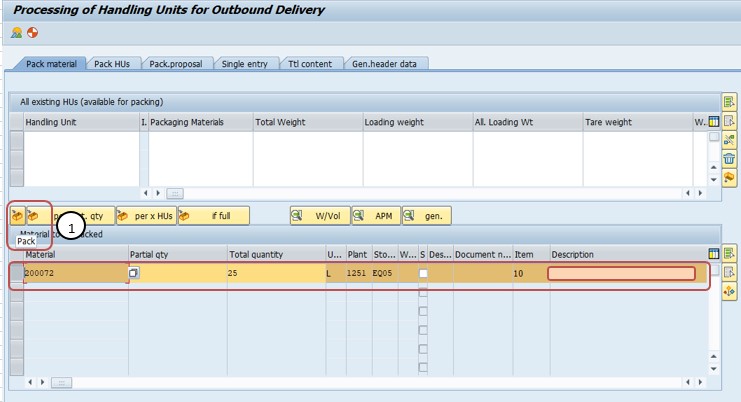
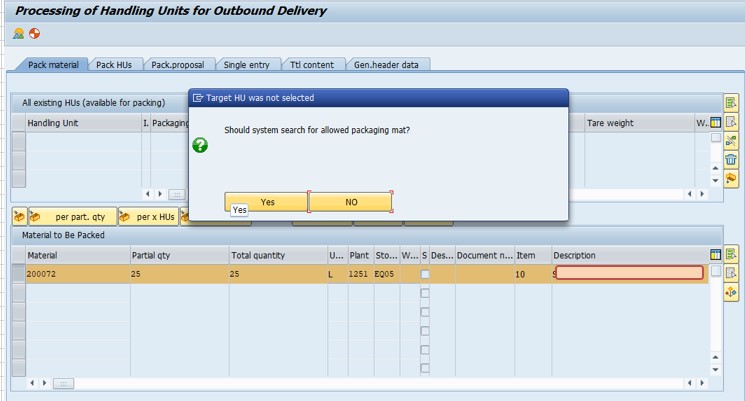
THEN SELECT MATERIAL NO FOR PACKING -200072
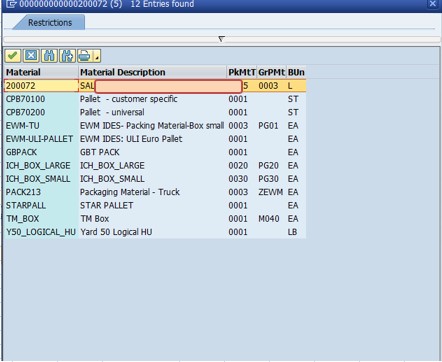
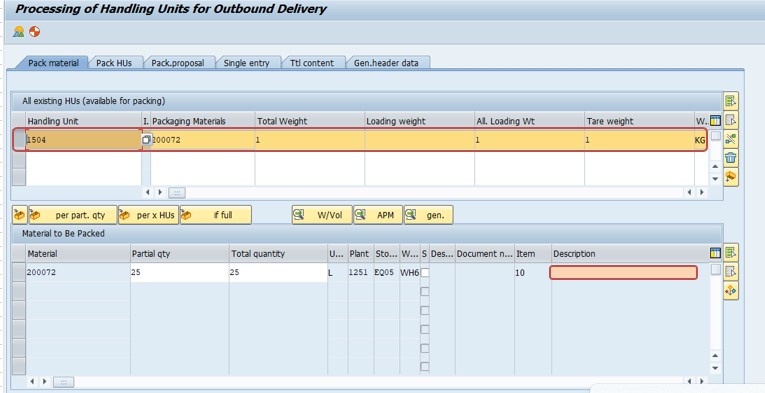
THEN SELECT PGI-POST GOODS ISSUE