SQL TUTORIALS-
SQL DELETE Statement
Introduction-
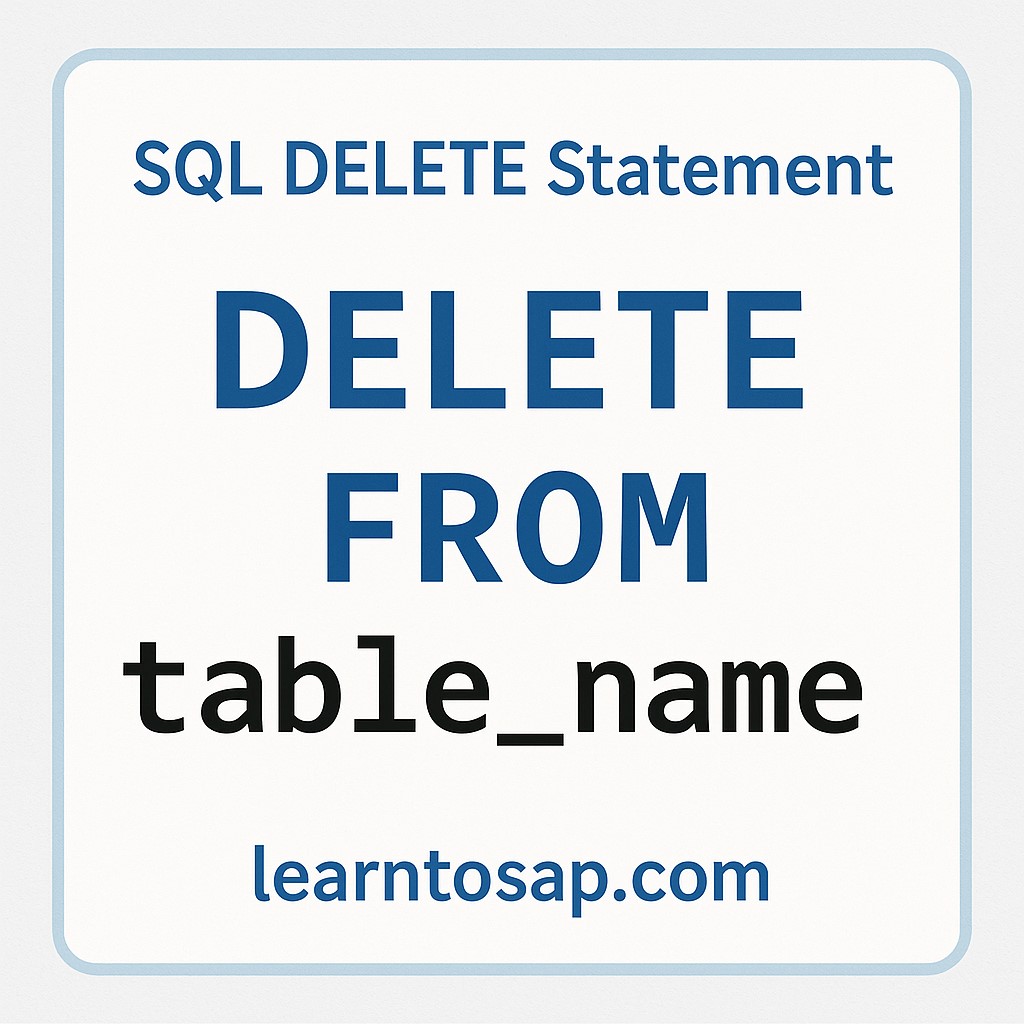
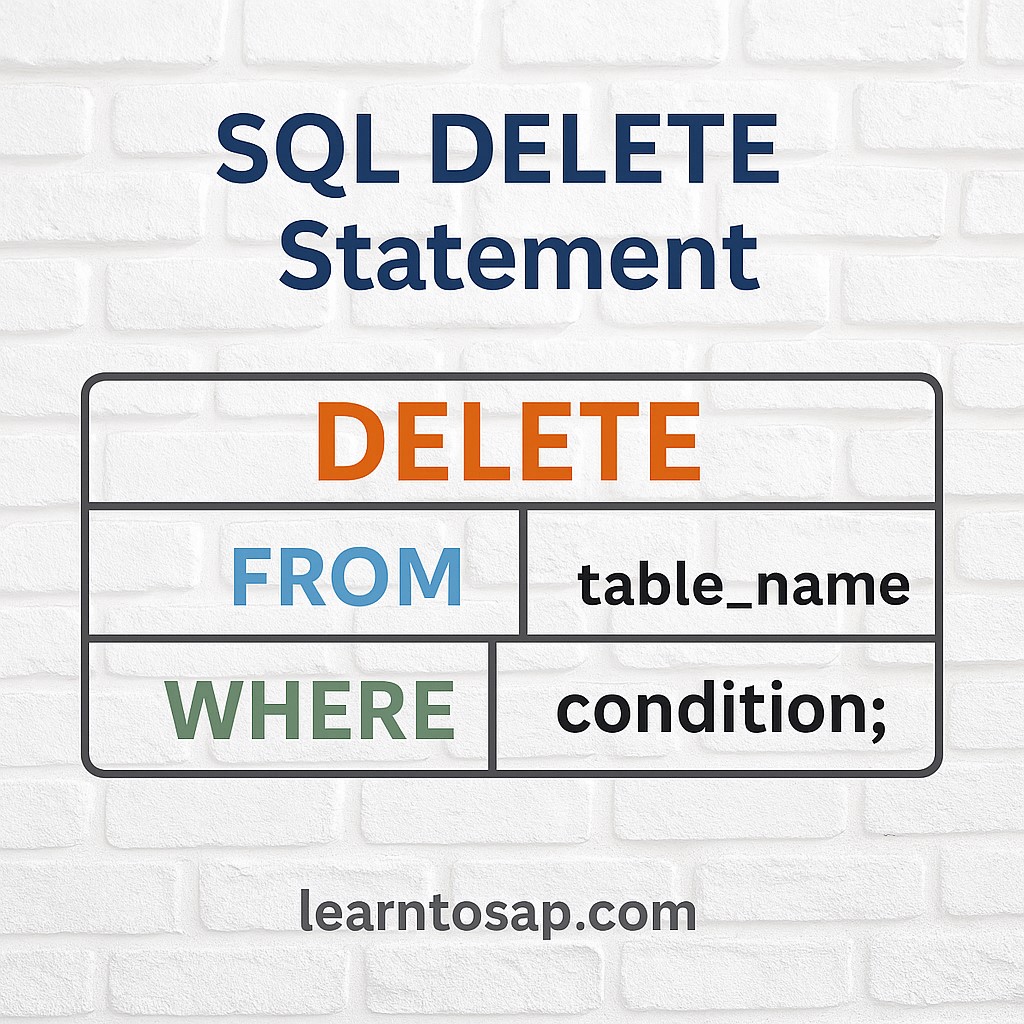
-✅ DELETE statement in SQL is used to remove one or more rows from a table based on a condition...
✅ 1-Basic syntax is Follow:-
DELETE FROM table_name
WHERE condition;
✅ table_name: The name of the table from which you want to delete data.
✅ condition: A filter to select which rows should be deleted.
| ID | Name | Department | Salary |
|---|---|---|---|
| 1 | ANNI | IT | 10000 |
| 2 | POOJA | IT | 9000 |
| 3 | RAJ | HR | 5000 |