SQL TUTORIALS-
SQL COUNT() Function Clause
Introduction-
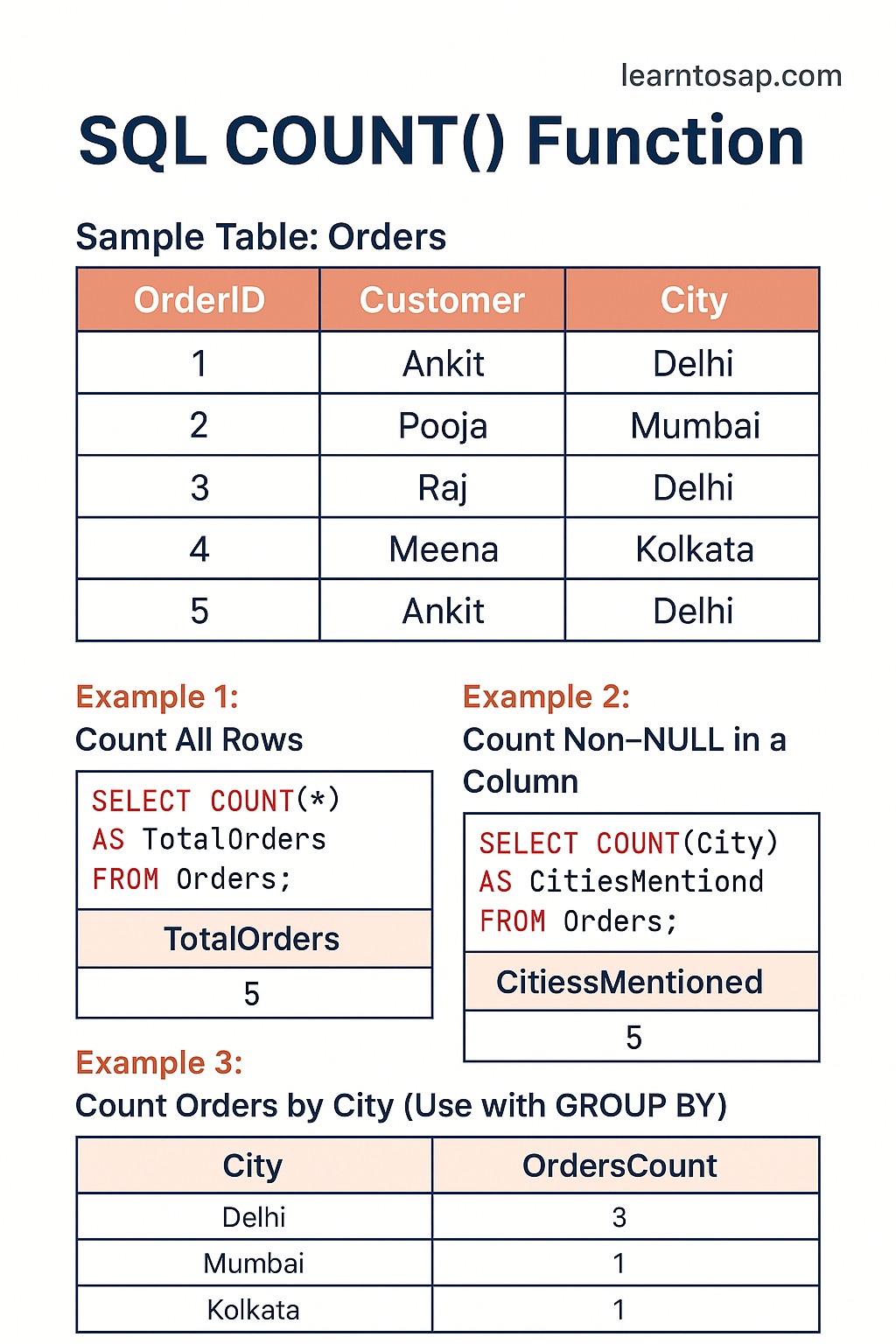
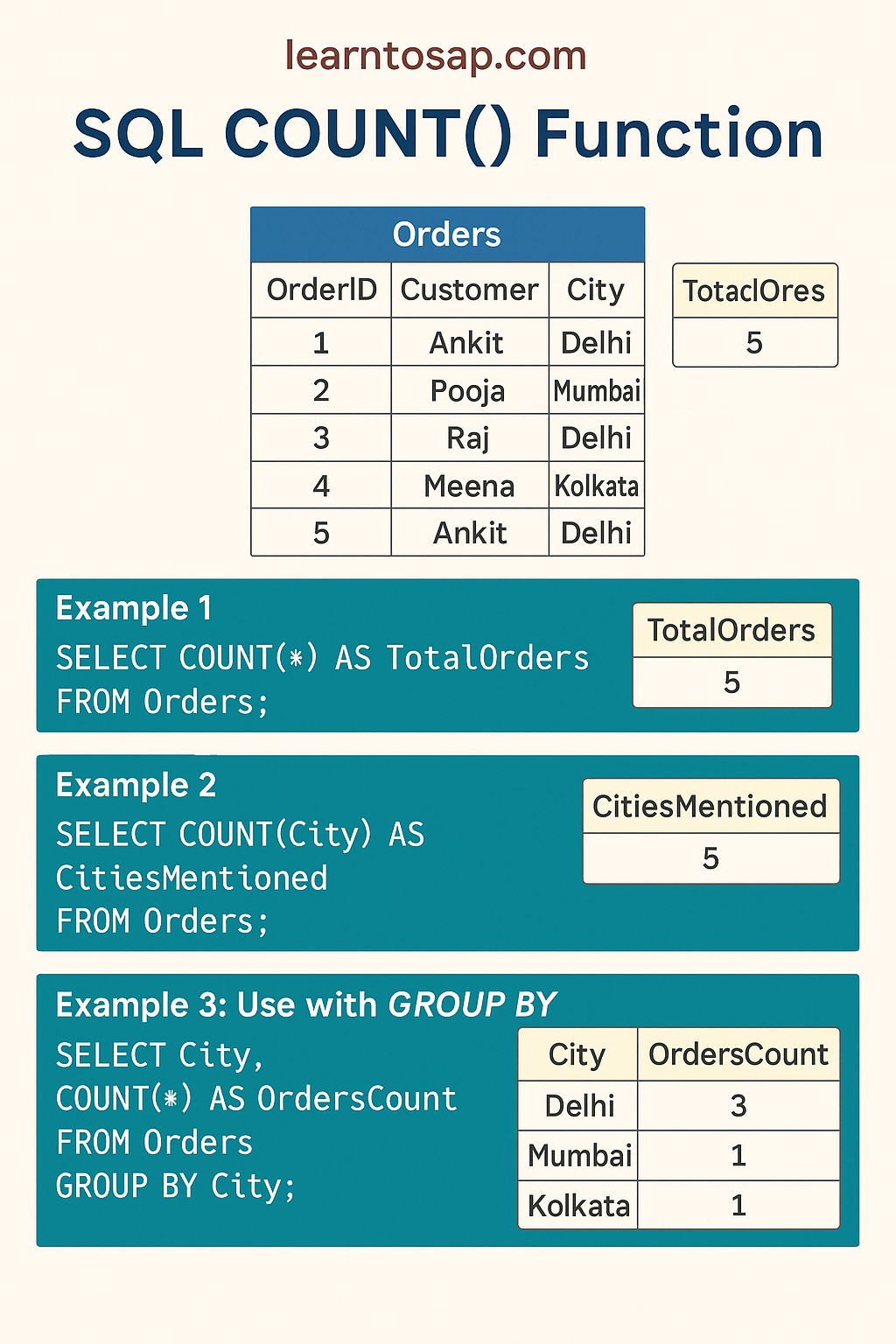
-✅COUNT() function returns the number of rows that match a specified condition or are present in a column...
| ID | Customer | City |
|---|---|---|
| 1 | ANNI | DELHI |
| 2 | POOJA | MUMBAI |
| 3 | RAJ | PUNE |