SQL TUTORIALS-
SQL Aliases Explained with Example alias in sql query
Introduction-
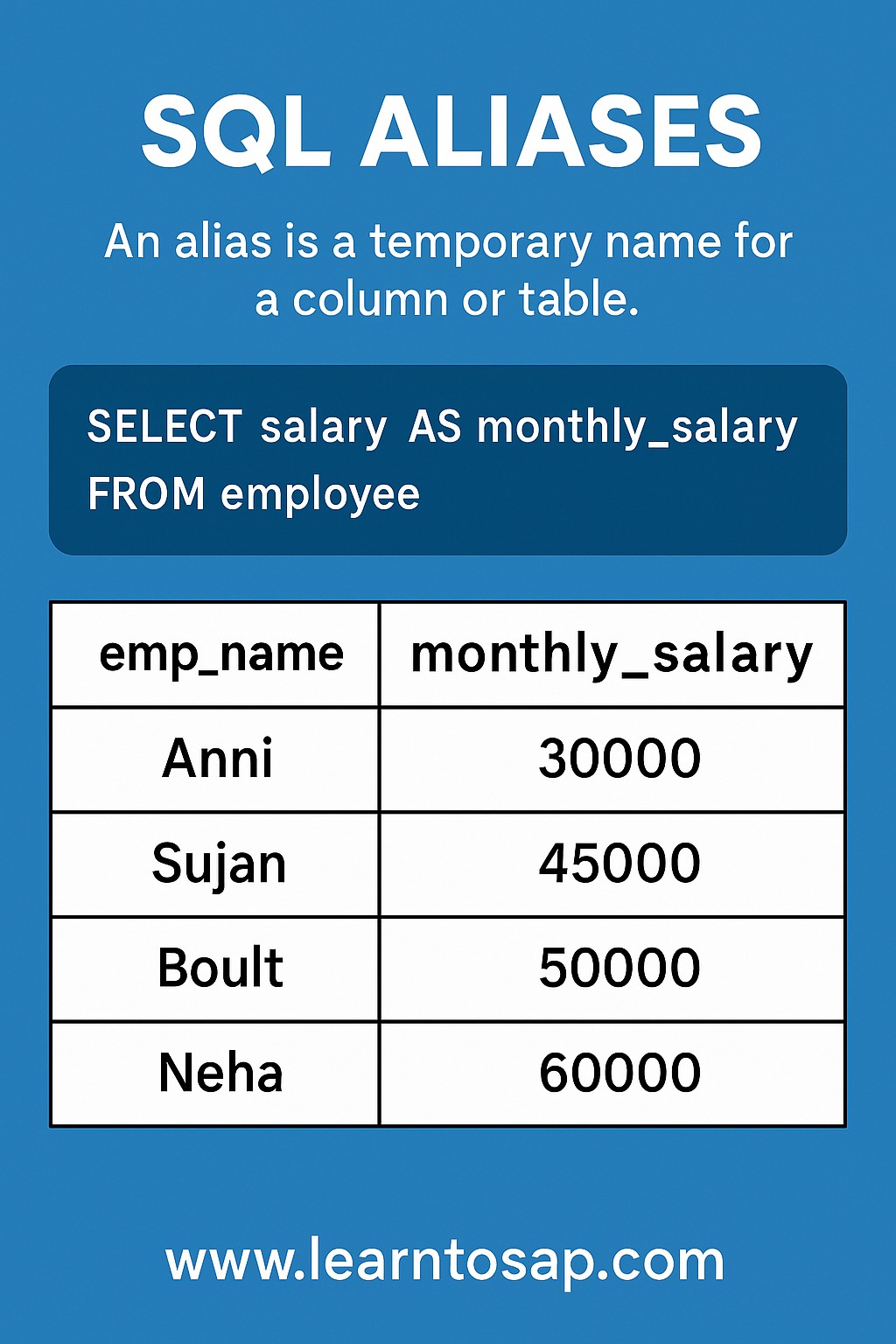
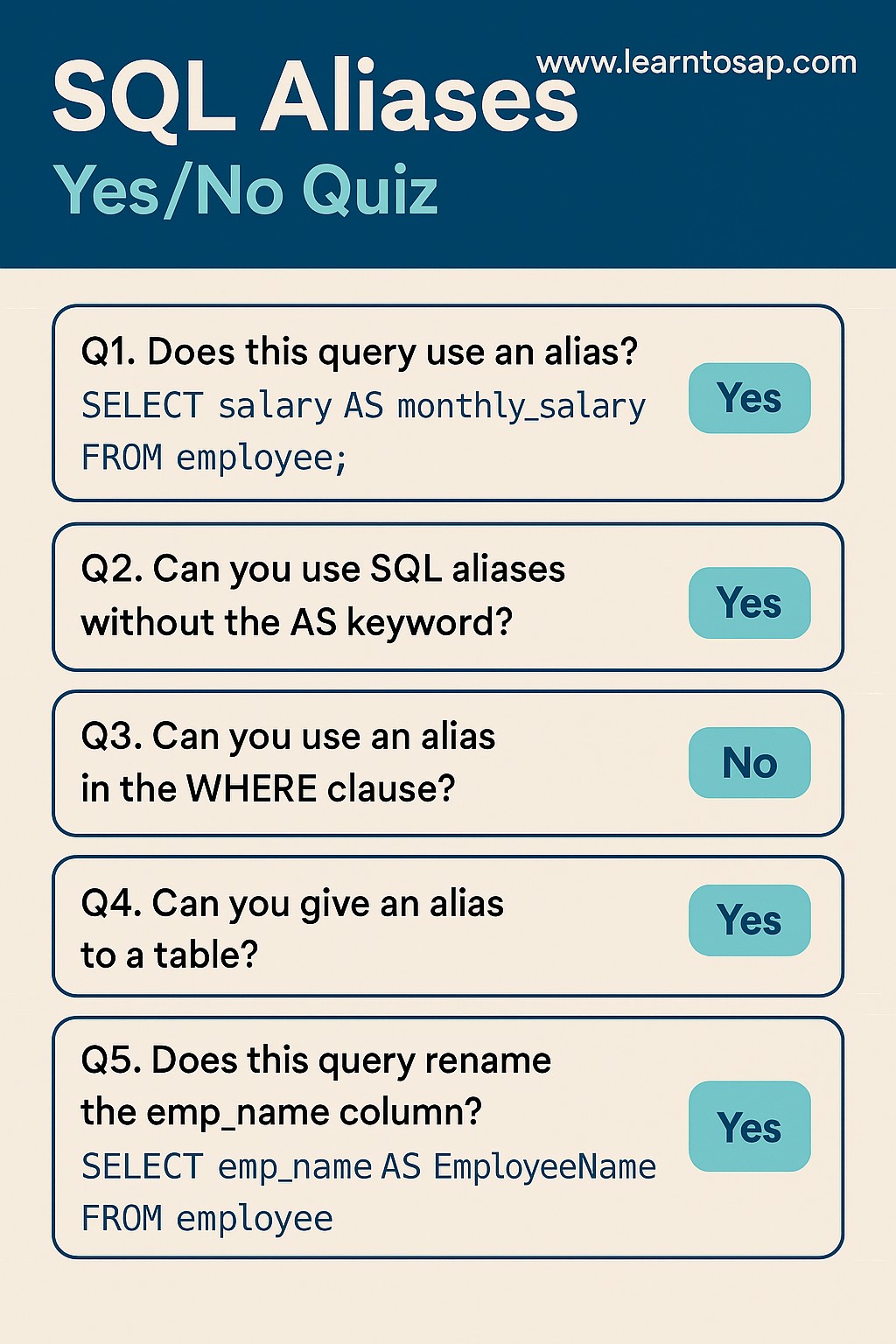
-✅SQL Aliases are used to rename columns or tables temporarily in a query for better readability. is use In SQL, an alias is an alternative name used to temporarily rename a column or a table in a query. Aliases make your SQL statements more readable, cleaner, and easier to understand (example)-alies created and use AS keyword, although using AS is optional in many databases example- MySQL, PostgreSQL, or SQL Server.
| ID | Name | SALARY | DEPARTMENT |
|---|---|---|---|
| 1 | ANNI | 20000 | IT |
| 2 | SUJAN | 25000 | HR |
| 3 | BOULT | 30000 | FINANCE |
| 4 | POOJA | 35000 | SALES |