SAP FICO TUTORIALS-
Employee Reimbursement Process of Expenses : A Step-by-Step Guide-
Introduction-
✅ EMPLOYEE FOR REIMBURSEMENT OF EXPENSES :-
Employee expense reimbursements involve repaying employees for out-of-pocket expenses they have incurred on behalf of the organization.These expenses can include travel costs, supplies, client entertainment, and more. Accurate and timely reimbursement is vital for maintaining employee satisfaction and ensuring compliance with company policies....
✅ GO TO TCODE -F-04
✅ Follow Path-
Accounting > Financial Accounting > Accounts Payable > Document Entry > F-04 - Post with Clearing.
✅ 1)SELECT DOCUMENT DATE-20.10.2023
✅ 1)SELECT POSTING DATE-20.10.2023
✅ 2)SELECT COMPANY CODE-9000
✅ 2)SELECT CURRENCY-INR
✅ 3)SELECT TYPE-SA
✅ 3)SELECT PERIOD-7
✅ 3)SELECT OUTGOING PAYMENT
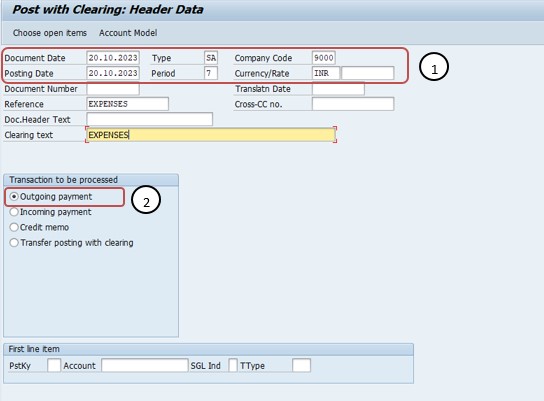
✅ 1)SELECT COMPANY CODE-9000
✅ 1)SELECT ACCOUNT-200001
✅ 1)SELECT ACCOUNT TYPE-K
✅ 1)SELECT STANDRED OIS-TICK
✅ 1)THEN-SELECT-PARTIAL PMT-5000
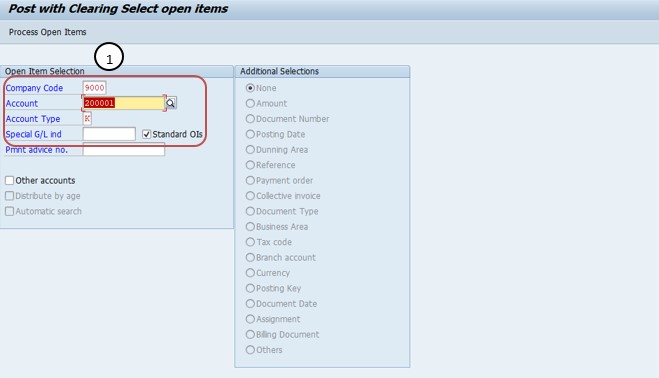
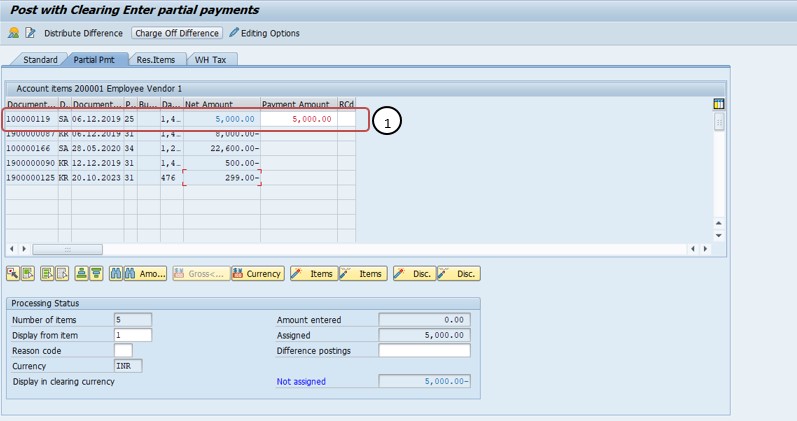
✅ 1)SELECT POST KEY-50 ACCOUNT-100020
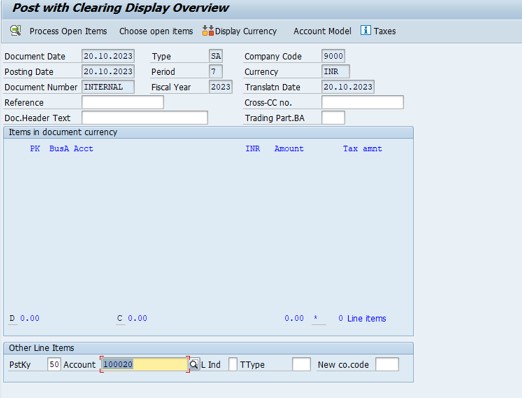
✅ 1)SELECT AMOUNT-5000
✅ 2)SELECT BUSINESS PLACE-PUNE
✅ SELECT COST CENT-9100000
✅ 2)SELECT ASSIGNMENT-REIMB OF EXPENSES
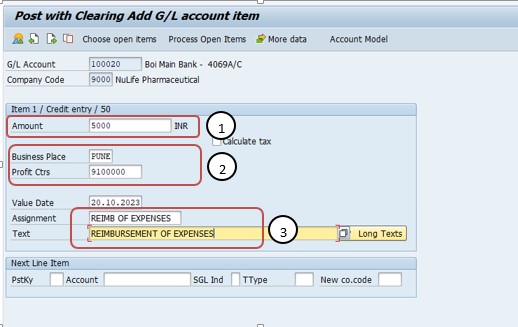
✅ 3)SELECT SIMULATE-BUTTON
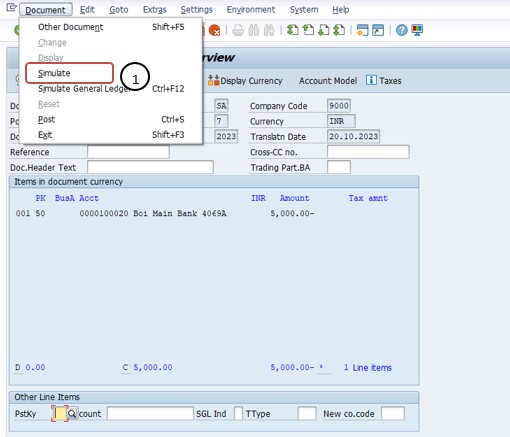
✅ SELECT -SAVE