SAP FICO TUTORIALS-
Account determination wizard: A Step-by-Step Guide-
Introduction-
✅ Account determination wizard-OMWW
The Account Determination Wizard, accessible through the OMWW transaction, simplifies the process of configuring account determination settings in SAP MM.Account determination is the process of mapping specific financial accounts to material management transactions in SAP MM. This mapping is crucial for accurate accounting and reporting. It involves assigning General Ledger (GL) accounts to various transaction keys, such as goods receipt, invoice receipt,or goods issue, and specifying the relevant account assignments for each posting. Proper account determination ensures that financial data is correctly recorded, tracked, and reported....
✅ GO TO TCODE -OMWW
✅ Follow Path-
SPRO → MM → Valuation and Account Assignment → Account Determination Wizard → OMWW
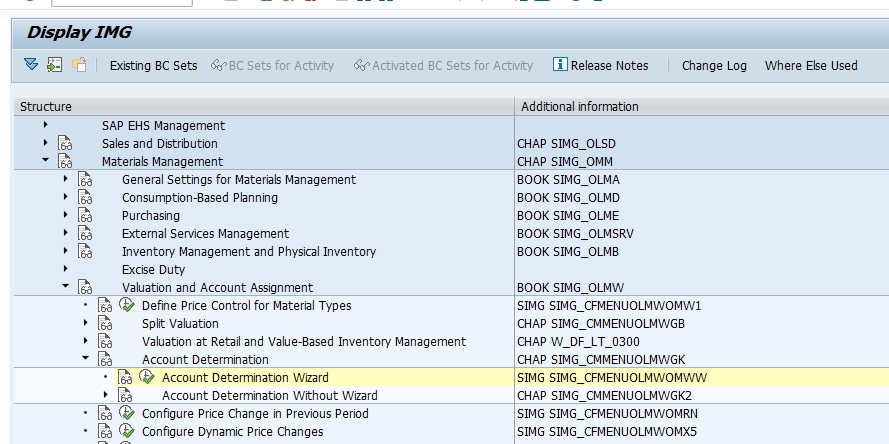
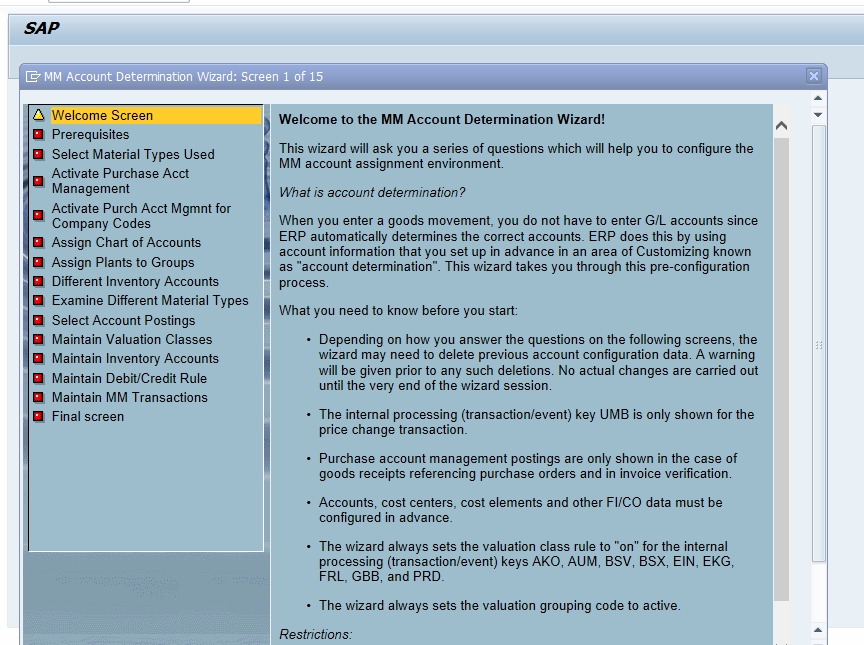
✅ SELECT-COUNTINUE BUTTON
✅ SELECT- 1) PREREQUISITES
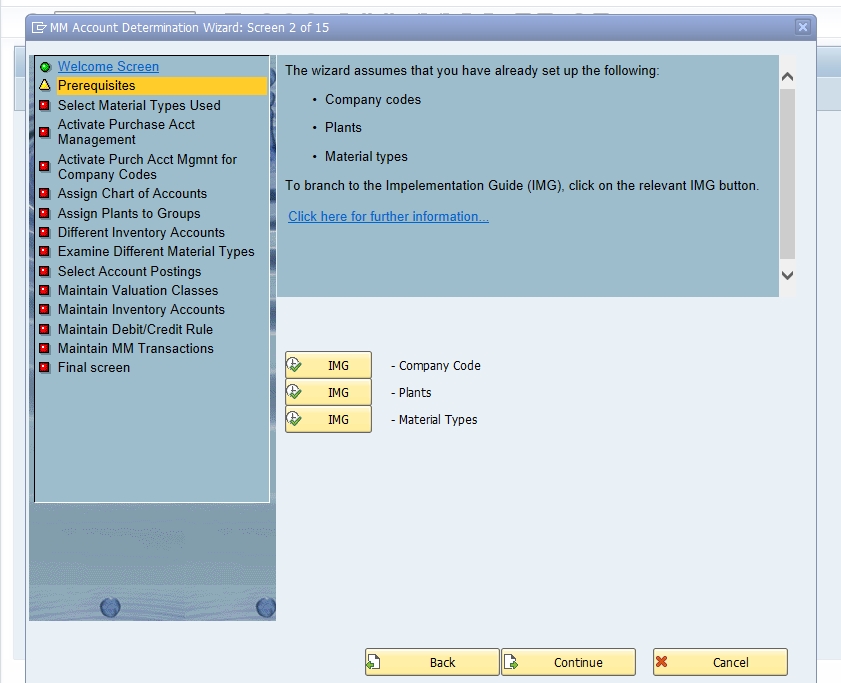
✅ SELECT- 2) SELECT MATERIAL TYPES USED ACTIVATE PURCHASE ACCT-Identify the material types your organization uses, as different material types may require different account determination settings. EXAMPLE-EACR-ENERG RAW MATERIAL
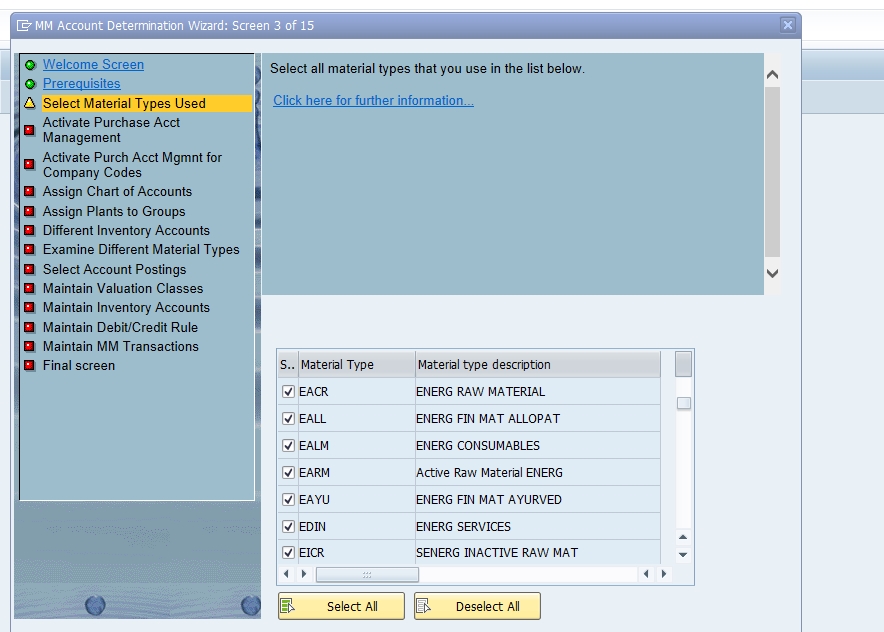
✅ SELECT-COUNTINUE BUTTON
✅ SELECT- 3) ACTIVATE PURCHASE ACCOUNT MANAGEMENT-Ensure that the purchase account management is activated in your SAP system. This is essential for integrating financial transactions with procurement processes. SELECT-YES
SELECT- SELECT-YES
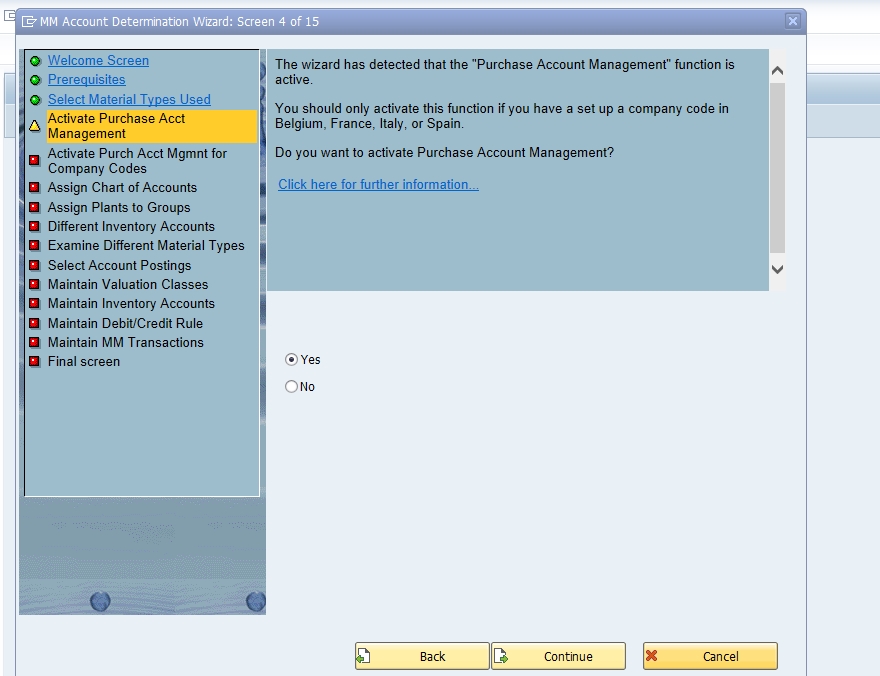
✅ SELECT -SAVE-
✅ SELECT-4) ACTIVATE PURCHASE ACCOUNT MANAGEMENT FOR COMPANY CODES - Verify that purchase account management is activated for the relevant company codes where procurement activities take place. EXAMPLE-COMPANY CODE-1211 , PURCH ACCOUNT ACTIVE-TICK ,COMPANY CODE-1212 , PURCH ACCOUNT ACTIVE-TICK
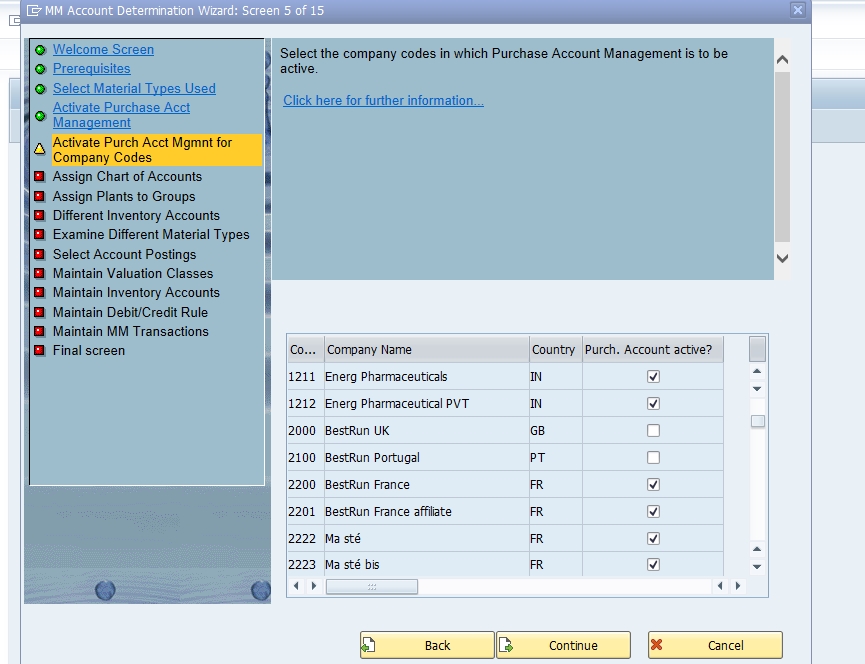
✅ SELECT-5) ASSIGN CHART OF ACCOUNTS-ENER
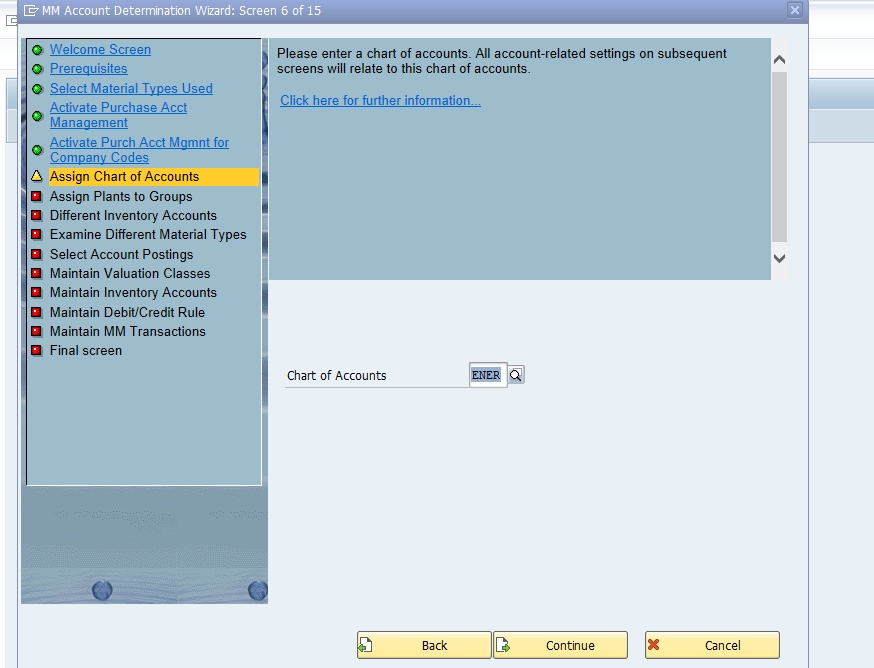
✅ SELECT-COUNTINUE BUTTON
✅ SELECT-6) ASSIGN PLANT TO GROUPS-001 TO 1251, 001 TO 1252
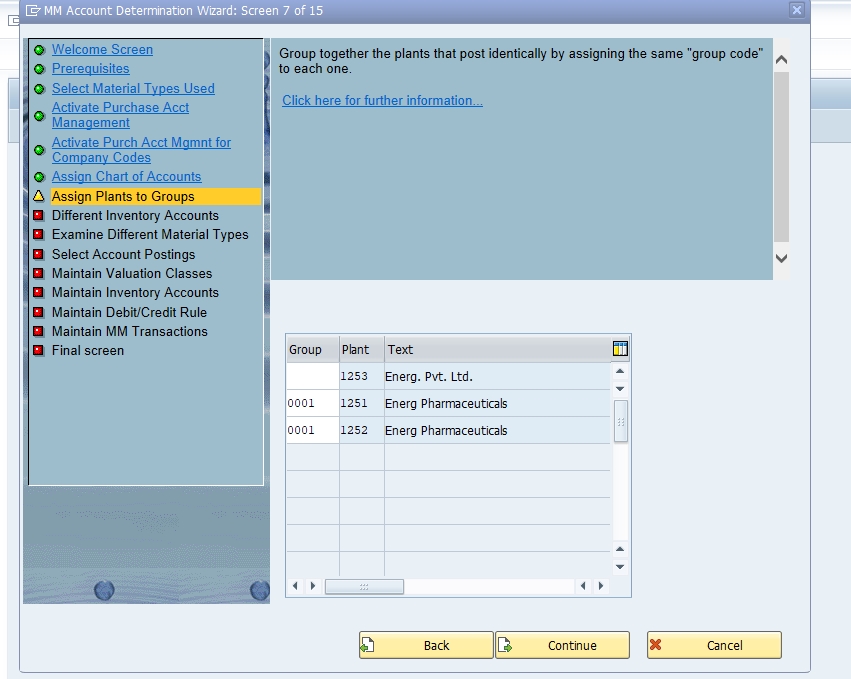
✅ SELECT-7) DIFFERENT INVENTORY ACCOUNTS- SELECT-YES
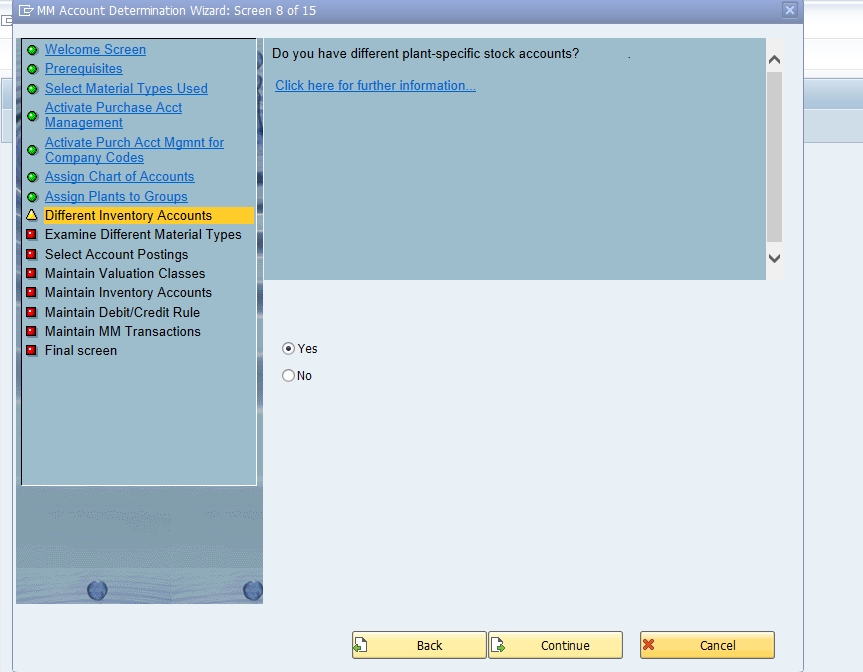
✅ SELECT-7) EXAMINE DIFFERENT MATERIAL TYPES- SELECT NO
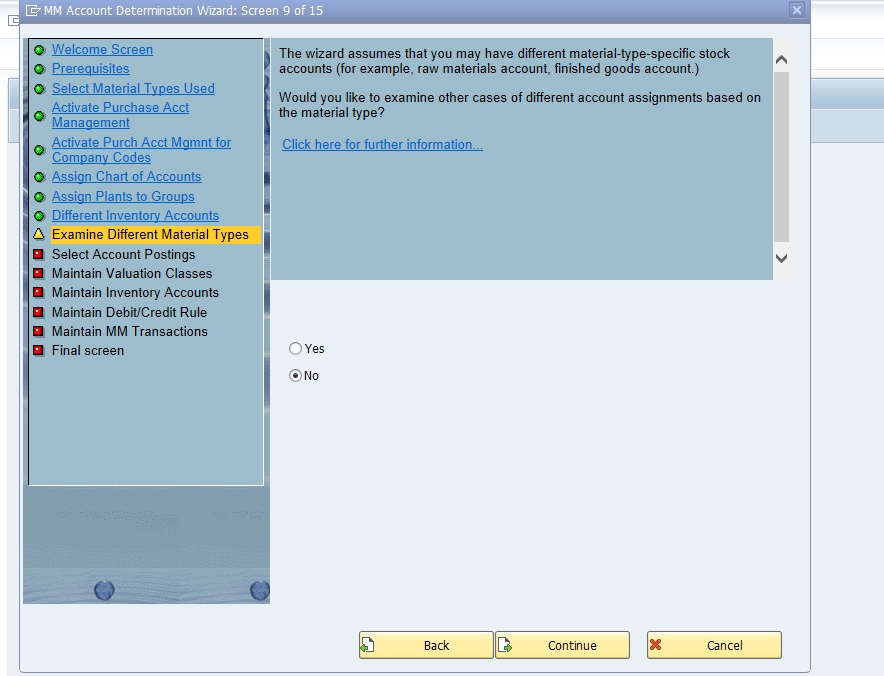
✅ SELECT-8) MAINTAIN VALUATION CLASSES- EXAMPLE- MAT TYPE-EALL , VALU CLASS-7920.7925.7930
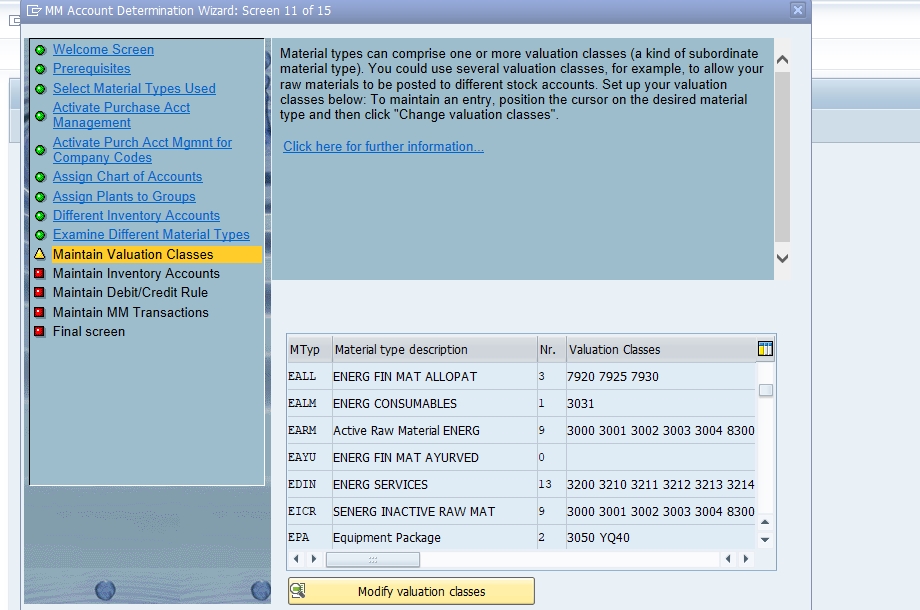
✅ SELECT-9)MAINTAIN INVENTORY ACCOUNTS-Set up the accounts for inventory transactions. Specify accounts for stock-in, stock-out, and other inventory movements based on the valuation classes and material types.
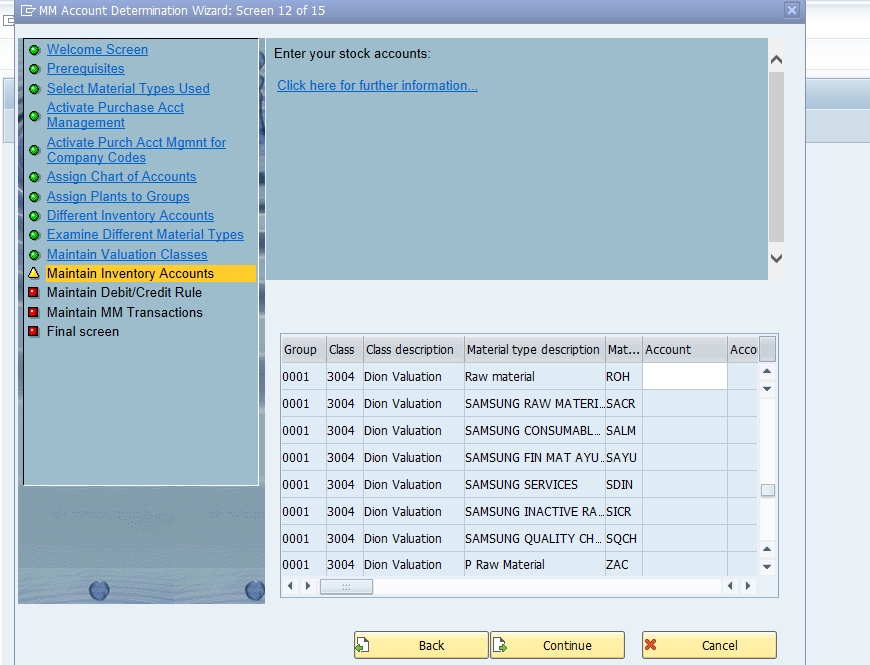
✅ SELECT-10) MAINTAIN DEBIT/CREDIT RULES-SELECT OFFSETING ENTRY-TICK
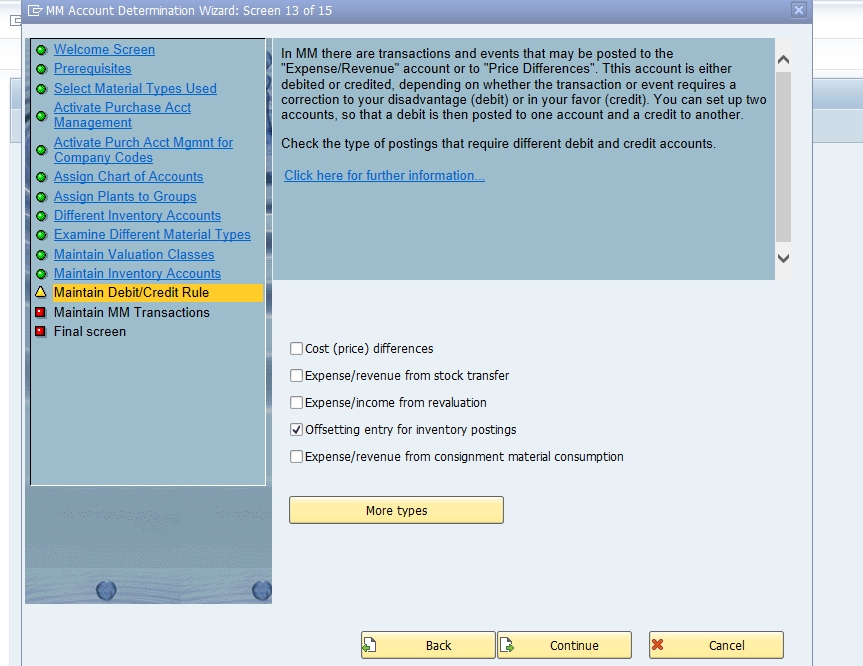
✅ SELECT-10) MAINTAIN MM TRANSACTION-
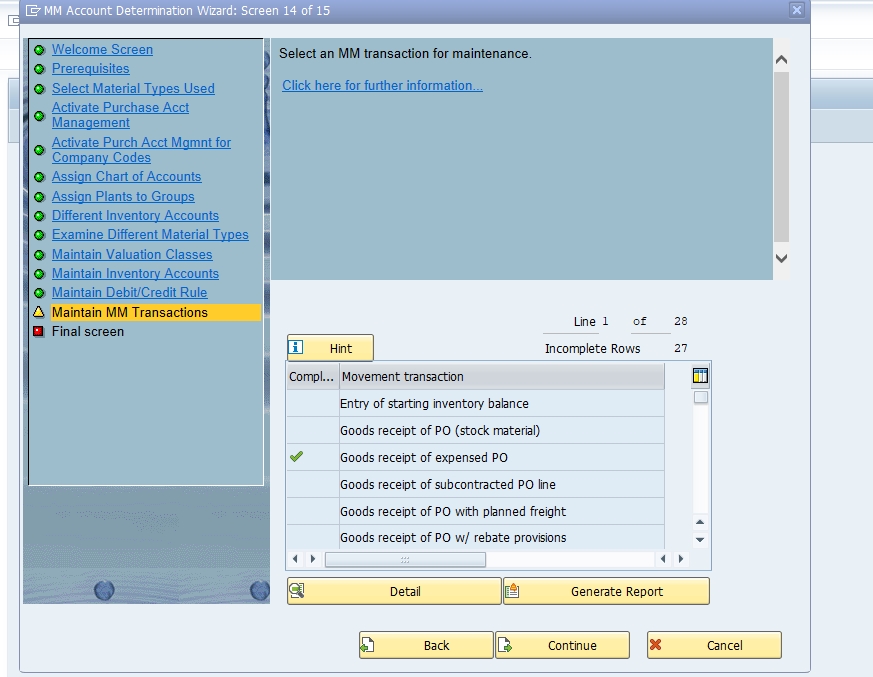
✅ SELECT-10) FINAL SCREEN- COMPLETE
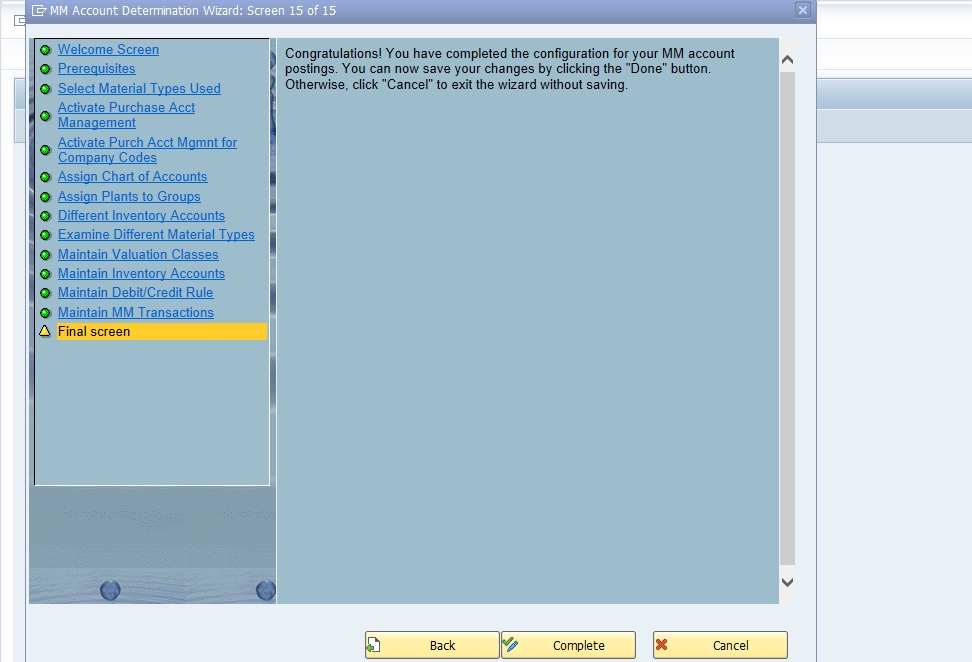
-Maintain Fiscal Year Variant (MAINTAIN SHORTENED FISC.YEAR)