SAP FICO TUTORIALS-
Assign Standard Purchasing Organization to Plant: A Step-by-Step Guide-
Introduction-
✅Assign Standard Purchasing Organization to Plant
In SAP MM, standard purchasing organizations represent units within an organization responsible for procurement activities within a defined scope,such as a department, division, or project. Plants, on the other hand, are physical locations or entities where materials are managed and maintained..
✅ GO TO TCODE -OX17
✅ Follow Path-
SPRO > ENTERPRISE STRUCTURE > ASSIGNMENT > MATERIALS MANAGEMENT > ASSIGN STANDRED PURCHASING ORGNIZATION TO PLANT > OMKI
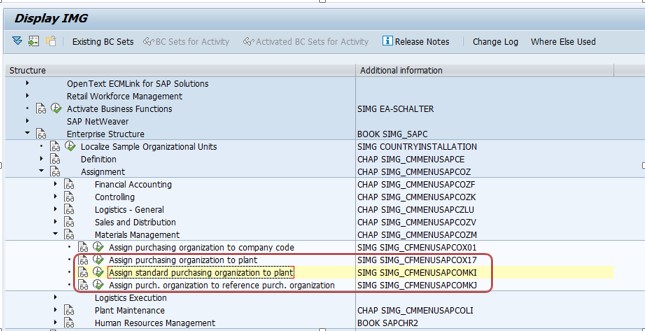
ASSIGN STANDRED PURCHASING ORGNIZATION TO PLANT -
✅ SELECT-NEW ENTRY
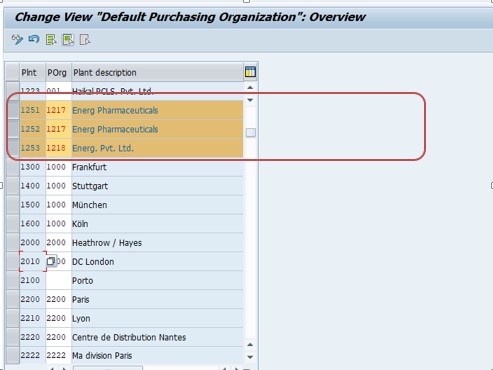
✅SELECT -SAVE