✅ 3.Organizational Data->
✅ •Plant->: Select the plant to which the material will be assigned. This indicates the physical location where the material will be stored or produced.
✅ •Storage Location->: Choose the storage location within the plant. This is where the material will be kept or issued from.
✅ •Sales Organization->: Assign the sales organization responsible for selling this material.
✅ •Distribution Channel->: Specify the distribution channel through which the material will be sold (e.g., Wholesale, Retail).
✅ •Division->: Indicate the division to which the material belongs (e.g., Domestic, Export).
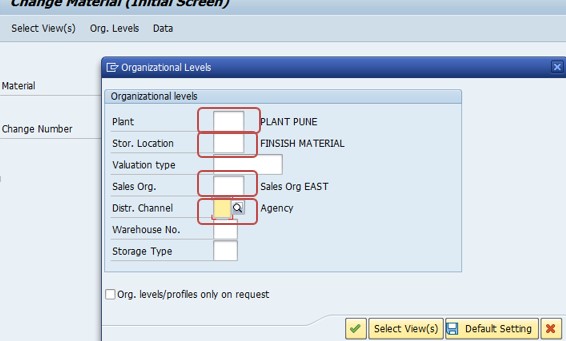
✅ 1.Basic Data View (General Data):->
The Basic Data view contains essential information about the material, such as material type, industry sector, base unit of measure, and material group.In the pharmaceutical industry,material types play a crucial role in differentiating between various categories of materials, such as finished products, raw materials, and packaging materials
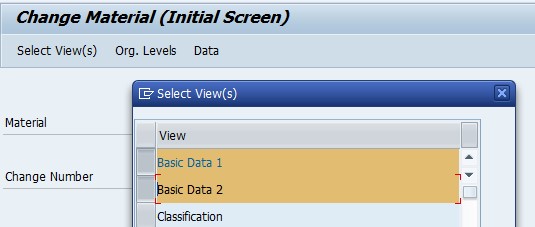
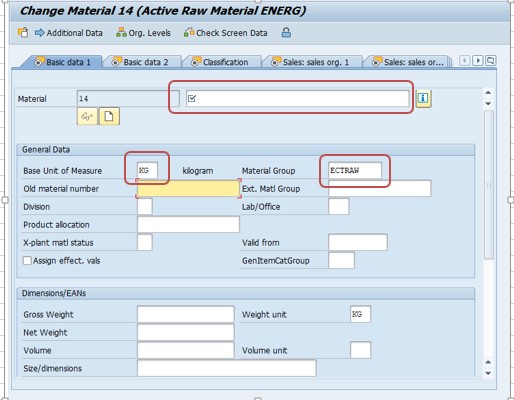
✅ *Organization level-
Defining the Organization Level-:
The organization level in SAP refers to the hierarchical structure of an organization. It encompasses different levels, such as the global level, company code level, plant level, sales organization level, distribution channel level, and more. Each level represents a different aspect of the organization's structure and operations, allowing businesses to segregate and manage data effectively.✅ 1.Plant Level-:
Plants represent physical locations where production or storage of materials occurs. They are typically associated with a specific geographical location and are responsible for managing inventory, production, and shipping of materials. Plants are further divided into sub-levels, such as storage locations, for more granular management✅ 2.Sales Organization Level:
Sales organizations are entities responsible for selling products and services to customers.They are responsible for managing sales activities, customer relationships, and revenue generation within specific geographical regions or market segments✅ 3.Distribution Channel Level:
Distribution channels represent the various routes through which products are delivered to customers. These can include direct sales, wholesalers, retailers, or online platforms. Assigning materials to specific distribution channels allows businesses to tailor their sales strategies for different customer segments.✅ Follow Steps->
1)Fill Plant, sales Organization, Distribution Channel
2)Then Click Ok Button
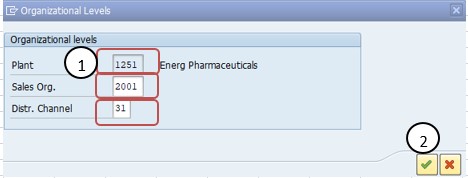
In the pharmaceutical business,understanding sales-specific data is crucial for effective distribution and sales planning. In the Sales Organization view, you define data such as sales-specific material description, pricing, and tax information. Additionally, you can also set up specific delivery and shipping parameters based on different sales organizations, distribution channels, and divisions.
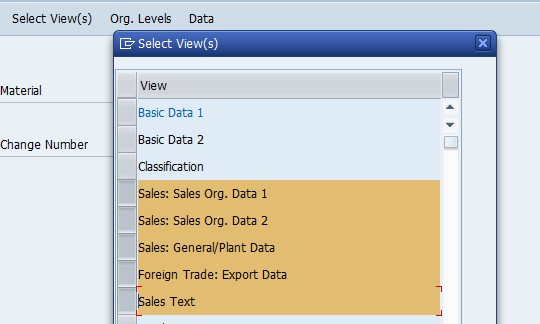
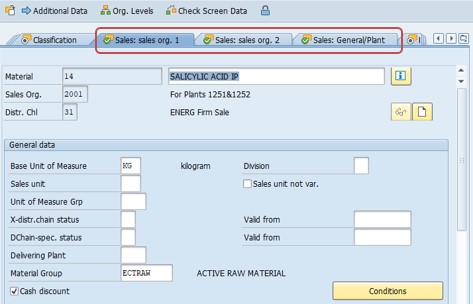
Follow Steps->
TAX DATA-
1)SELECT TAX DATA-0(TAXABLE UNDER GST)
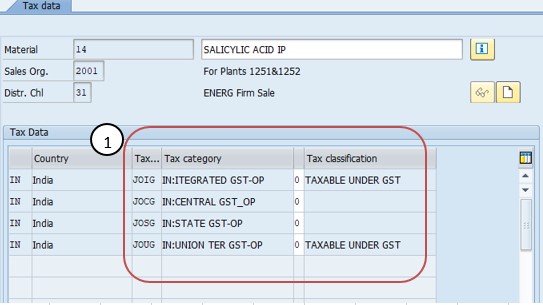
✅ Overview of Sales General/Plant Tab-:
Provide an overview of the Sales General/Plant tab and its relevance in the material master data setup. Mention the significance of accurate data entry in this tab for successful sales and distribution processes.
✅1.Batch Management-:
Define batch management and its role in SAP. Discuss the significance of batch management for tracking and controlling material batches. Explain how to set up batch management in the "Sales: General/Plant" tab of MM01.
✅2.Transport Group-:
Define transport group and its significance in logistics and shipping processes. Explain how to assign a transport group to a material in the "Sales: General/Plant" tab. Discuss how this information impacts delivery and transportation planning.
✅3.Loading Group-:
Define loading group and its importance in warehouse management. Describe how to specify a loading group for a material in the "Sales: General/Plant" tab. Explain the relevance of loading group information for effective material handling.
✅ Follow Steps->
1)Base Unit Of Measure-KG , EA etc...
2)Batch Management...(Tick)
3)Transport Group...001(on pallets) 002(In liquid Form) 003(Container)..etc
4)Loading Group...0001(Crane) 0002(Forklift) 0003(Manual)...etc
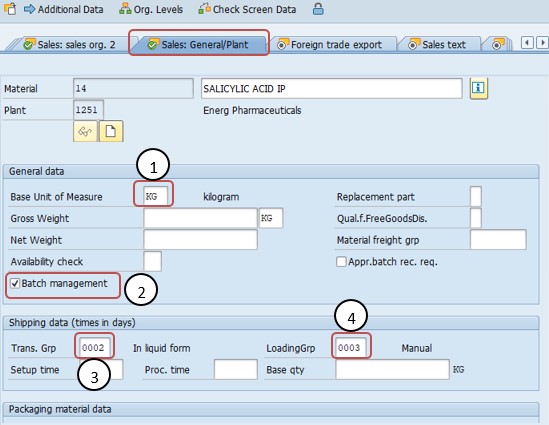
✅ Florigen Trade Export-:
Florigen Trade Export is a field within the SAP MM01 transaction that holds crucial information about materials intended for export. When creating a material master record for an item to be exported, the Florigen Trade Export field must be accurately filled out to comply with international trade regulations and customs requirements.
✅Follow Steps->
1)controal code- e.g (HSN NO-8471)
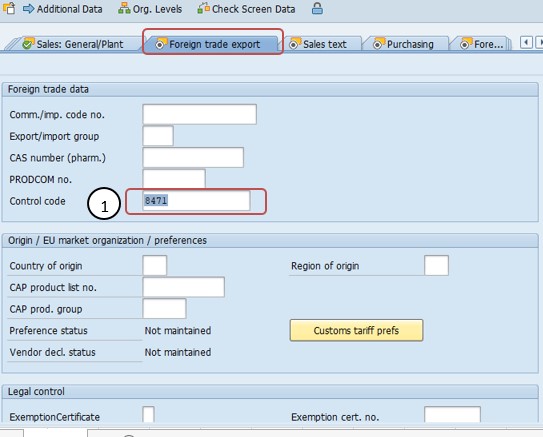
✅ Sales Text in SAP MM01-:
Sales Text is an essential feature in SAP MM01 that allows users to maintain relevant sales-related information for a material. This text provides valuable details for sales representatives, customers, and other stakeholders involved in the sales process. To add or modify the Sales Text during material creation.
✅ Follow steps->
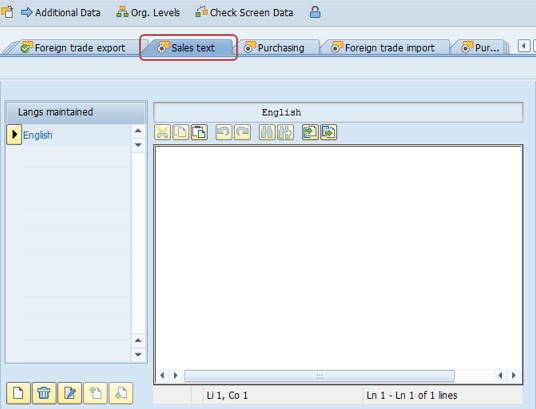
-Display G/L Account Balance Display-FAGLB03
-Valuation class 3000 not allowed for material type SAMSUNG RAW MATERIAL
-Ship.condition 02 loading grp 0003 plant 3005 StLoc FIN Not defined