SAP MM TUTORIALS-
Creating a Miscellaneous Goods Movement in SAP: A Step-by-Step Guide-
Introduction-
MISCELLANEOUS GOODS MOVEMENT-
Miscellaneous Goods Movement in SAP MM allows you to make unplanned stock changes. This functionality is particularly useful when dealing with stock discrepancies,damaged goods,or any other situation that requires immediate inventory adjustments.Here's how it.
1)SCRAP GOODS-551
Following Path-
3)Transaction Code MB1A-
Enter Document Date-05.09.2023
Posting Date-05.09.2023
Select Goods Movement Type-Choose the appropriate goods movement type for scrap goods handling.Commonly used types include 551(Goods Issue for Scrap) And 552 (Goods Receipt for Scrap)
Enter Plant-9100
Enter Storage Location-FK01
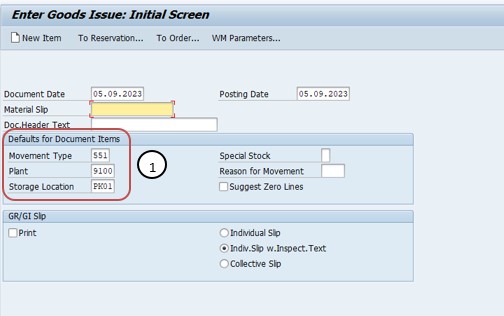
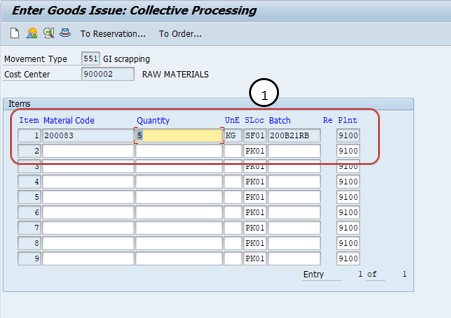
THEN -ENTER GOODS ISSUE- SELECT COST CENTER-
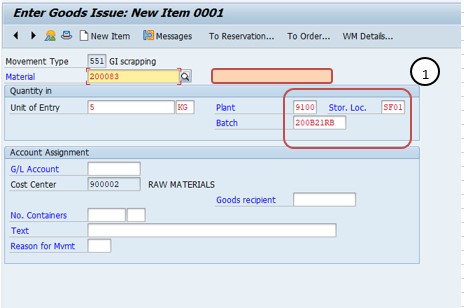
-Post the Document